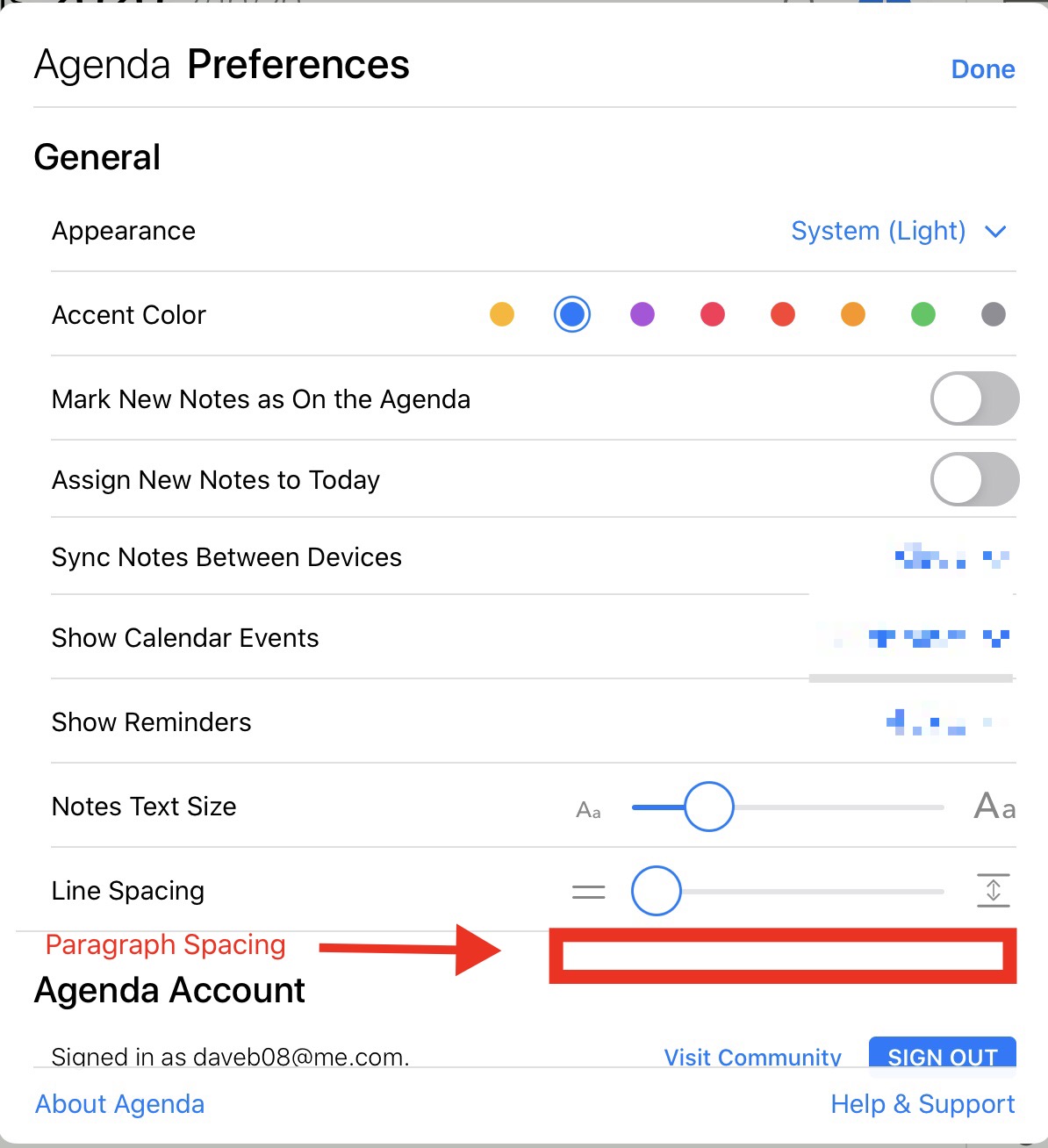Any chance of adding paragraph spacing in Setting similar to Line spacing?
I’m afraid it’s one of the areas where we prefer simplicity over adding more options. Since we introduced the combined line and paragraph spacing option we have had less than a hand full of requests for this level of control.
I mention it for Printing. With the current set-up, if I choose to print a Note (especially with Lists items), something that should normally use one 8x11” sheet ‘always’ takes 2 pages, especially using default margins.
The line and paragraph spacing in these comments looks about right.
Let me be a little more specific. I was looking for a user selected option for ‘soft returns’ as opposed to hard returns. Spacing within the app, e.g. Notes, is fine. However, if I choose to physically print a Note, the resultant line/paragraph spacing in the printed document is simply too great. Anything that is normally ‘one page’ becomes at least two pages or more when the printed Note contains only Hard Returns (simply hitting the Return key). Actually, the same issue presents itself if I choose to Share/export a note as a PDF.
FWIW!
Down the line we hope to bring more PDF and print options. In the mean time note that you can enter a soft-return by typing alt/option-return or control-return.
+1 for print options 
Hence, the reason for the original post. Assuming my notes are meant to be shared in many instances by printing than NOT having to ALWAYS use Control-Return would be nice. Not a dealbreaker, but sooner rather then later would be nice. ![]()