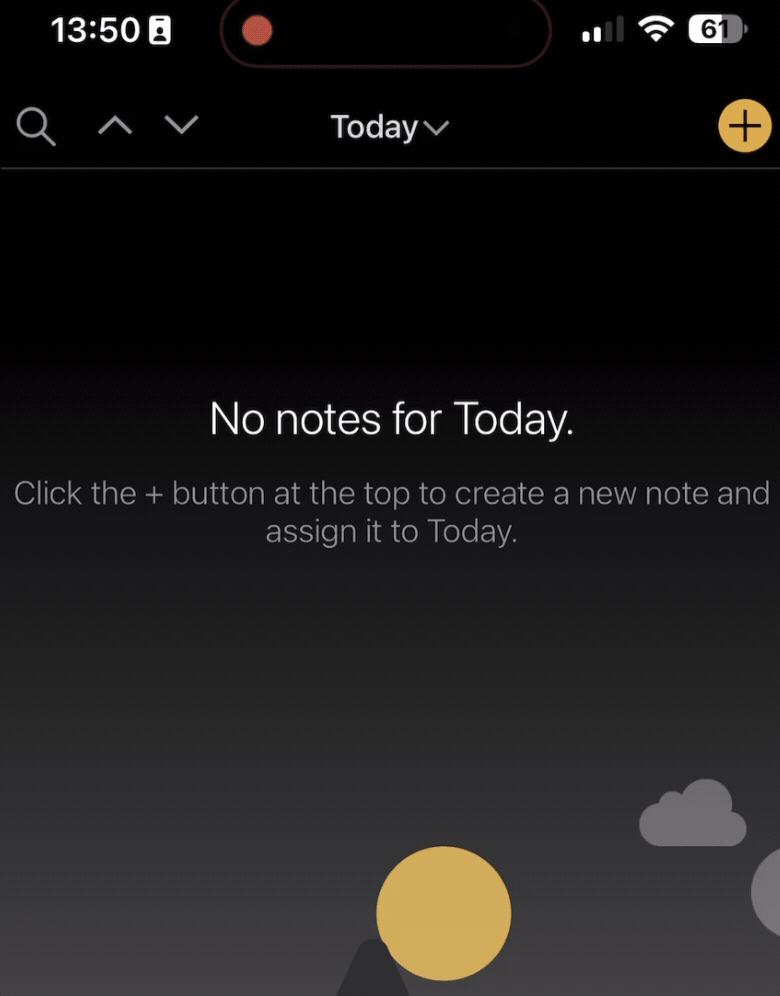I think this is more user friendly on mobile by supporting more gesture. Like Things3, this helps to navigate and search easily.
Another suggestion would be use x + space on new begining will automatically covert it to checklist. This will help to improve the user experience as well.
1 Like
Can you explain the pull gesture for open quickly? I’m not sure I understand that. It would only work a the top, right? (I’m not sure what long press you mean. You can tap the header to get a menu. It is that it?)
x + space won’t work, but we have some very easy ways to start a check list. My favorite is open/close square bracket, then space.
You can also type \ch, and you should see checklist in the autocomplete. That is also very fast when you get used to it, and will work with existing paragraphs too.
Kind regards,
Drew
Like the example below in Things3. When I want to navigate somewhere or search, I can just pull to open the prompt quickly. MacOS has ⌥ + Space to open quickly which is nice, I would also suggest Agenda can support similar gesture in iOS.
Compared with it, it takes a longer time to open it because I have long click the header to open it,
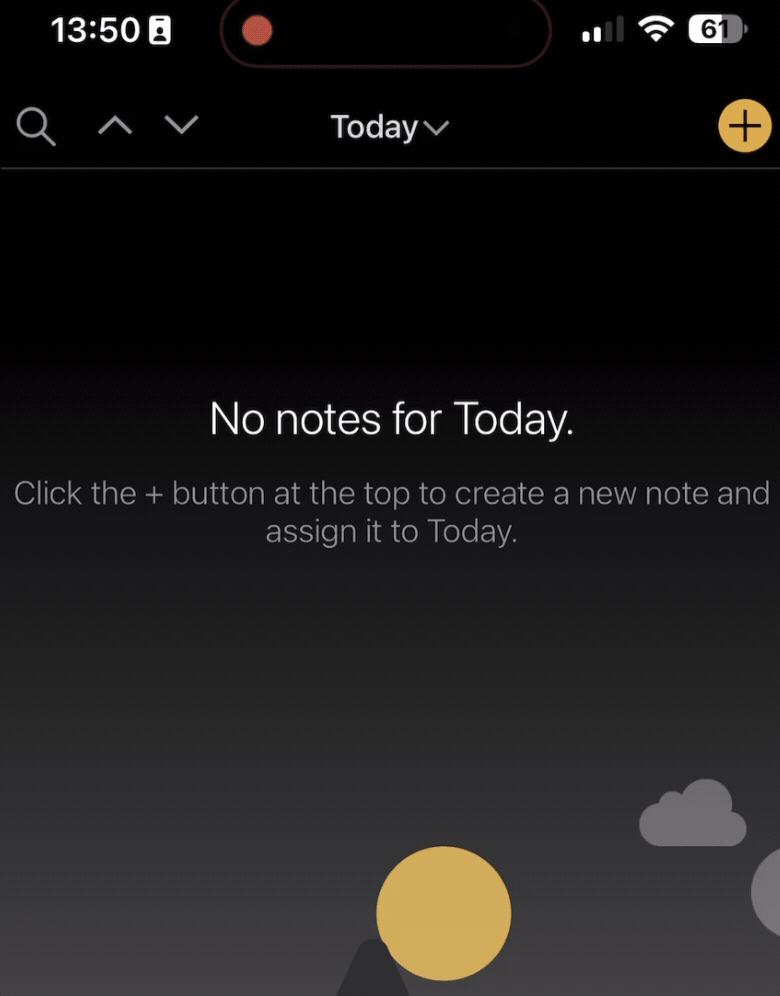
Things3 support quick open by both tapping the header and also the pull gesture. When I open the app, I can just pull to search easily without moving my finger to the header especially with large screen(e.g. 6.7"). If I am not on the top, I can still click the header to open quickly.
This. When you have a long title, it’s hard to find the correct place on the closed note in iOS where you are supposed to double tap to expand the note.
Thanks, I know what you mean now. Seems like a good addition. We’ll take a look.
2 Likes
I am thinking if two fingers pull dowm to have quick open van perfectly solve it as well. That can be used with ipad keyboard as well.
We took a look but don’t feel it’s a very intuitive UI and prefer to stick with the tap-and-hold on the project title as it stands. Note that Agenda v19 will bring a much improved UI to search, which we expect will become the default way to go to instead of the quickly open function for most.