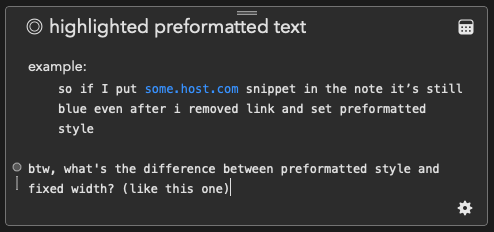What I did:
created a note with URL-like strings (e.g. some.host.com)
What happened:
it’s highlighted blue as it looks like URL
What I expected:
after I right-click on it and select “Remove Link” it became regular text. but on further editing (pressing Enter if to be presice) it turns highlighted in blue back.
Thus I cannot remove links in notes I actively edit
Things that might be helpful to know (Agenda version, OS and model, etc):
Agenda 5.4 Mac App Store
At the moment there are two ways to prevent a URL from being parsed, if you want to suppress link conversion on just this instance you can choose the Fixed Width formatting option and paste/type the link (or type two single quotes, but the cursor in between and paste the link as a shortcut). If you don’t want any link conversion you can turn it off altogether by choosing Edit > Substitutions > Smart Links
1 Like
thank you for your suggestions!
I forgot to mention that the text containing urls is already Preformatted and still highlights it
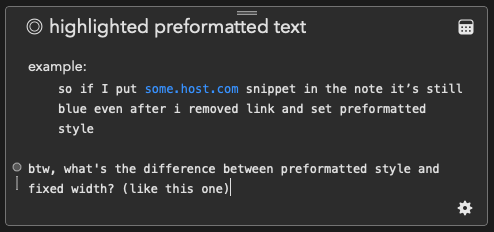
That sounds like a bug. How did you put that text there? Was it original un-preformatted, and you changed preformatted? Or did you paste it? Type it?
It would really help us track down how the link got in there.
thank you for looking into this
normally I would type or paste some text and then adjust its formatting.
for this snippet it was just typed in and style adjusted.
so the simplest way to get this is:
- create new note, type in “some.host.com” and hit Enter key;
- it becomes highlighted
- adjust formatting (preformatted style, fixed width, etc)
from now on it doesn’t matter whether text is preformatted, fixed width or anything else. The url will be reformatted on every Enter keypress.
Thanks. So the key here is that the link should exist in normal text BEFORE you apply the preformatted style. Is that correct?
Yes, that’s correct. This is simply because I never setup style before typing or (especially) pasting.