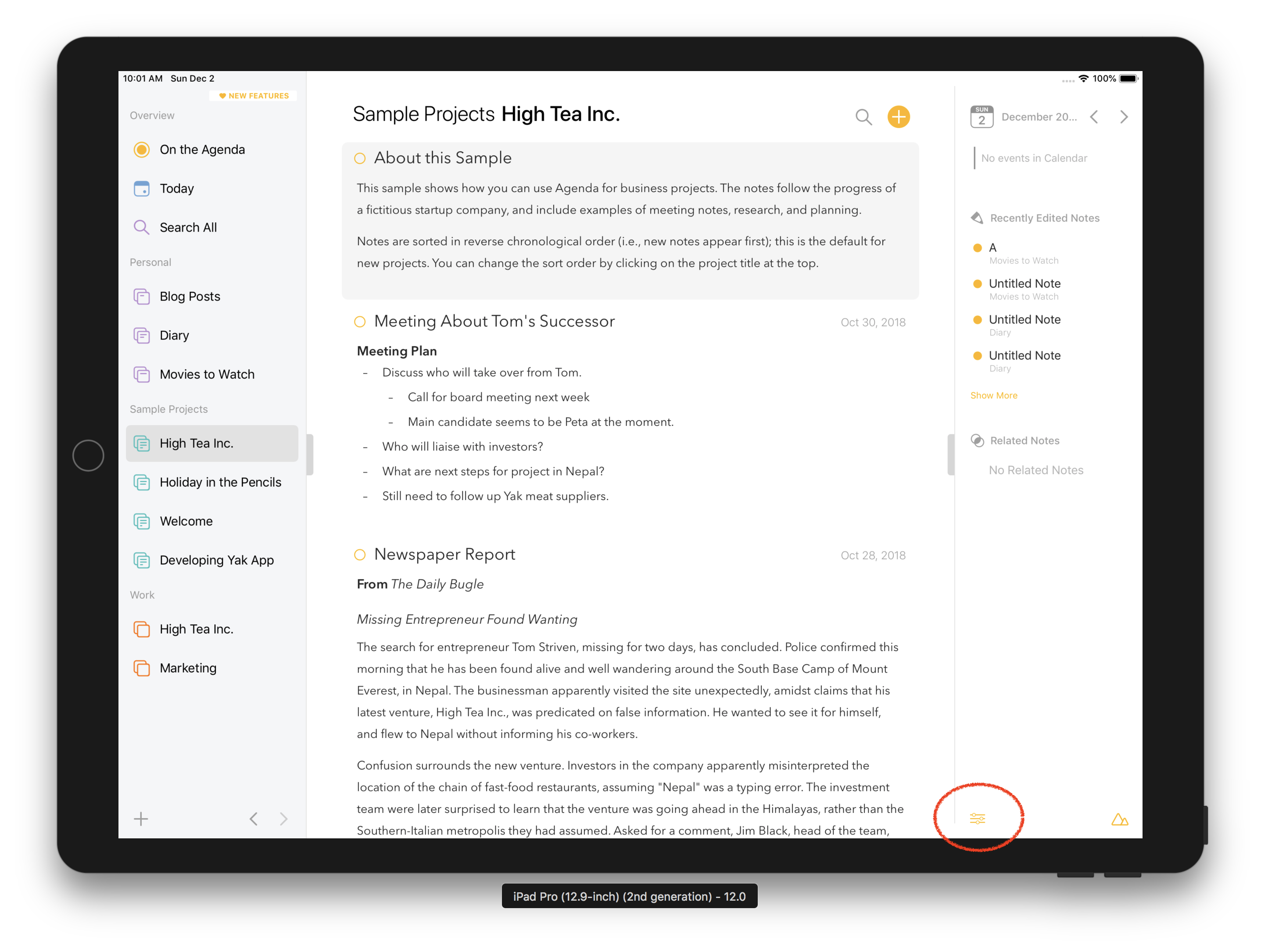How do I tell what version of Agenda I have under IOS (13.7). I’m fairly certain that I am running Agenda 11 - I am on my Mac.
How do I access the new features of Agenda 11 on IOS - for example changing the unordered list to be prefixed by a bullet rather than a dash.
How do I tell what version of Agenda I have under IOS (13.7). I’m fairly certain that I am running Agenda 11 - I am on my Mac.
How do I access the new features of Agenda 11 on IOS - for example changing the unordered list to be prefixed by a bullet rather than a dash.
Both can be found in the preferences, which you open by swiping open the inspector on the right from the edge and tapping this button at the bottom of the inspector:
If you go to the appearance tab you find the options to change the list appearance. If you go to the Help and Support you can show the About screen and check the version number you are running.