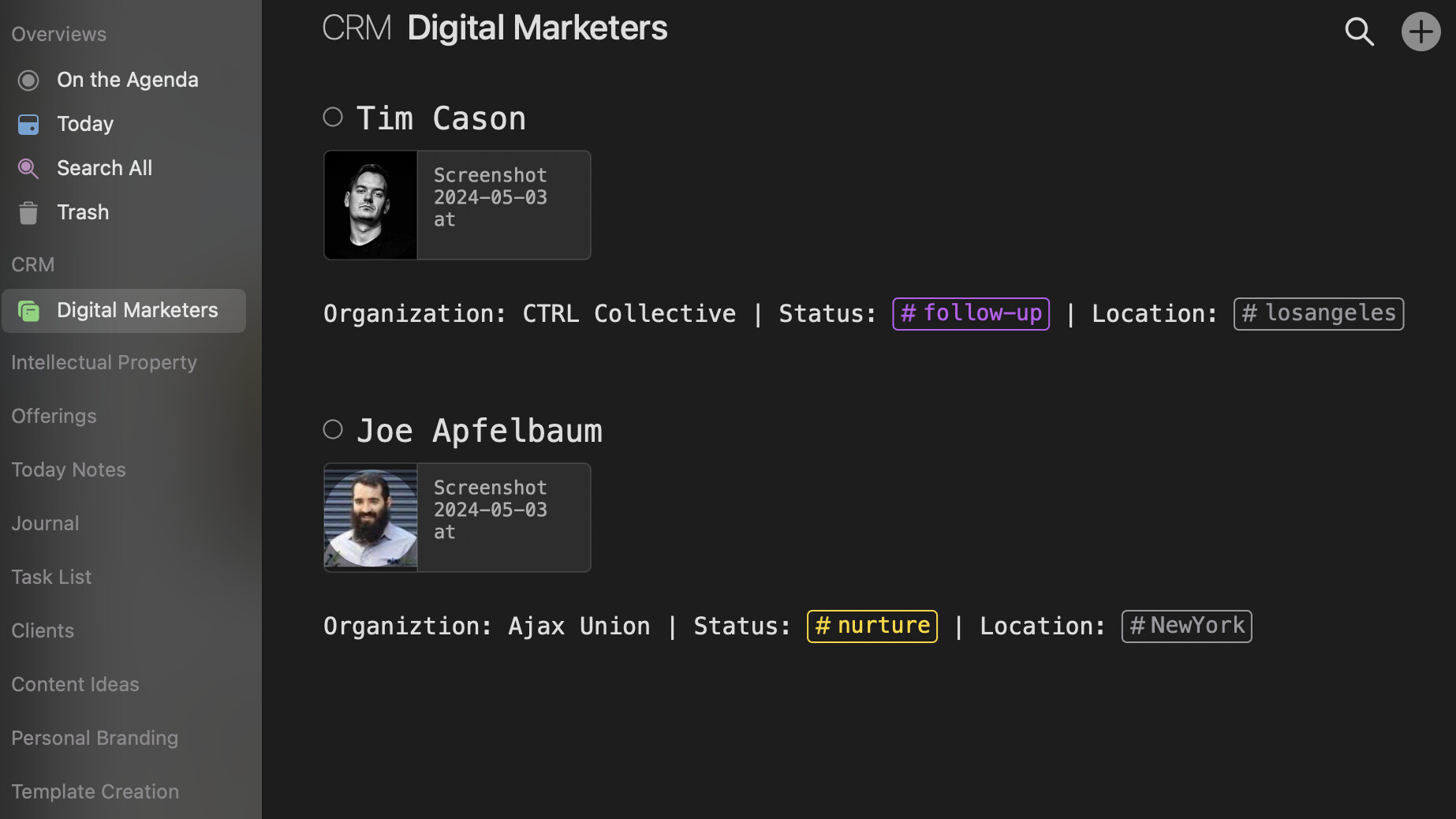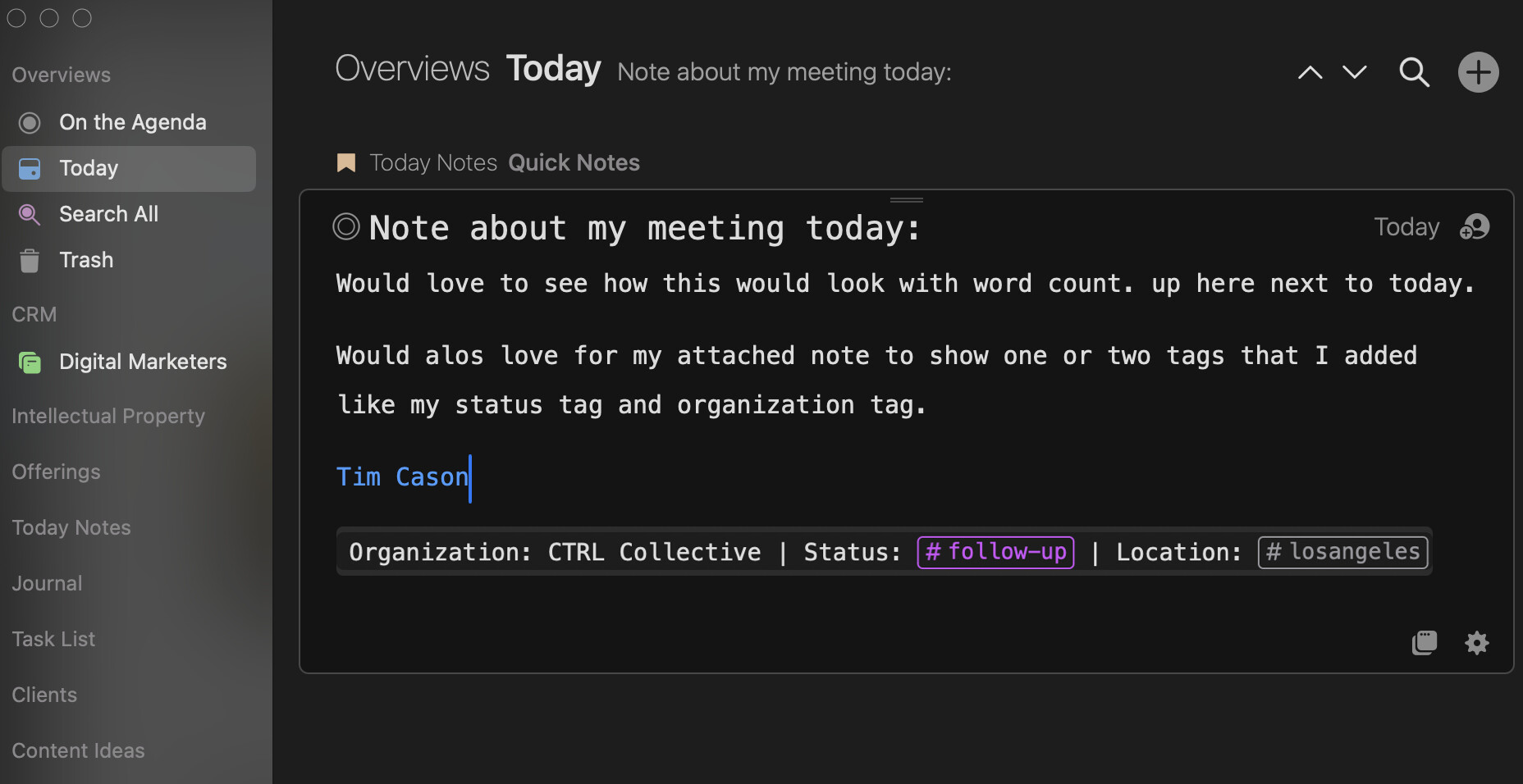I see we can create people/names in Agenda.
Would love a Person and Company Database in Agenda that I can assign status to across phases - in CRM style.
I would love an internal database I can attach to notes where relevant.
Here’s what Ive done so far - technically I can attach the note where relevant right?
Ultimately, I would like for these to be more intentionally a database section in Agenda but I believe this might work.
Being able to tag a person/resource in a note from inetrnal database would be super useful.
Would also love for my attached note to show one or two tags that I added like my status tag and organization tag.
So essentially just add a way to show tags associated to the note?
See below:
I believe it’s in the road map to integrate people tags with Apple Contacts.
I’d like to be able to use Agenda as a lightweight CRM but if never really got into it.
I simply use tags to indicate prospects for particular services etc, I put these in whatever note is relevant, often a note of a meeting with that person.
I’ve tried creating a “card” for each person to summarise there status but it just created more work and didn’t add anything when I can search on the name across all notes.
1 Like
Thanks for sharing your own solutions too. Agenda would make an excellent light CRM. Just enough to track things while focusing on notes.
The contacts integration would be awesome. Really all I want is tags associated with a person to show up whenever a person is tagged in a note. No more than 3 tags.
Integration with the Contacts app is indeed high on our list and our way to go when it comes to a lightweight CRM. Regarding the tags at the end of the note, we on purposely don’t want to complicate the UI of the app, so in your case it’s simply a matter to add the tags to the beginning (first) or end (last line) of the note.
1 Like
Indeed, you can add tags to the beginning or end yourself. We also have something coming in Agenda 20 which, although it doesn’t do exactly what you want, will make it easier to just skim through tags in notes to find what you are looking for.
2 Likes
Thank you for letting me know - all your amazing work is appreciated.
1 Like