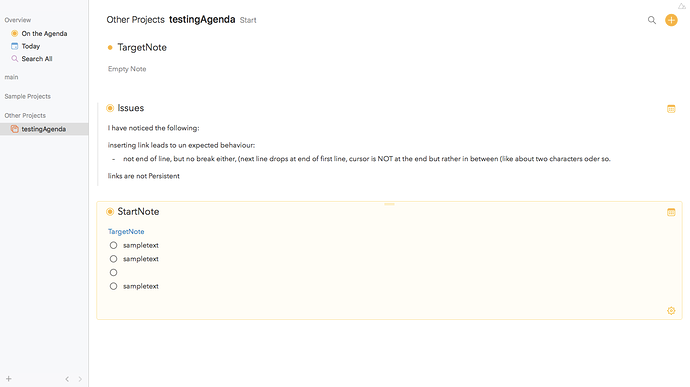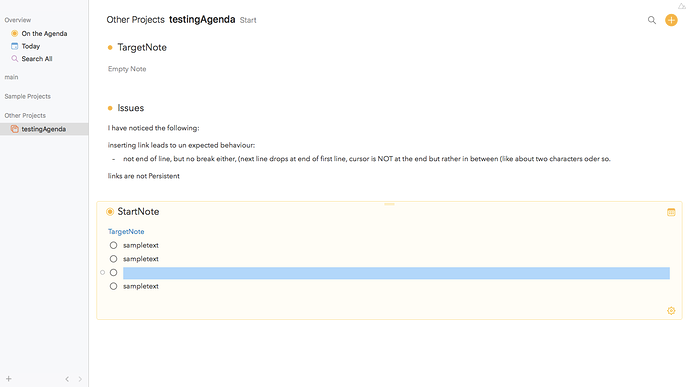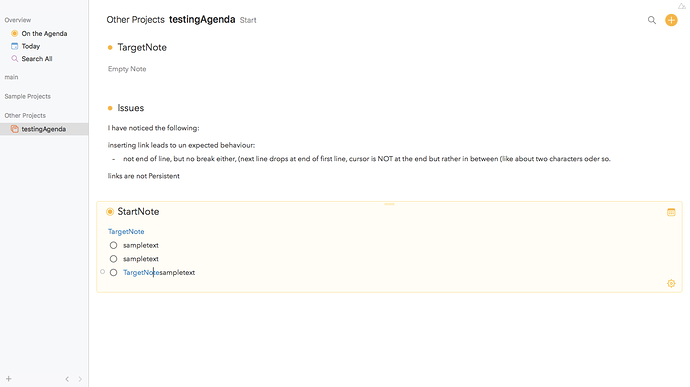I decided to mention two issues under one ‘header’ instead of making two slightly different posts. Please let me know if its better to split these up ins tead.
1: creating a link to a note leads to odd behaviour. First, When I link to a note, I would expect the cursor to move to the end of the created link. Instead it moves 2 characters before the end (so ‘ExampleLi(cursor_is_here)nk’).
Second, if (at least in a list) I decide to create a link on a line before a line that contains text, not only the first thing happens, but the text on the next line is joined with the link (so: ‘‘ExampleLi(cursor_is_here)nkTextOnSecondLine’)
2: linking to notes is not ‘persistent’ after moving note. I just moved some notes around and the link did not go anywhere anymore. I had to remove the whole link and create it anew.
All the best,
Quincy
Thanks for the feedback. We are aware of the second issue, when moving notes between projects. Will try to get a fix for that.
The issue with the links is odd. I haven’t seen that. Does it happen every time, or only sometimes? Can you perhaps make a screenshot to demonstrate?
I experimented a bit and it seems to happen when 1. I am in list 2. using right click (or cntrl+click) instead of the menu bar.
First in the list I make a new line (third line)
Then I make the link (using right-click), as u can see this causes selection of the whole line (I also get this when I repeat this on an empty part of the note outside of the list. This doesn’t happen when I use the menu bar)
[EDIT: I retook the last picture, this time timing it so you could see the cursor.]
OK, so this seems to be more related to the selection of the whole line by the right click, I guess. I will look into that.