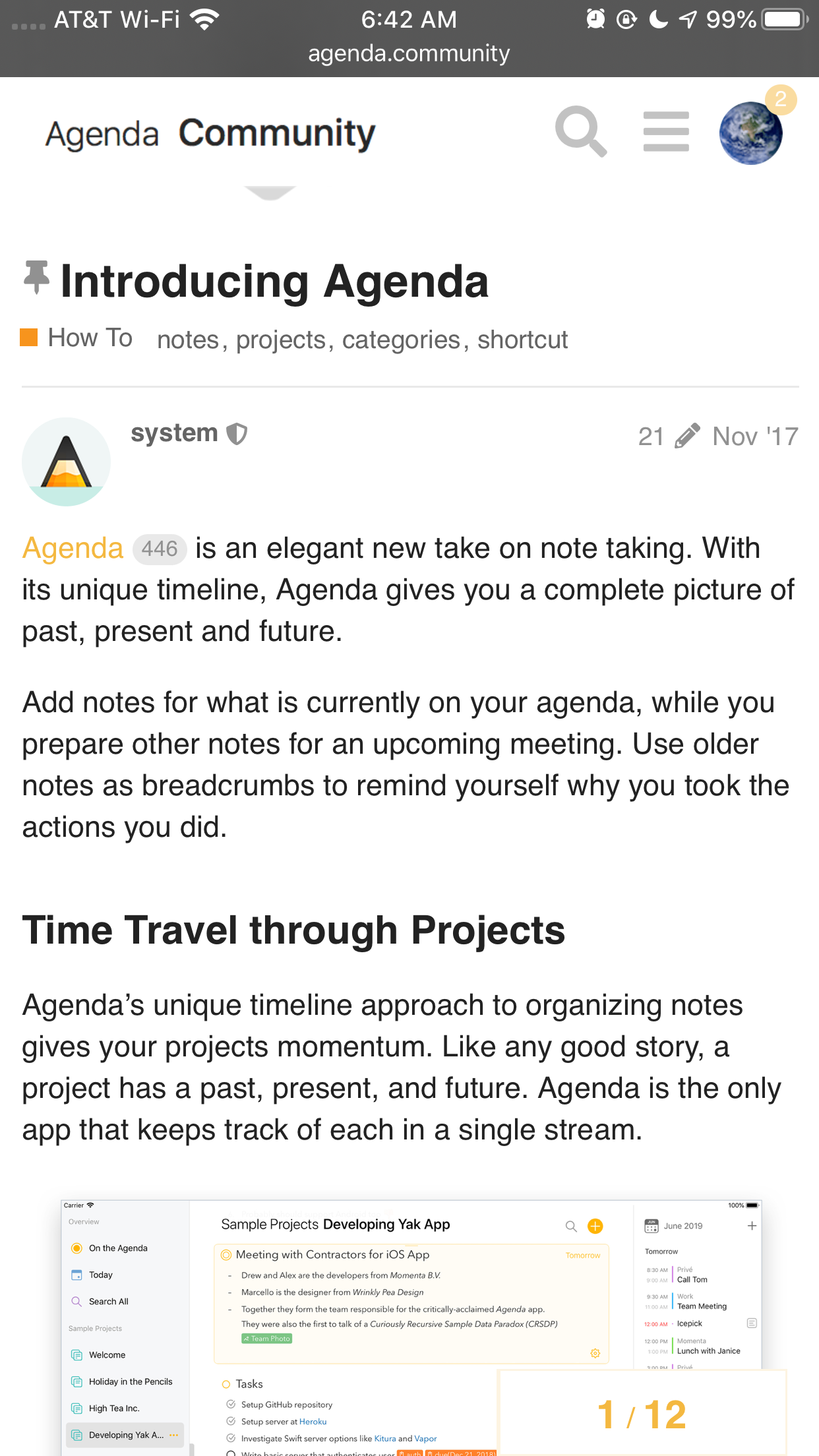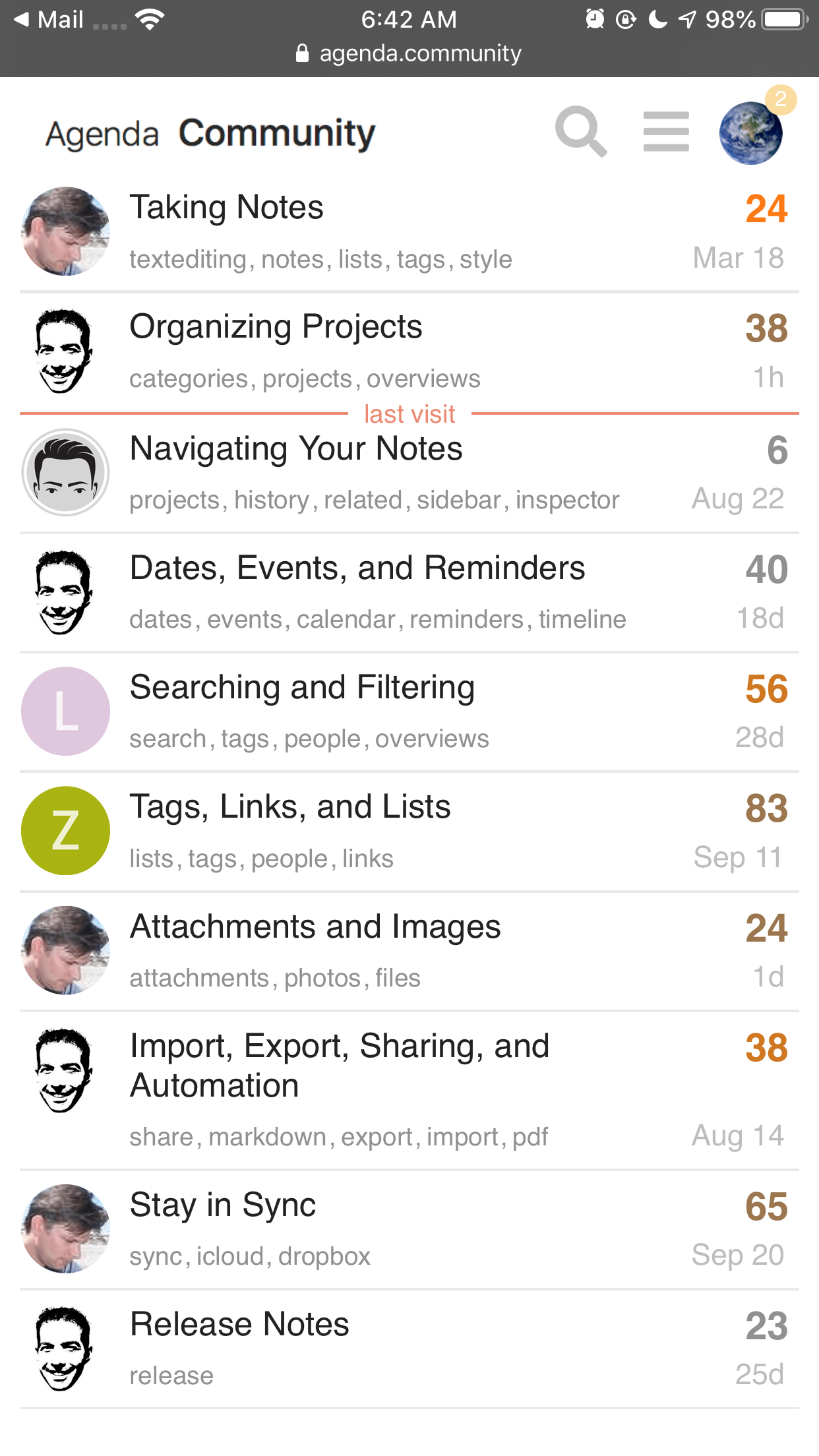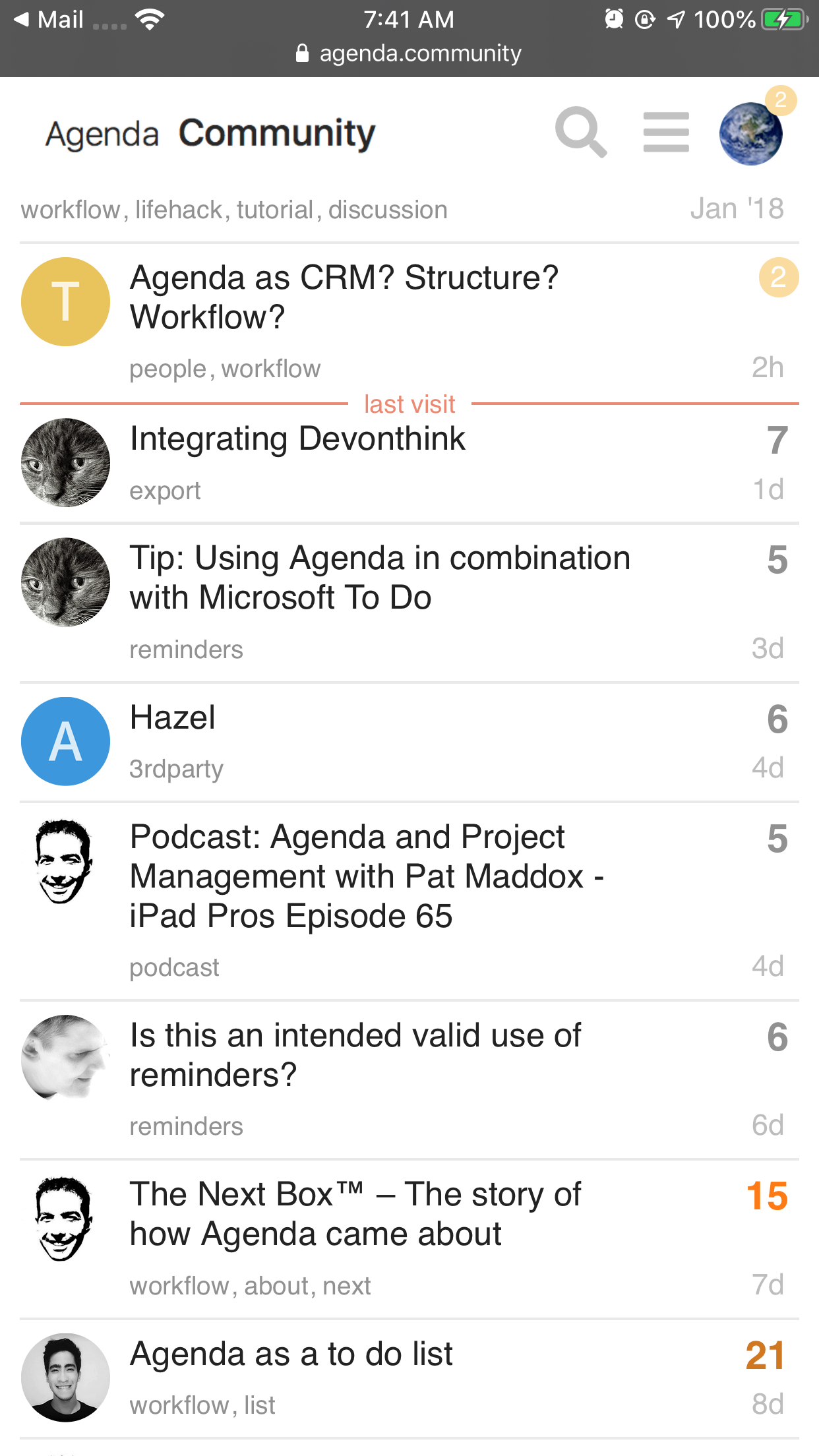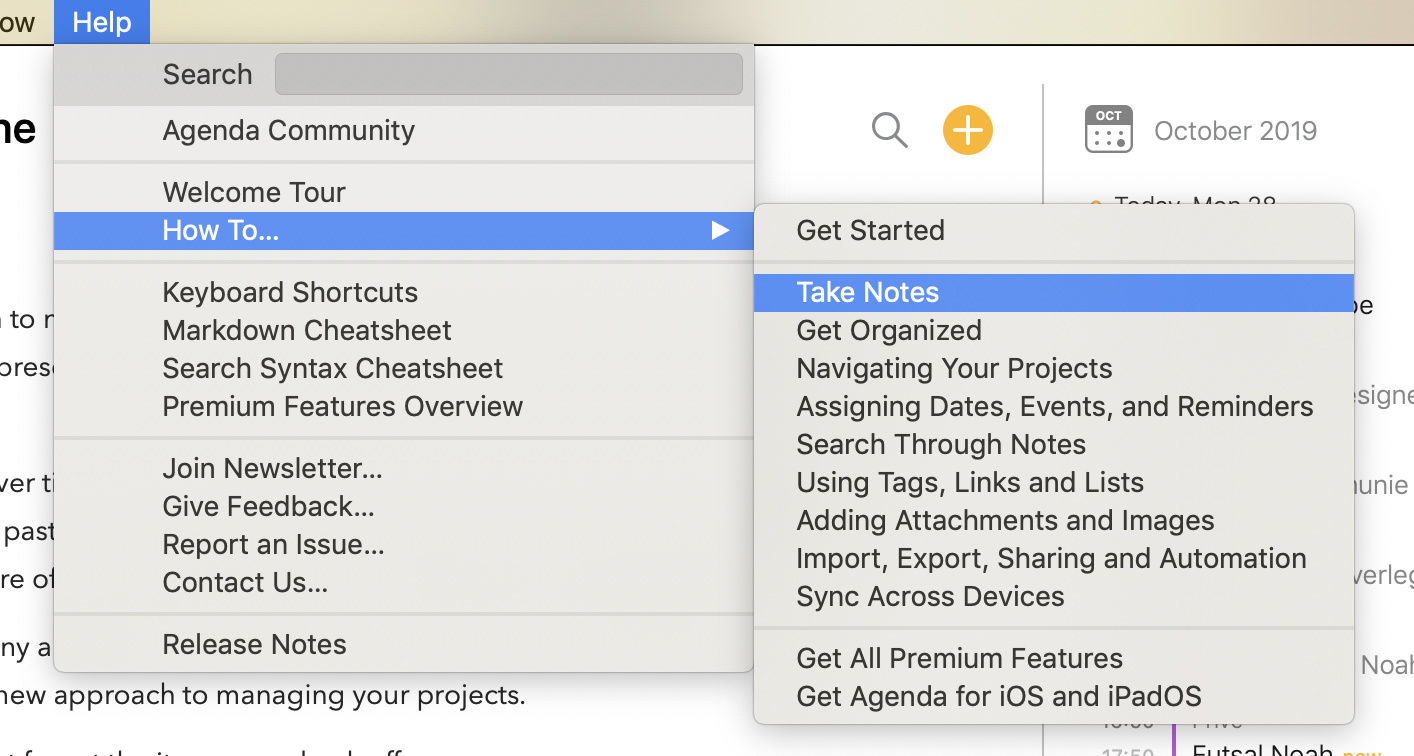I was thinking about your question and realized I too find figuring out how to use and best use Agenda to be a bit daunting. I have not found a well organized set of quick start tutorials, that I know are both current and great. This community feels more useful for narrow Q&A than general guidance. That said, I did find this list of ways folks are using Agenda, which you might find useful:
https://agenda.community/search?q=tags%3Aworkflow%20%22using%20agenda%22
Have you checked out How To - Agenda Community and especially the links in:
Also note that many of the topics in the Talk section of the forum goes into a lot of detail and specifics.
Thanks @Dan_Brooks! I’ve actually been using Agenda for a while! My question was specifically about using Agenda as a CRM. Was looking for inspiration before working out my own approach.
I’m experimenting with the structures and flows, and will report back in due course.
This is what is seen at the links suggested:
This is a list of features, not how to use them-
There are too many replies here for it to be “quick”
These are great, but not the place to start:
These are not “quick”. There is too much to wade through for these to be quick. What is needed are some basic examples of how to implement Agenda for a few basic purposes to help folks get started easily while introducing Agenda concepts, features and abilities.
This is an example of a good intro page: https://help.sketchup.com/en/sketchup/getting-started-sketchup
I know you are not as big as Trimble (or @Last) and I know these are very different apps, most specifically, SketchUp has files you can toss if you mess up while playing to learn, which is all the more reason Agenda needs to develop quick starts that get folks started down a good path from the start. The forums should be for further exploration, not a place to start.
I’m betting the lack of clear initial direction keeps a lot of people from hanging around. The website and app should have a “start here” feature, so people experience clear productive success early, rather than confusion about how to get started.
You might need to hire someone outside, who doesn’t know Agenda intimately to create this, so they’ll experience the process as a relative newbie.
All just my humble opinion.
If you don’t want to take the time to scroll the page to the second post it does become a bit difficult:
https://agenda.community/t/introducing-agenda/51/5?u=mekentosj
But we’ll take it on board.
The point is, it is hard to find a good tutorial; when asking or searching, many options are presented; what you point to looks like (and is) a list of basic features, not a quick-start; if you go the the website, there is no obvious “help”; if you decide to try the “community” (daunting for a newbie), you are presented with numerous choices; if you try the “How To” topic, you’ll find “Introducing Agenda”, and are then presented with numerous features, as noted above, but still no quick-start/best practices for getting started, no step-by-step, for setting up Agenda appropriately. “Introducing Agenda” is essentially a guide for navigating, needed perhaps because it is not obvious or intuitive?
Intuit, when they started, put newbies in front of their software and watched, to see the barriers to use and understanding; hard for you to do, but something you should consider. It should be very easy and quick to get to the point of feeling productive with an app, even if not fully proficient.
I agree with you that from the website things can be improved, but I think this part can’t be more intuitive to be honest:
Also, the sample documents contain a fair share of instructions and the welcome movie gives a quick intro as well. In general we get very few requests for tutorials since we added these menus, which think means newbies generally find their way to these contents.