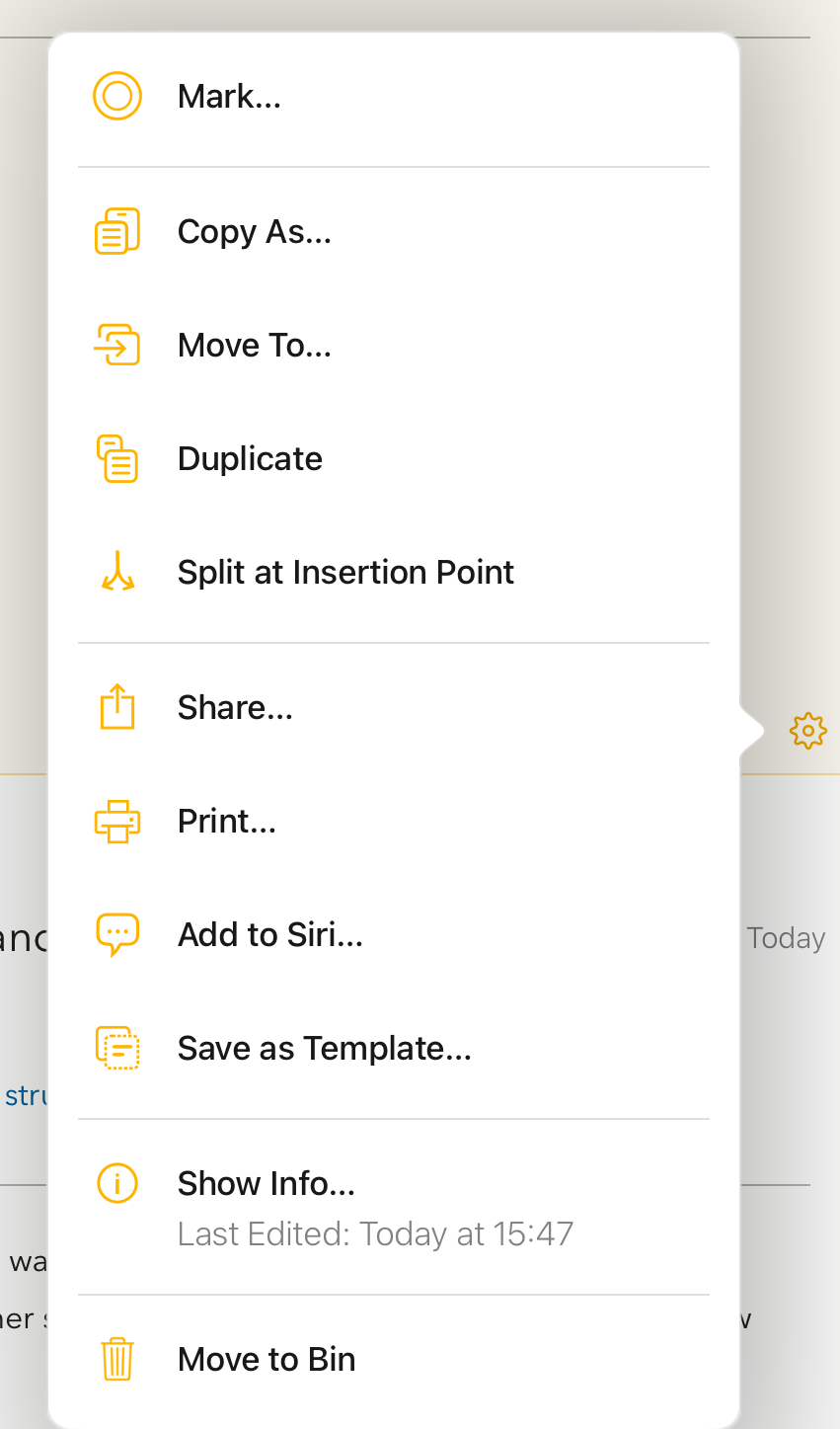Iʼm new. Just really frustrated because all I want to do is to make a copy of the whole of yesterday entry -everything -not parts -and copy it to today. and I have looked and looked and looked for an easy way to do this and so far i have not found it.
I know it is as “easy” as copy the text -cut and paste but im on an iphone or an ipad -no mouse -so its awkward to try to select a full block of text… and then i dont have a right click… no keyboard commands.
I thought it would be easy -i found the icon that everywhere else means copy down at the bottom right on the agenda item -push that and i get what appears to be a copy -but it has the original date and and i cant figure out how to modify it -where us it? what do i do to out that into today’s date? so far Iʼve clicked that button 20 times but while it seems to make a copy, if i leave that page its gone. To where I do not know- so i dont know if Iʼm collecting copies of my agenda somewhere or if Iʼm not completing the process and the copy is just disappearing. How do i complete the process?
so i go looking for instructions and my search for copy and paste tells me all about making templates (with the assumption that you know how to copy and paste)… i look for a definition of that icon and cannot find anything anywhere - no single page showing the icons and explaining what they do -how does this work… and no - im not going to sink any more time sitting with a 12 minute youtube thing- its excruciatingly slow and i have so many better things to so with my time than sit patiently through 5 or 8 or 10 How to videos- hoping that this one will - at some point - tell me how to do something. is there nothing in text!!!
just really frustrated. I got this program (lifetime) to help me train my dog - but so far i spend more time retyping everything im doing by reading yesterdays notes -back and forth back and forth -surely there must be an easier way… I have no idea how you all keep track of all the notes everyone is taking for those complicated projects - i have other systems for that - i’d lose everything if i tried to rely on this agenda app. - all i want to do is keep track of my daily training status and so far id be better off with papers
The Today overview is more like a search than a project. You generally don’t put things in it yourself, instead you just give notes today’s date. Any note with the date today will appear there.
So if you have a note from yesterday, you could change the date to today. If you want to make a copy of that note instead, best to just copy the note, and then change the date to today.
And How Do You Copy the Note?
if i just change the date I lose the information on the previous date (i tried that) -I need to keep where I’ve been- i just want to carry everything forward so i know what to work on
thank you for your reply -but its literally the same kind of answer i get from “help”… just “copy and paste”… how? how do i cooy and paste?