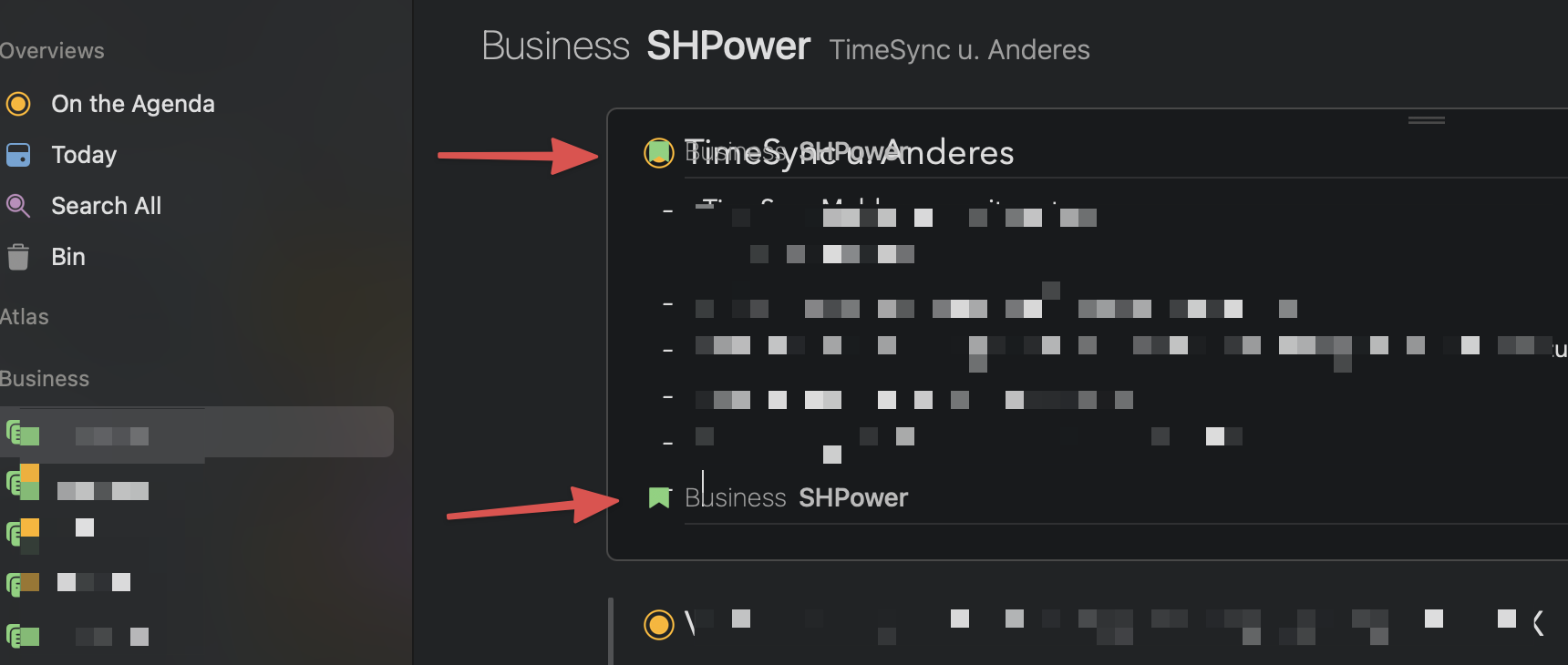What I did:
Created a new Entry on Agenda - not related to appointement in calendar.
What happened:
Category and Title of the note are overlapping and make it unreadable
What I expected:
Category on top, Title of Note underneath
Things that might be helpful to know (Agenda version, OS and model, etc):
MacOS 11.2.2, MacBook Pro 16”
Agenda 12.0.2 (181)Screenshot
A quit and restart should fix this issue. It’s a rare issue that has been reported by a number of users over a long period and alas we never got our finger behind what is causing it. If you find hints at how this is reproducible we’d be keen to hear.
Hello
Thank you for your message. Just experienced it again. What I did:
Removed the Entries in Category “Atlas” from “On the Agenda” - Now the effect is about the same:
Afer Restarting the App, everything is fine again.
Ok, that’s helpful, how exactly did you remove those entries from On the Agenda and how many? Via the menu or by clicking the dot icon, or by using control/right-click? And how many entries and did you do them one by one or all at the same time?
Removed it by cllicking on the dot icon - two entries (that’s all in that category). I did remove them in the same step.
Hmm, how did you do this precisely, I can’t get it to do more than one in one step via the dot icon.
Sorry for the misunderstanding. I ment I did remove one, then immediatly the second one. There was no action between.
Ok, cheers, that’s very helpful to know, we’ll try to reproduce it using these steps.