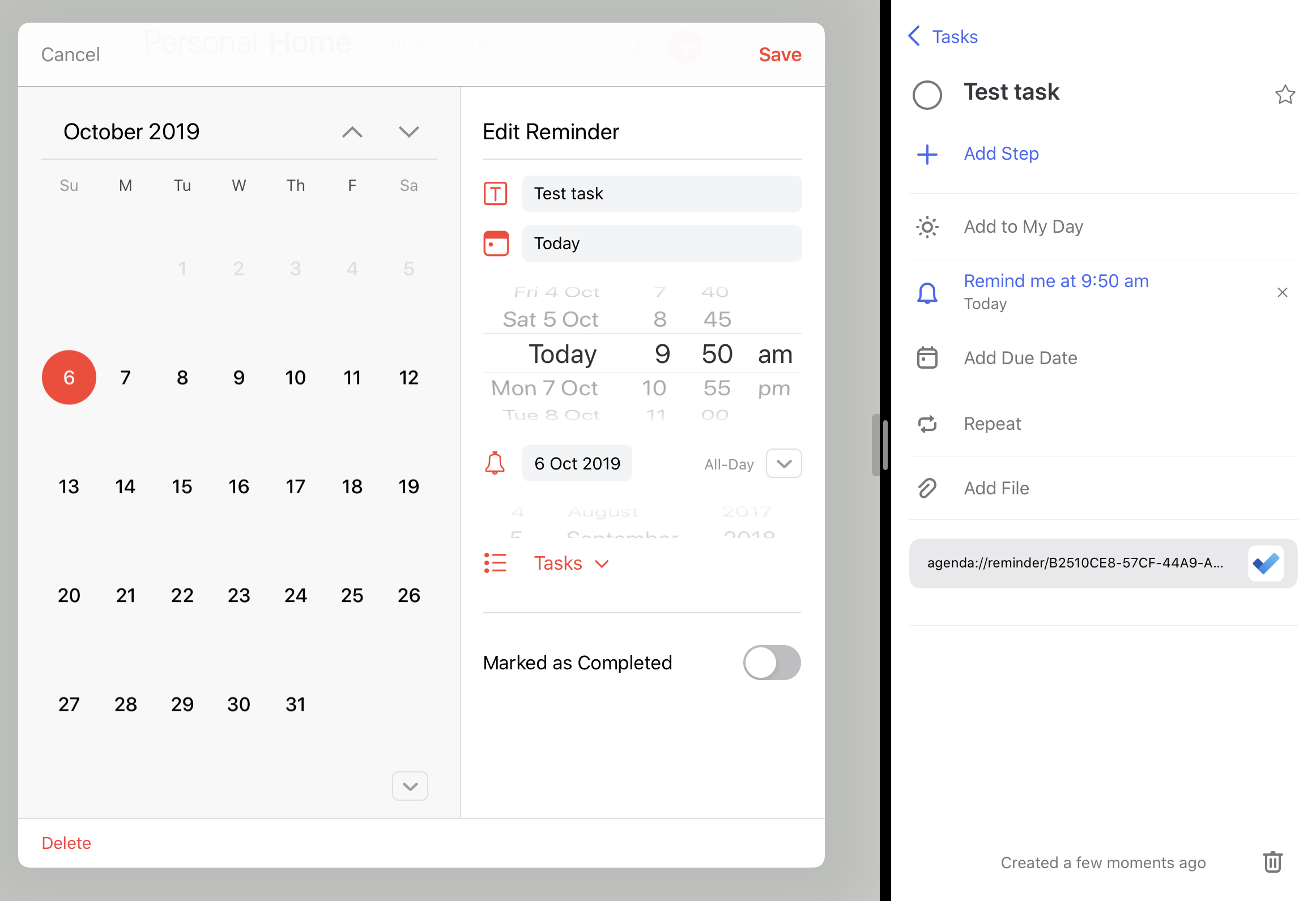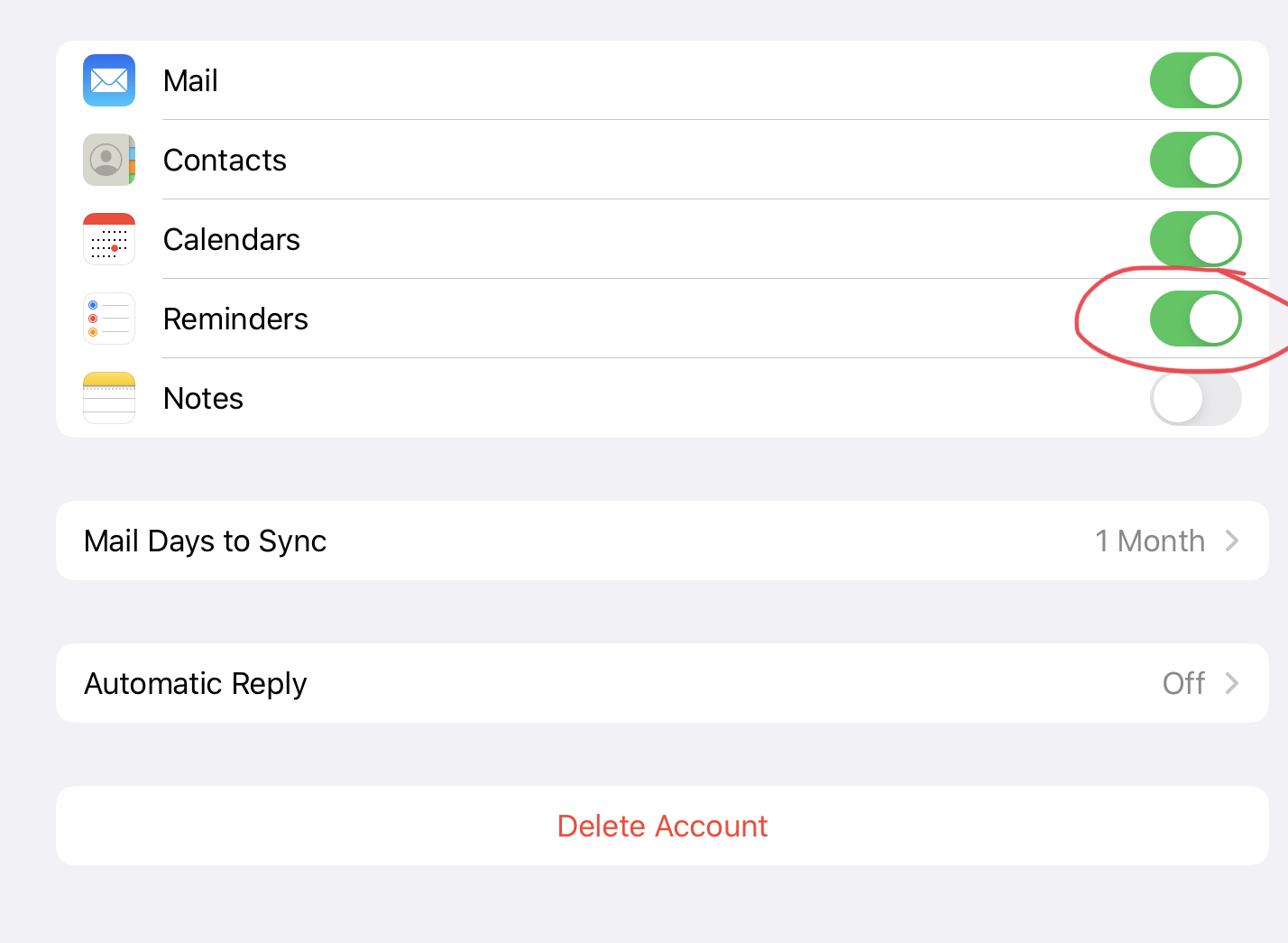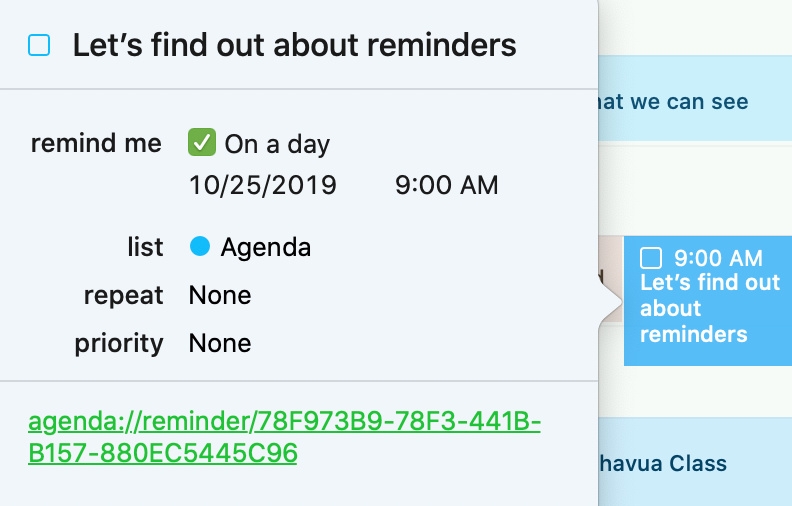Just a tip. If you have Microsoft account use the new version of Microsoft To Do and ensure you turn on reminders for Microsoft account. In Agenda you can then create Reminders in a list associated with your Microsoft account. Then use Microsoft To Do to manage tasks. The agenda link is clickable in Microsoft To Do :). Also in latest beta of Microsoft To Do they have added URL preview links (like those in Apple Reminders), including videos and system dark mode.
Great tip, thanks for sharing!!
Hi. Sounds really useful but how do I enable Microsoft reminder list in Agenda? I have an office 365 account
You will need to turn on reminders on your Microsoft account
Then in Agenda settings make sure the Microsoft reminder lists are turned on under “Show Reminders”
I’m using To-Do of microsoft too and this sounds a great news! Thank you for sharing!
This is a good tip, thanks. It actually works with Apple Reminders or any reminders app that uses an iCloud-based reminders list and a URL field. For example, I use Fantastical 2 as my calendaring app on macOS and iOS/iPadOS. I have a standard iCloud list “Agenda” just for the purpose of using it as the “glue” between the Agenda app and anything that accesses that list. Here’s a Fantastical 2 item on the desktop:
Another useful trick with reminders is to create a recurring reminder. On the first day, create a note in Agenda linked to that reminder. Every day, in Reminders, or ToDo or Fantastical or whatever, you mark the reminder done so that it moves to the next scheduled occurrence. In Agenda, on the next day the reminder appears it is still linked to the note that was assigned to the reminder on the first day. You can append to that note. It’s a nice way too have a running log or daily journal connected to a reminder to make an entry into that log / journal note.
These are some solid tips, thanks! I even saved a link to this page in a quick list of community references that I could (and often do) refer back to.
My only issue, the one that brought me here, was between all of the individual apps that I am currently using (Agenda, Apple Reminders, Google Calendars, Google Contacts, and Gmail) it seems a bit difficult to integrate them all into Microsoft Outlook in Windows 10.
I wanted to make Outlook my PC’s central hub, but it seems it may not work for more than e-mail and maybe Reminders alone. I don’t know why Google persists to make full integration with Outlook (for non-G Suite customers) so difficult! This is by no means a priority as my iPad Pro is my daily driver, but any thoughts would be super appreciated.