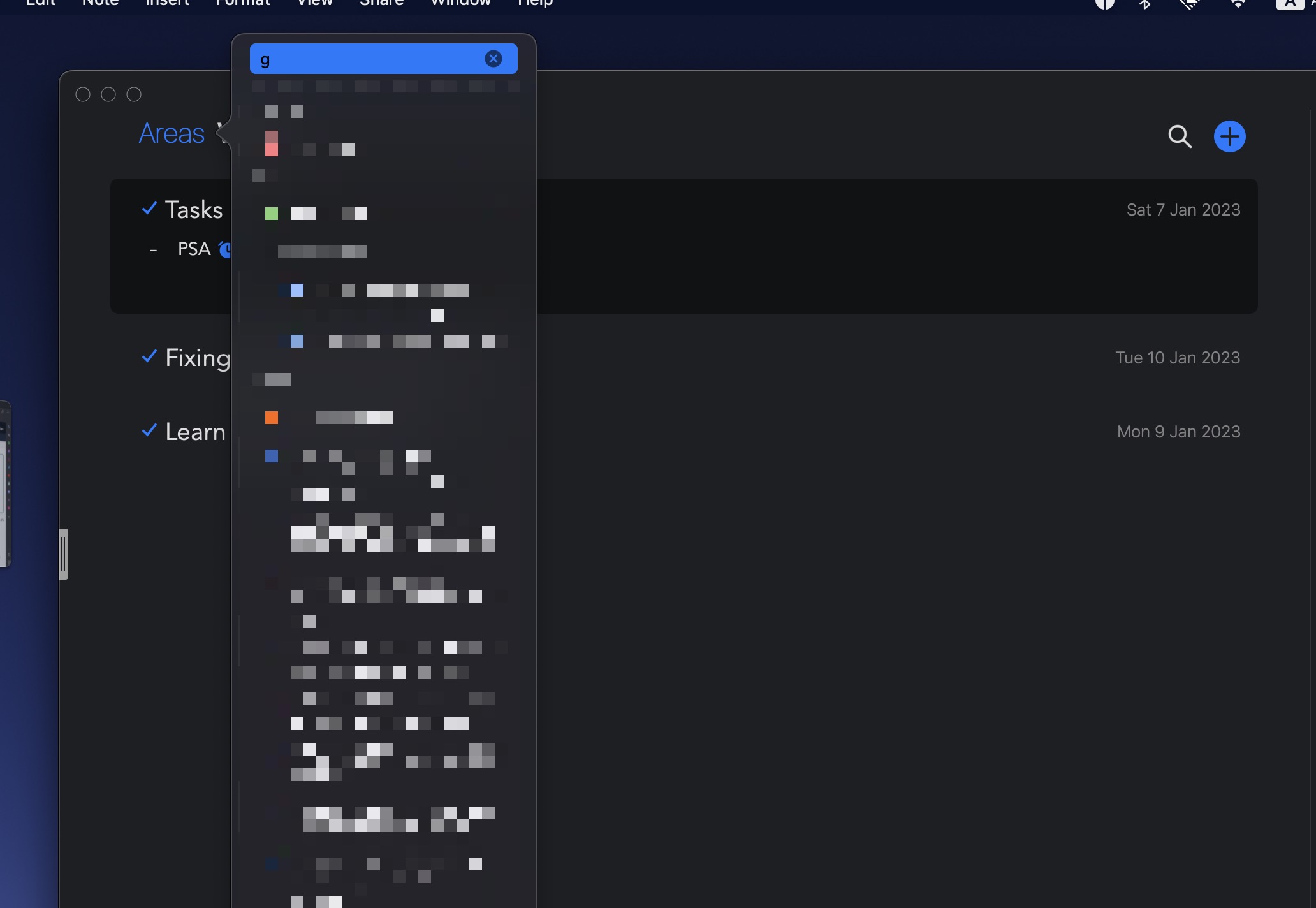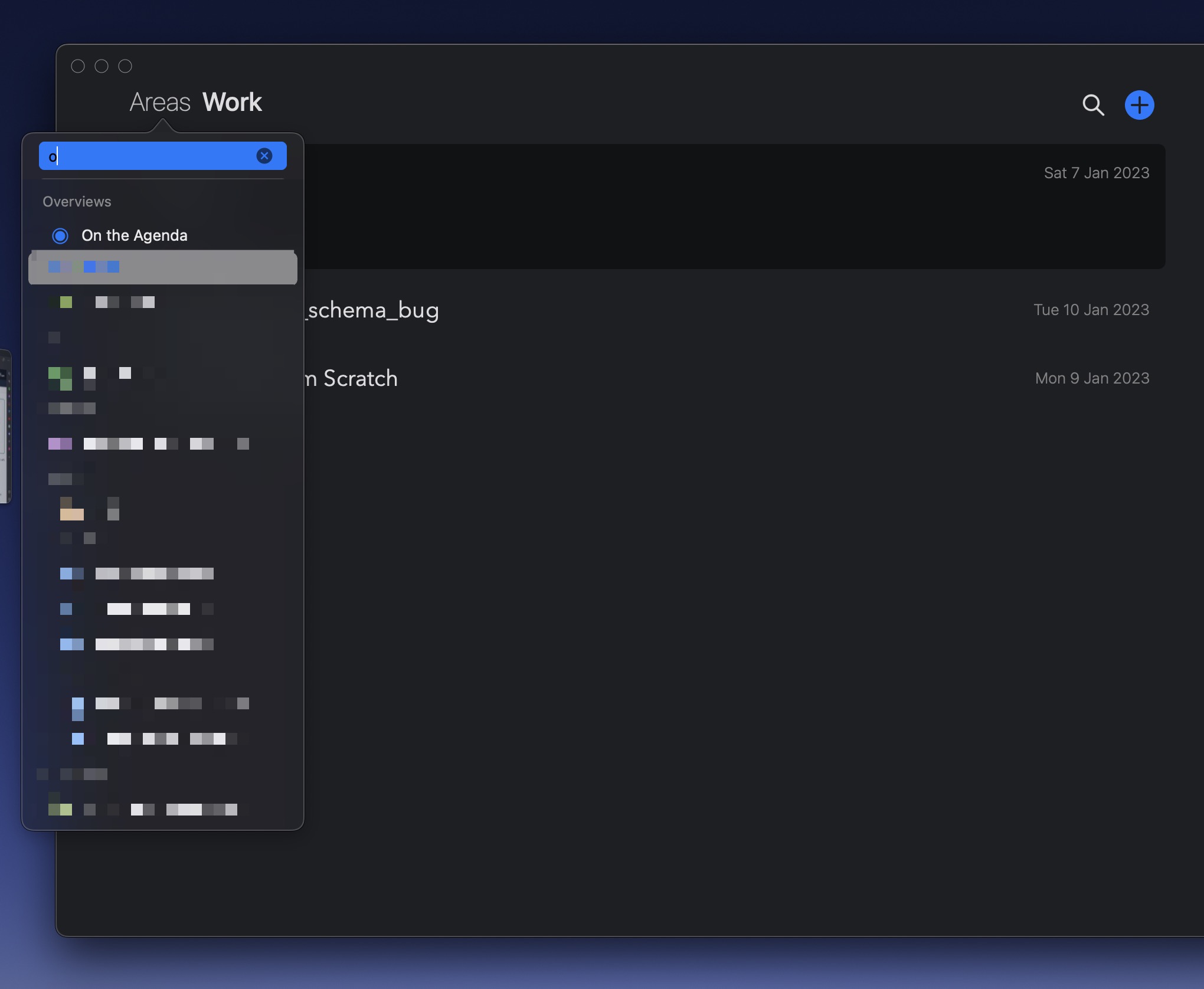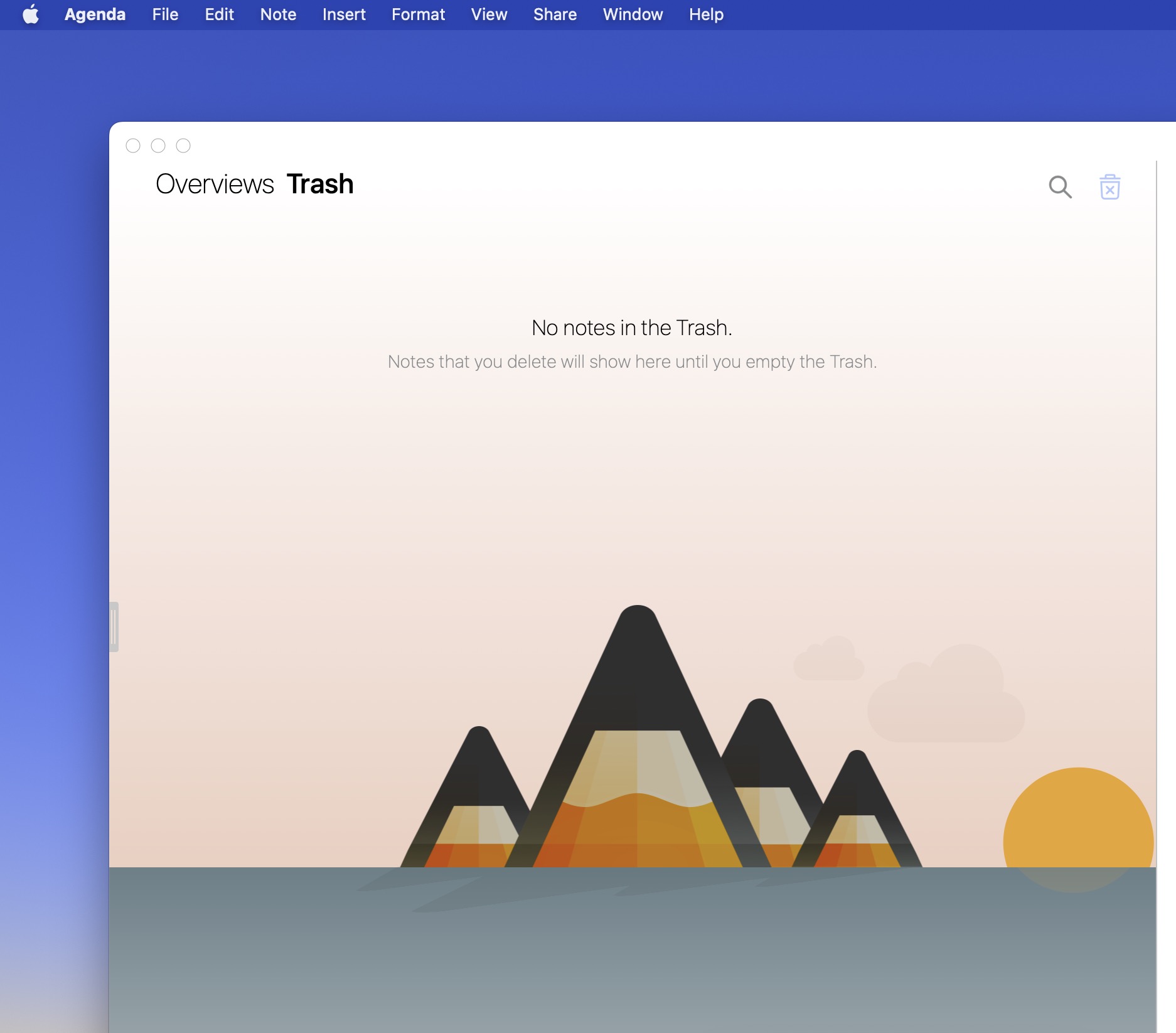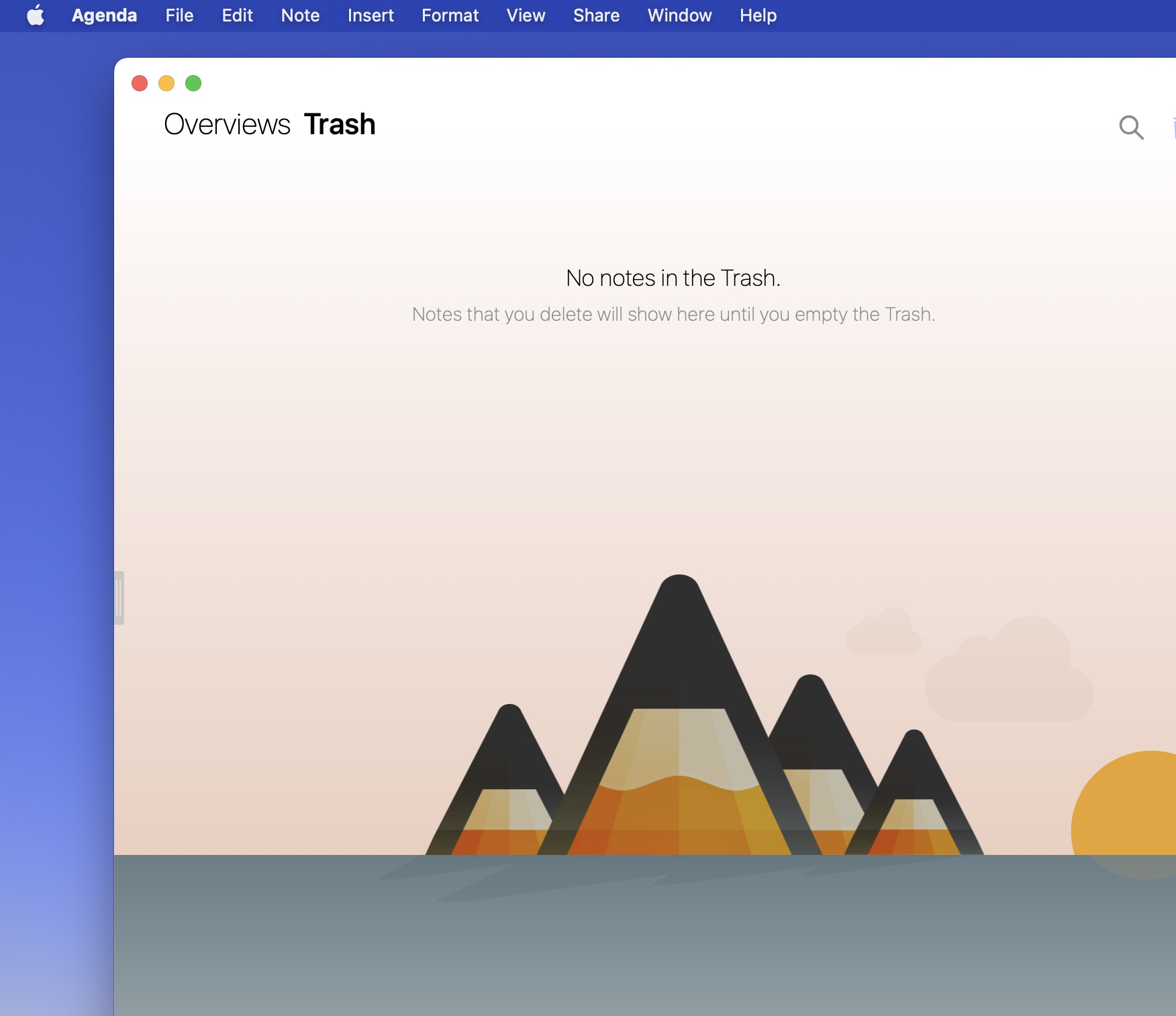This has been a minor annoyance for some time - but whenever I type something in the Open Quickly modal, it randomly swaps positions from being on the bottom to being on the right, and then back again on the bottom. The overall effect feels jarring. Would love if it stays at one position.
I think I see what is causing this, you have the sidebar collapsed with the window close to the screen edge. Are you saying it’s doing the jumping of position “as you type”?
Yes, the jumping always happens back and forth as I am typing characters. This is my usual Window setup while using Agenda, so it might be due to it.
Ok, thanks for the update, we’ll see if we can make it smarter to prevent the jumping
I’ve taken a look but can’t get it to reproduce. Which OS version are you on? And can you make a quick screenrecording showing what steps you take exactly?
I am on Ventura 13.1.
Here’s a quick demo:
Strange, I’m on Ventura too but can’t reproduce, it it fixed perhaps if you update to 13.2?
If not, does it make a difference if you move the window to a different location and/or are you perhaps using a second screen?
So I just upgraded to 13.2 and it repros here as well (also I don’t use a second screen, but only work on a 13” M1 Pro)
It does make a difference if I move my window to different locations, and in several locations this bug does not occur, and in some locations it does.
These are 2 screenshots below, in the first one I see the bug and in the second one I don’t.
Repros on this window position:
Don’t not repro on this one
Bizarre, but thanks, that’s helpful!