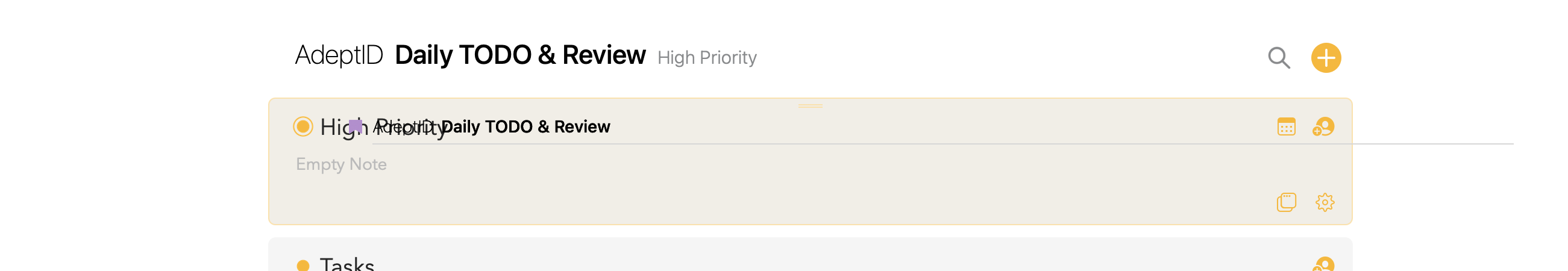What I did:
I opened the main window and made it very wide. There was about 1" on the left and right sides of the main window. People wouldn’t typically do this but I have keyboard shortcuts to layout windows on window sizes (1/2 left side, 1/3 right side, etc.)
What happened:
The header of the top note became malformed:
- The note title and project titles overlapped to be unreadable
- The horizontal rule for the note floated outside the note
What I expected:
No oerlapped text and a well-behaved HR.
Things that might be helpful to know (Agenda version, OS and model, etc):