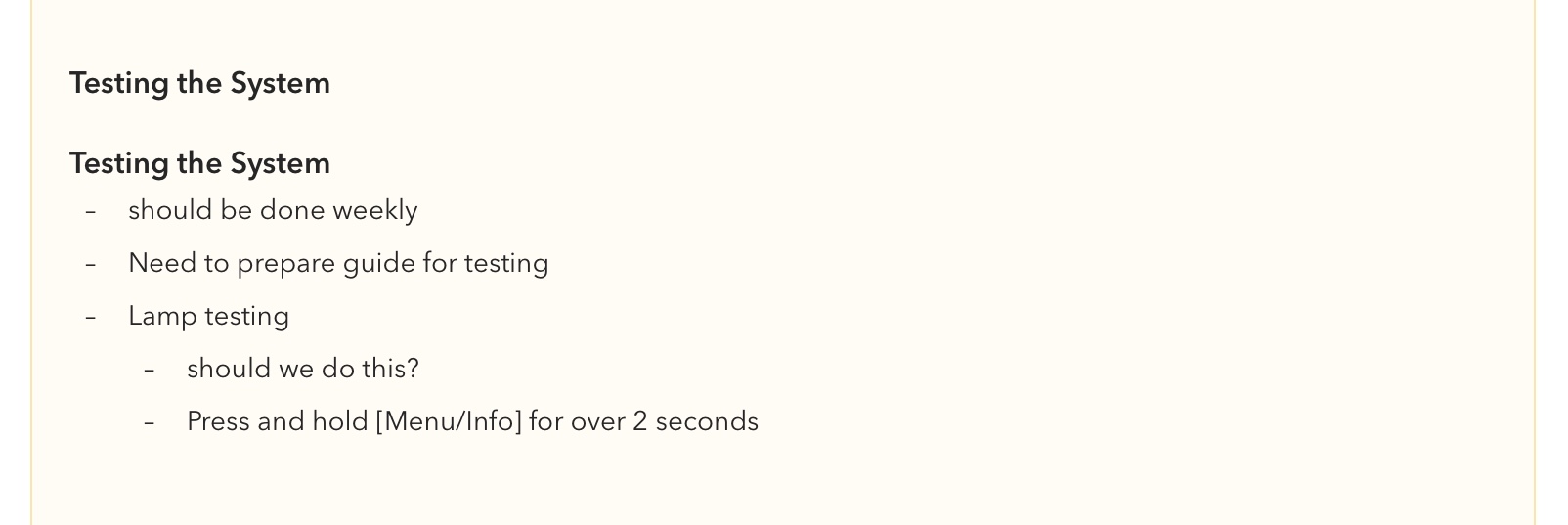Yes it is reproducible. And it is true as Robert said that it isn’t just with the external keyboard. I have actually also lost text now that I wrote but that just disappeared after leaving the note. So it is pretty bad.
OK, looking into it now. Seems to be related only to lists. Will have a fix ASAP.
Do you actually see data loss?
What I see is extra empty lines appearing, which also force text out of the view. So I don’t see data loss, but it does cause hiding of some of the text, which makes it appear to be lost.
No, I’m sorry but it wasn’t actually lost. It just looked that way. It did indeed disappear, but reappeared again when deleting some blank lines before the text. So that was a relief. Thanks for looking into it!
Glad there was at least no data loss.
Looking into the problem right now.
Drew,
I have NOT noticed data loss, but the issue seems to repeat in the particular note
The heading Testing the System keeps coming back. If I delete one of them, jump to another note and back the heading reappears.
The note was started from scratch on my iPad. Nothing was imported, but as you can see from the earlier screenshots, the context is entirely headings various lists type.
Drew- FWIW, I’ve seen the same ‘issue’ when using various Shortcut schemes to insert/append text to a Note in Agenda. Often, as I tested, Agenda would Open, the note would appear with apparently no text. Took me a while to notice that once selecting the note the text was not visible because several lines had been entered making the text ‘hide’.
Sorry, the NOT was missing in my last response.
I have repeated the same test to delete one instance of the duplicated heading and then jumping to another note and back. On my iphone the heading reappears on My iMac it does not.
We have submitted a fix for this issue, and requested expedited review. Hopefully it will be available very soon.
Apologies to all those affected (…which we estimate is just about anyone installing 4.1.1), and thank you for reporting it and helping us track it down.
Drew
FYI, v4.1.1 never showed up for me.
Just to throw in a vote for this, getting very similar issue - extra lines appearing when I’m mixing dot points with todos, and then switch apps.
It’s iOS only. Be happy it didn’t show up 
Thanks. Fix is submitted. Just waiting on Apple.
Quick update: the 4.1.2 update that fixes this issue is now available.
Got it now! Thanks
All good now. Thanks for the quick action.
Extra lines and words are misplaced and repeated in a shattered place. It’s definitely annoying.
Extra lines and words are misplaced and repeated in a shattered place. It’s definitely annoying.
This should be fixed in today’s 4.1.2 update that should be available, apologies for that.
Update to 4.1.2 fixed it for me.