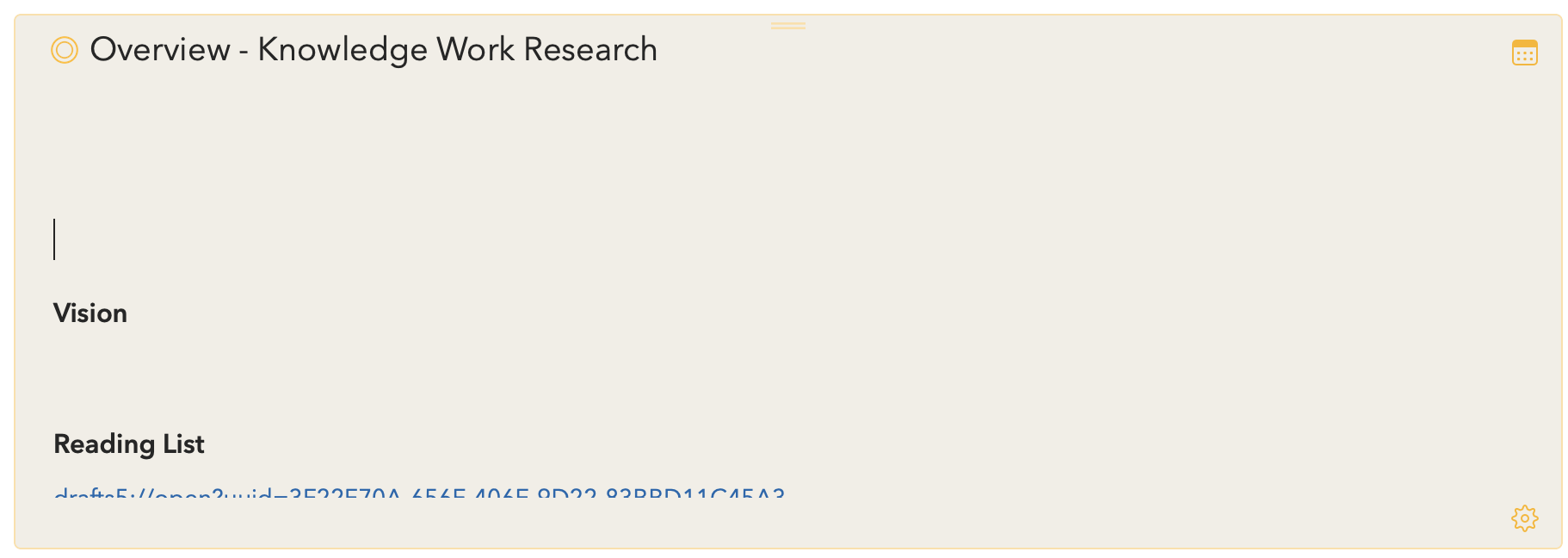Here’s a screenshot of something I’m seeing more and more often (on Mac and iOS), basically, a truncated note with text cut off, or sometimes a note expanding to take up two or three screens vertically.
Things that might be helpful to know (Agenda version, OS and model, etc): 9.1.1 (101). Mac 10.14.6 iMac.
Thanks for reporting this.
Do you notice anything that might be triggering this? Something you do or the app does just before this happens, or while it happens?
I assume resizing the window or entering a return fixes the size problem, correct?
We do have plans to restructure the whole sizing part of the notes.
I’ve had that too today. Updated a few minutes ago, possible that it’s fixed now, not sure. When I had it, even restarting the app didn’t help.
We have quite a big refactor on the way as part of the upcoming 10.1 update, that should hopefully resolve these resizing issues.
1 Like
Just noticed the same today on my mac. Freaked me out as I knew I had more in that note. Made me question the safety of my entries. That was on the mac, so I went to the same entry on my ipad and it was there, but back on the mac I had to use the arrow key to go down and the rest of the note appeared line by line. That’s all I know. I actually got on the community today to see how my data is backed up in the app as I use it for a journal as well as business. The drive I was using for TimeMachine just recently died so I’m feeling pretty vulnerable until I replace that.
While we’re at it, I was moving a few entries around, putting them in better categories. An odd thing happened where a few entries had all its “h” characters hi-lighted. This happened a few times. If I closed it by editing something else it would go away when I returned to it. But later happened again in other entries.
We have a fix for the chopped off notes coming today (10.0.3).
The “h” issue is a bit odd. I am going to guess it is related to search. Perhaps it is a stuck highlight from a search at some point. Best check that the search field is completely clear.
1 Like
Sure, I thought it was odd as well. First thing I did was zero out the search, but it would occur maybe 5 or 6 entries down for no reason. Even happened after an Agenda restart. Now I can’t recall if it was the same entry or a different one. But yeah, odd for sure. If it happens again I’ll try to document anything I can see as a trend. Thanks for your response!
1 Like