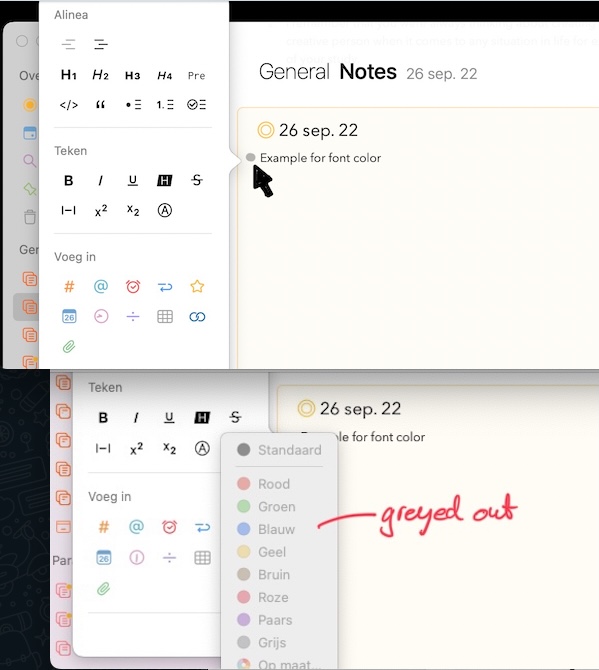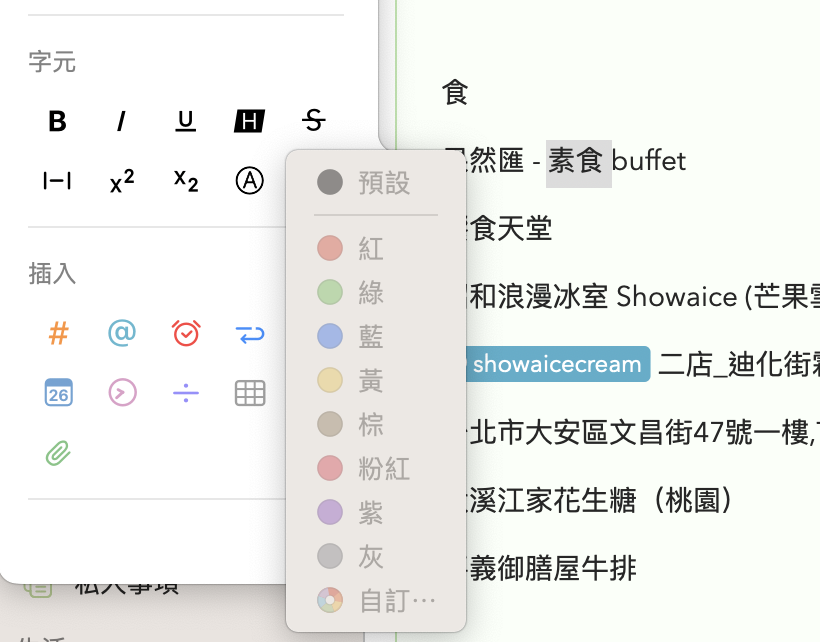What I did:
I try to change textcolor by clickink on the ‘pop-up menu’ dot in front of my selected text line.
What happened:
Then I select option ’text color’, but the colors are greyed out. What am I missing?
What I expected:
I expected to be able to select a text color
Things that might be helpful to know (Agenda version, OS and model, etc):
Latest version 15.0 (236)
Can you send us a series of screenshots of what you describe?
I’ve added screenshots of the 2 examples. Hope this helps.
Thanks!
1: menu when selecting the ‘dot’
2: Secondary mouse click on selection:
Best regards,
Chris ten Haaken
06 8100 1319
paradime.nl
Attachment.tiff (1.88 MB)
It’s because you don’t have a selection in the text, I guess you were expecting it to work on the entire paragraph, which makes sense, we’ll see if that can be made to work.
Hi, I also have the same problem. The difference is that I select text (not entire sentence), still not able to change colour…
We believe this will be fixed in the upcoming Agenda 17 update, let us know if that’s not the case once it’s out in 2-3 weeks