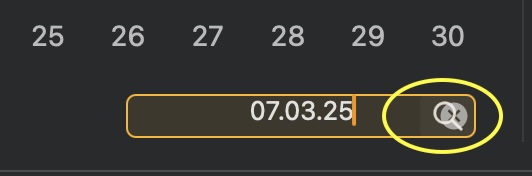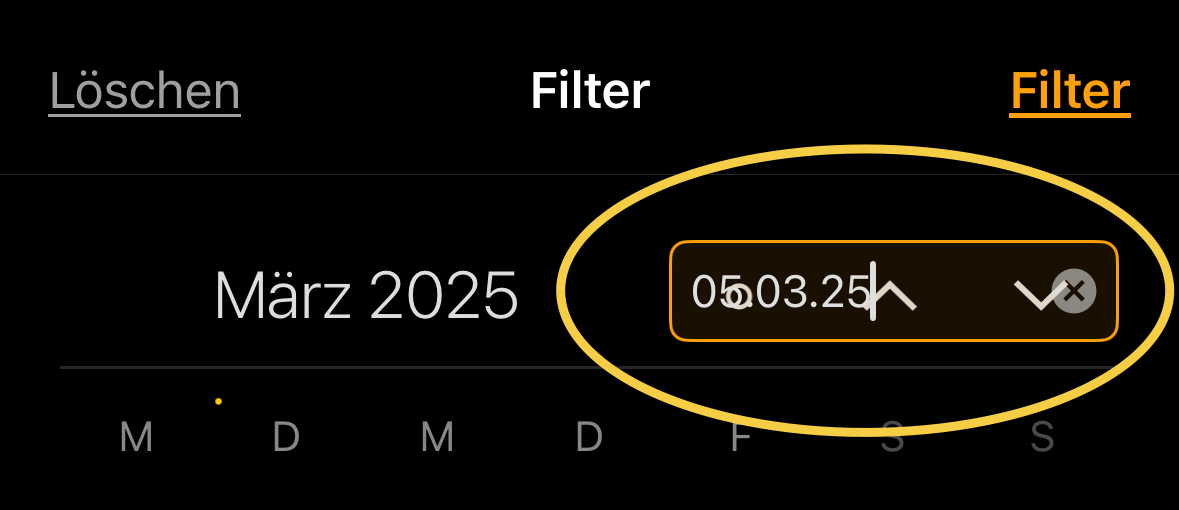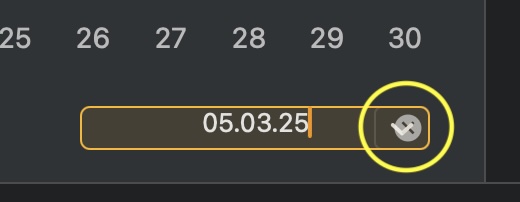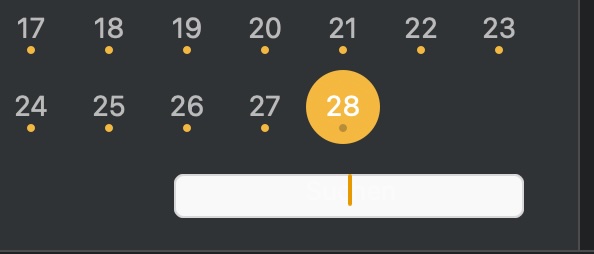There are text and symbol overlaps in the calendar view.
The search field is white after clicking on ![]() and only changes to gray after entering the first number.
and only changes to gray after entering the first number.
Here are some examples:
Search for date in the search field in the calendar view (macOS):
Search for date in the search field in the calendar view (iOS):
Enter the date in the “Date and date range” field (macOS):
White search field before input (macOS):
Things that might be helpful to know (Agenda version, OS and model, etc):
Agenda 20.0.1 (337)