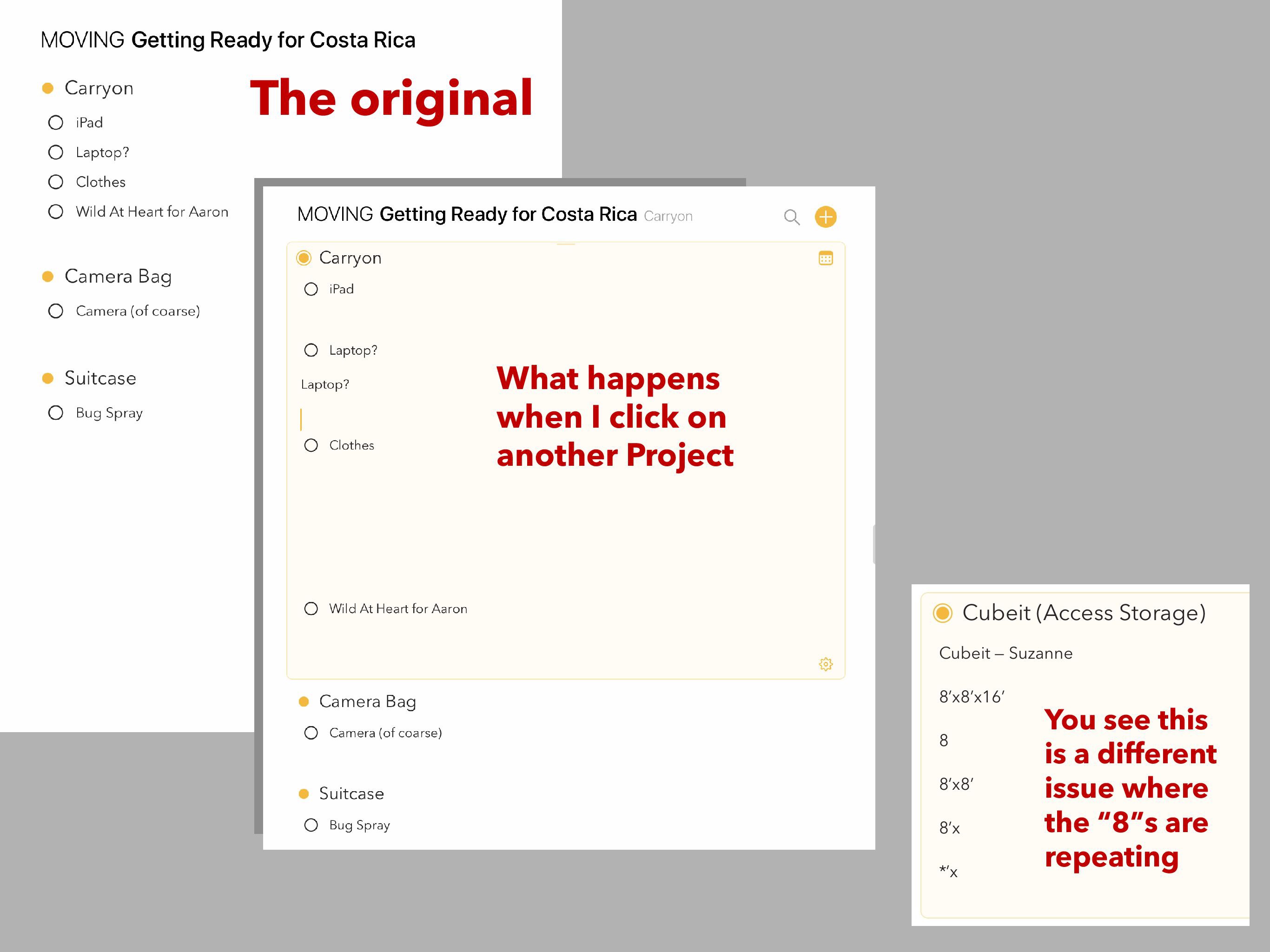@mekentosj Thank You for your quick response!
So when you say last update, are you referring to the one today, 4.1.1 or is that the release where these issues have been fixed? Can we expect another update soon which resolves this? Because I’m still getting the same types of issues. See attached…
I’m finding a number of different uses for Agenda, and was hoping to implement it into my regular workflow, but I think I have to use something else until this is resolved.
No unfortunately the problems were actually introduced in 4.1.1, a release that we made to fix an issue with asian keyboards but also included some changes that we should not have. 4.1.2 is currently in review with Apple and hopefully out by tomorrow, this is the one that should fix it again.
1 Like
@mekentosj Thank You for the update! Much appreciated!!!
1 Like
Quick update: the 4.1.2 update that fixes this issue is now available.
1 Like
I had the same issue several times in this several months on iPad. It seemed like happend regardress of switching apps. It really destructive for me, and hard to continue using Agenda in farther.
Not certainly, but I feel the issue tend to happen when a note include photo from camera roll and the photo put between text sentences. And the issue happen when I switch current note in a project. Additionally, I usually write my note in Japanese.
There was a bug with dragging notes to other projects.
We have a new release today (10.0.3). Can you update to it and let us know if it still is a problem? We have a number of fixes in there for this issue.
It reproduced again now. I suspect iCloud sync because I tend to see the issue using iPad and Mac back and forth. This time, I made new note and input some text on iPad, and switched Mac to edit another existing note in another project, then back to iPad and read other note on the same project with first note I made. Eventually lost first half of the note I was reading. It include long Japanese text and a image. I’m using latest version on iPad and Mac.
Does rotating the screen, or adding a new line in the text show the missing text? There are still some layout issues we are aware of (fix is coming soon), and maybe that causes the text to appear hidden.
Does the text also disappear on other devices?
When you say text, you mean typed in text, right? Not text drawn with the Apple Pencil? We know of an issue with pencil drawings, and are working on a fix now.
Kind regards,
Drew
I usualy rock screen rotation on iPad. And I tested rotating screen after unlock, but lost contents are not comeback unfortunately. The lost contents are also lost on other devices (Mac and iPhone).
Yes, I mean typed text. I rarely drawing.
That is very odd. We haven’t heard about text loss from anyone else.
Is there anything that could give us a clue? Where was the text in relation to the image? Were they together in one paragraph? Was the image the last thing in the paragraph?
If you are able to make this happen with just a few simple steps, please let us know. It would really help track down the issue.
Oh, does this have anything to do with the original dragging problem? Or is it separate?
3 posts were split to a new topic: Losing Data