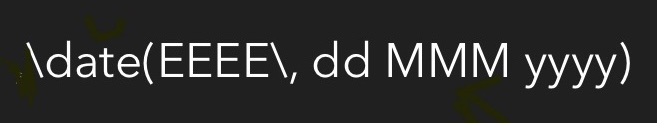What I did: \ Date(EEEE, dd MMMM yyyy)
What happened: \ Date(EEEE, dd MMMM yyyy)
What I expected: mercredi, 29 nov. 2023
Things that might be helpful to know (Agenda version, OS and model, etc): Mac version M1 iMac Sonoma
Agenda version: Version 18.3 (292) - Mac App Store
I also using it in on the iPad last version.
My English is not very good so it might explain why I cannot understand how to format the date.
Thank you
Nicole.