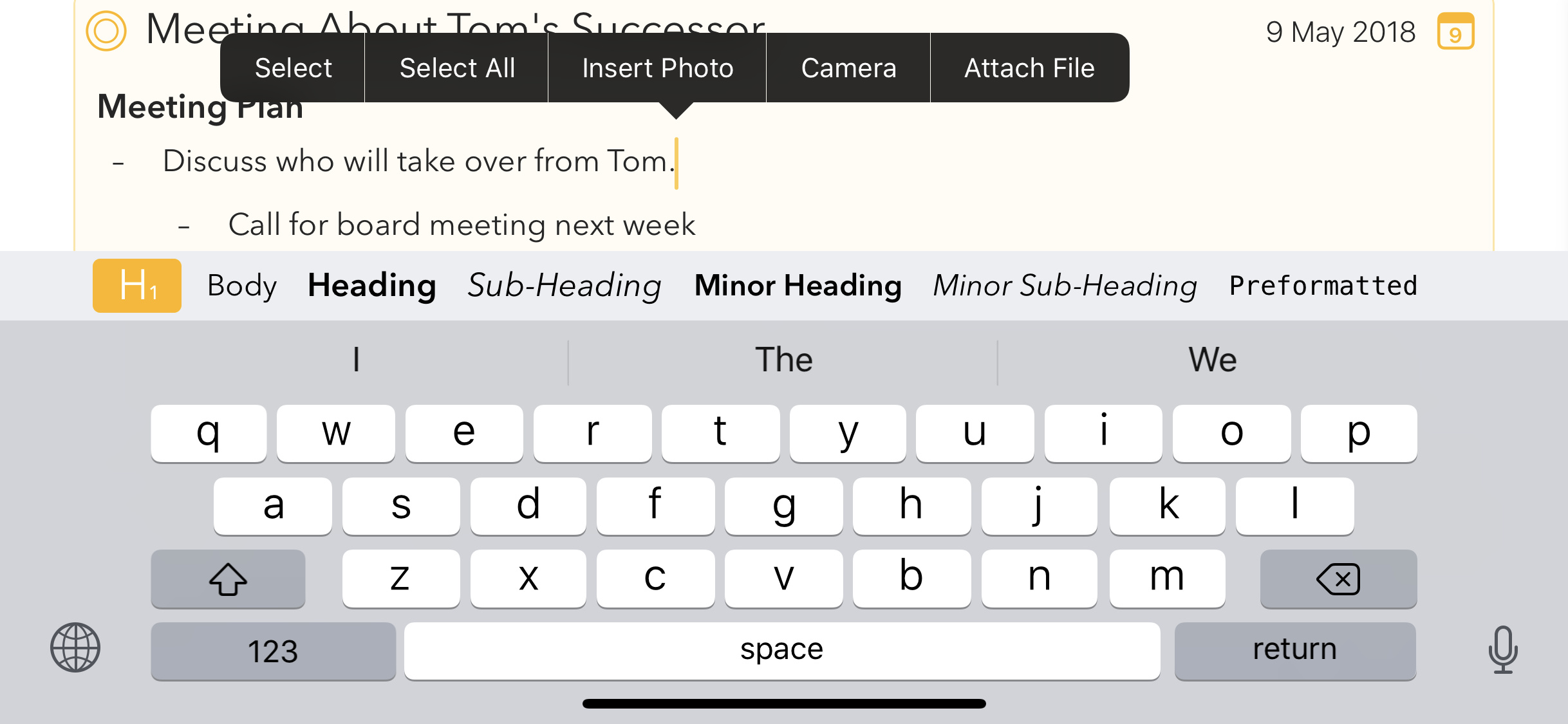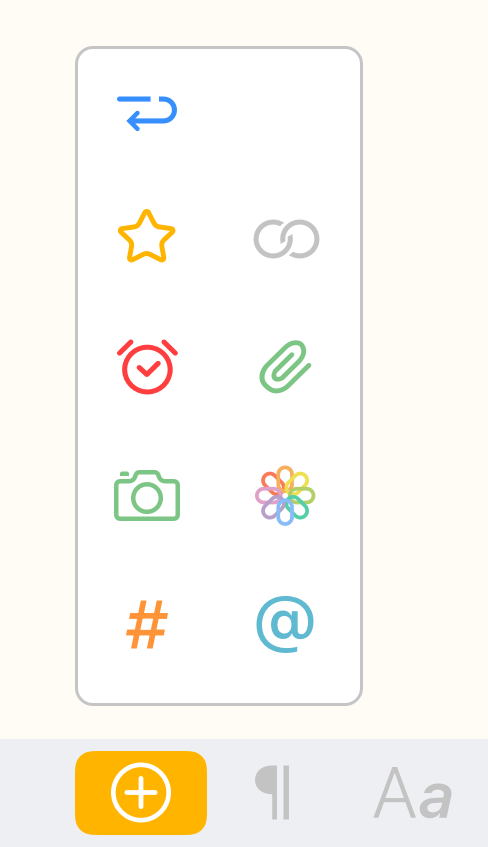It is possible to add a photo in a note by “push and hold” in iOs or “right clicking” in macOS, but I miss a more intuitive access by adding «take photo» to the note gear down in the right corner (as for «attach file»).
Even easier, on iOS you can just tap in the text area and you should see this menu that allows you to select a file, insert a photo, or directly take a photo:
On the Mac if you right-click in the text area and use Mojave you can also use your iPhone or iPad to take a photo that can be directly added to the notes.
Thanks for the responsive feedback. I agree that this is easy solutions when known (as I tried to describe in my inital question), but I feel that neither of them are truly intuitive. I tried to import a photo to a note yesterday, and ended opp doing it using my Mac and «Take photo» before I found out how to do it in iOS. Now I know, but I think it might be an easier way for other users 
We agree, our plan is to add a media import button to the keyboard bar to make this feature more accessible/discoverable.
yes, this would likely be helpful.
on a related note, in Apple’s iOS Notes there’s a little, encircled “+” icon/button that above the keyboard that, when invokved, allows one to scan a document or take a photo. (maybe this is what you mean by “media import button”?)