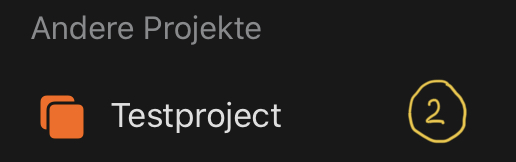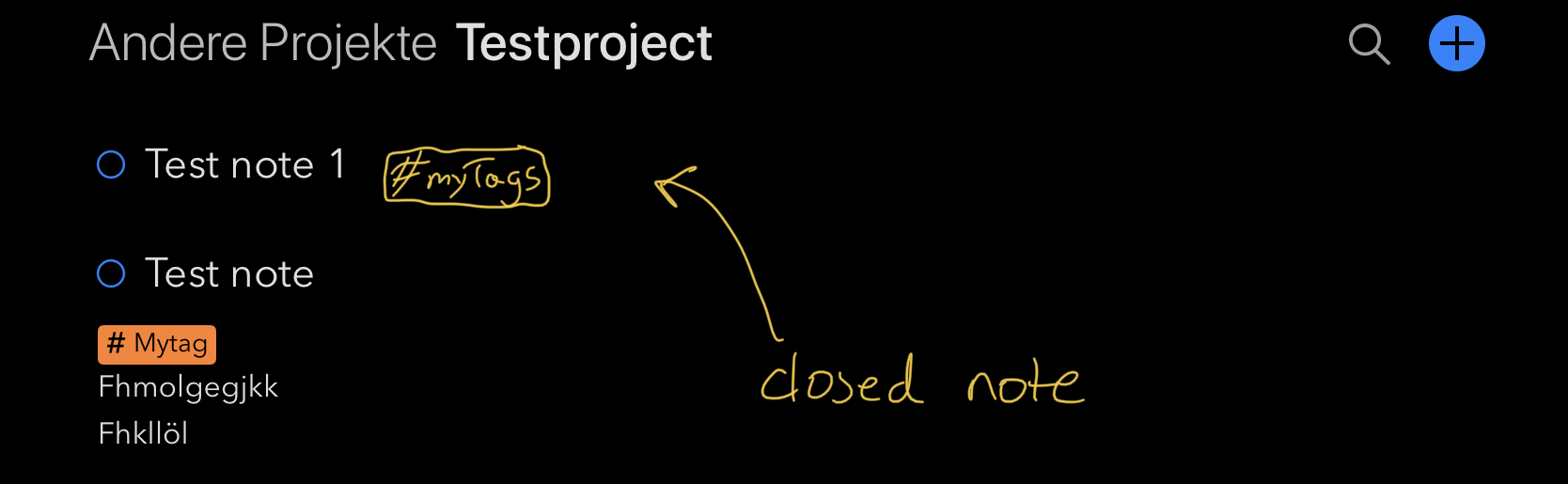Hey 
i just thought about having tags inside the headline of a note. It would make my notes even clearer, so I can detect faster, where i still need to adjust something in my notes, without opening them all.
Another ”feature“ I would like to have, is a number next to the projects name, which shows how many notes are inside this project.
Thanks!
2 Likes
Thanks for the feedback.
The project icon doesn’t have a number, but the icon does show a lines which give an idea how “full” a project is. You can see a full list of notes by tapping the project title at the top of the notes list.
For tagging, I would just suggest putting a bunch of tags at the top of the text area. This makes them easy to see. You can also search for tags using “#mytag”.
Thanks for the feedback!
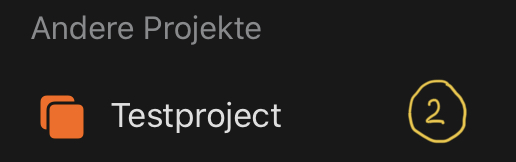
Thanks for your fast answer.
I think you misunderstood me.
I mean the tags in the header, because I have so many notes in one project. I want to close some/all, but still want to see the tags I used in these close projects.
We have some ideas to solve this in a slightly different way, can’t promise when, but it’s on our list.
1 Like