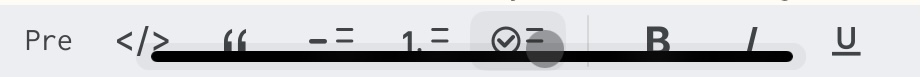The Style bar in Agenda on iPad is blocked by the native OS ‘navigation line’, this happends when user is using an external keyboard, or the mini floating keyboard.
In this case I’m using the magic keyboard for iPad with a trackpad, if I want to use the pointer to click on the items towards middle of the stylebar it would actually toggle the click on the ‘navigation line’ and exit the app.
In the picture can you see the problem happen, the pointer actually will click both the button and the natigation line.
2 Likes
Is this on iPadOS 17 beta?
Its iPad Pro 11inch first gen on iPadOS 16.6, none beta software. Am I the only one that has this issue?
1 Like
I just checked this with my external Keyboard and I can also replicate this, but only for Languages without the Suggestions (or if I hide the Suggestions).
This also happens for the Floating Keyboard, but I honestly never use the floating Keyboard or hide the Suggestions, so I never noticed until now.
(Just in case it‘s relevant, I use the iPadOS 17 Beta)
1 Like
Thanks for the follow up, unfortunately this is an area where Apple has been dropping the ball quite a bit. There’s no API to detect what kind of keyboard or state this bar is in so we can’t determine the space. Plus, we already had to put a workaround in place because the bar would even be hidden behind some placeholder screen in Stage Manager. Sigh. All we can do is file a feedback report with Apple and hope they’ll fix it at some point.
It looks the same here. I have an iPad Pro with the latest updates, and it has looked like this for a long time. I use an external Logitech keyboard with Norwegian language, and it is true that it does not have suggestions. I do´nt mind, because it is possible to press the buttons with my fingers above the bar, so I usually don´t hit it. If I switch to English with suggestions, everyting jumps up above the suggestions.
Hi, i have the same exact problem with the Agenda palette, being covered by the bottom ipados bar.