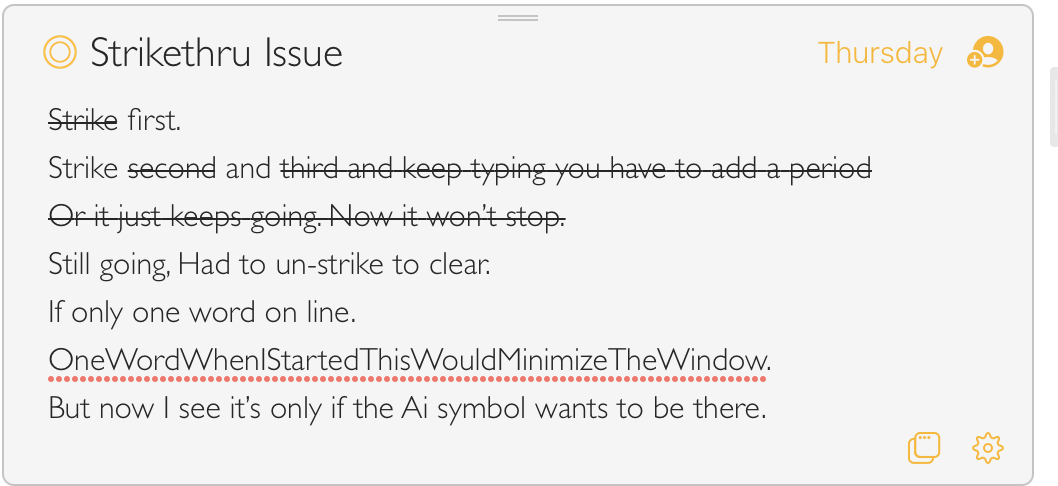What I did: Applied strikethrough to a word
What happened: When applied to a one line ending with an explanation mark, space and kept typing, the text continued the format, even after a return. So, I started an experiment to test conditions. When I started the Ai prompt would appear and I would have to wait or jiggle the scroll until it was out of the way before calling the formatting popup. On the original note "" to call would minimize the window as soon as the dot was pressed. That didn’t happen on the test note.
Summery: One word alone or at the end has to have a period with strikethrough or it continues with a new line. A word followed by a space and next word will format as it should. Possible Ai issue, but I don’t think so.
What I expected: To get finished writing about the event/ (todo)reminder panel workflow.![]()
Things that might be helpful to know (Agenda version, OS and model, etc):
Version 20.2 (345) , MacOS 15.5 (24F74)