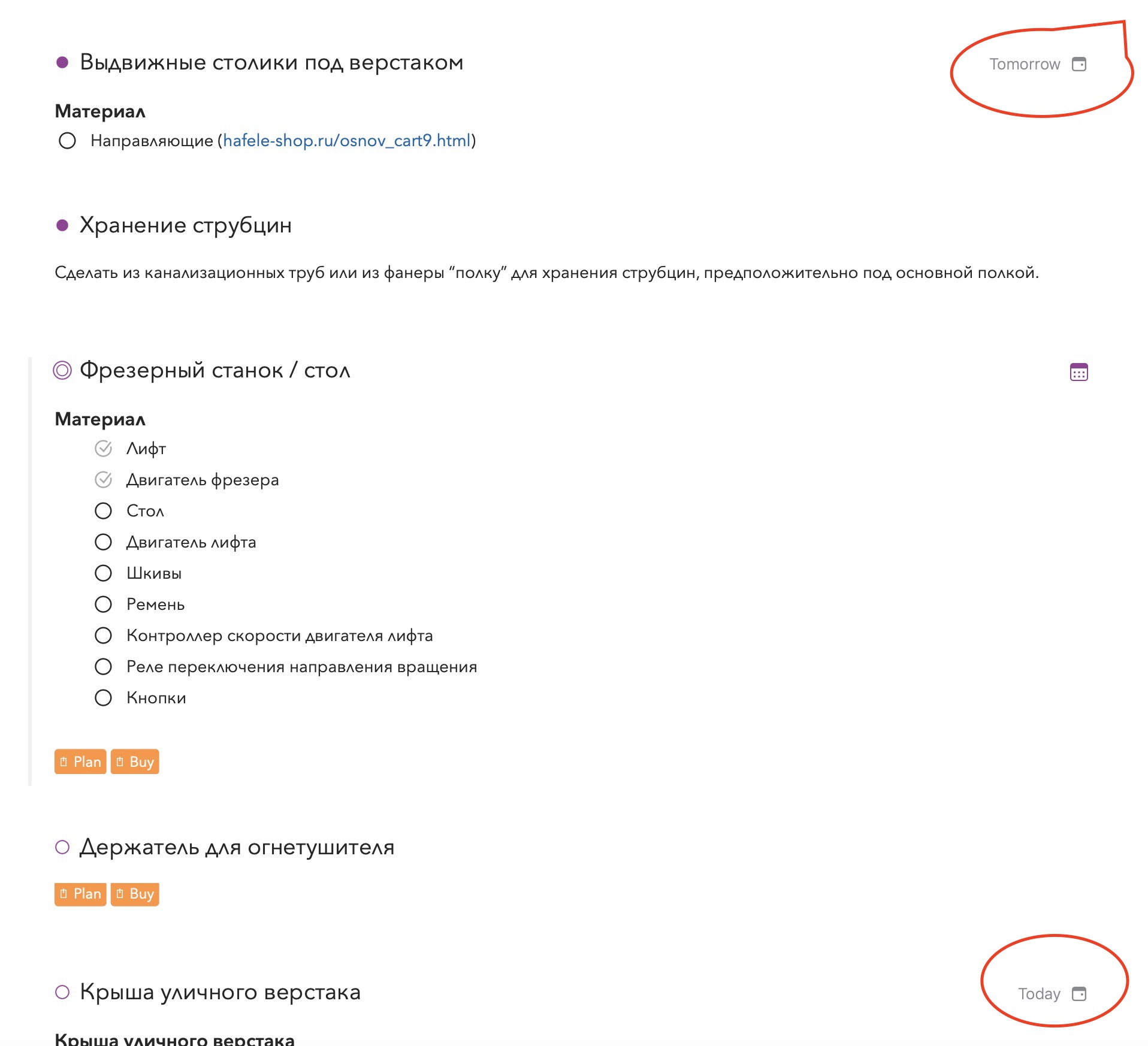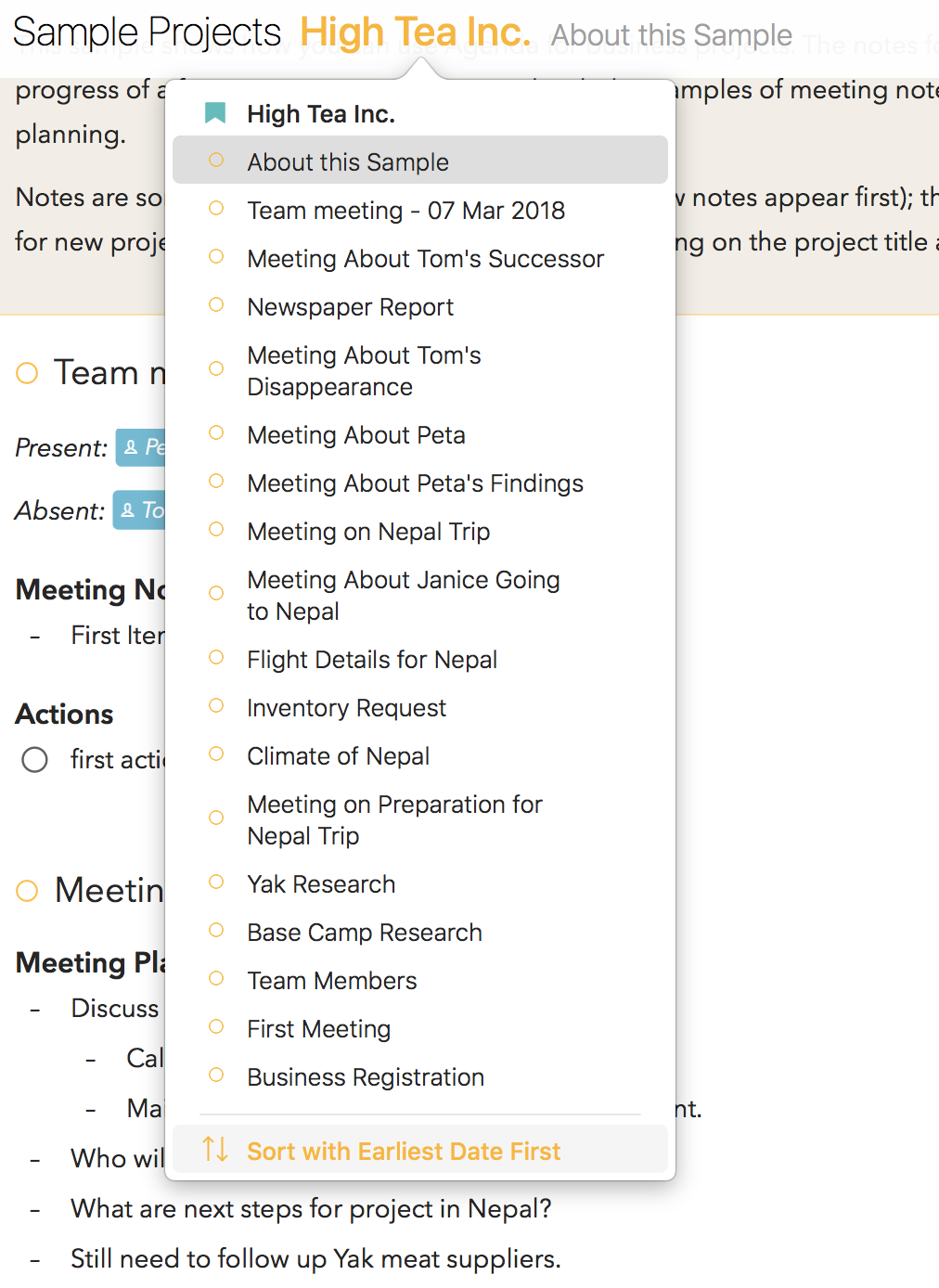It would be good to be able to sort notes by appointment date inside projects
Not sure I follow, by default notes are indeed sorted by their assigned date.
It stops working and now it doesn’t sort when I assign an appointment. Moreover now I can unlink appointment. Looks like something went wrong
.Are you sure you have set it to sort in the direction you want? Note that undated notes stay at their relative place in the document and are unaffected by sorting. In other words, with the default sort direction being Newest Notes first, what you show in the screenshot is correct.
Maybe it’s better to put this sort command in the menu? At list it will be searchable from help.
We’ll think about it, thanks for the suggestion.