Hello,
in the Settings window the small check cicles look not „perfect“. If I remember correct it there was a similar problem with the mall circles of the notes which got fixed.
Greetings,
Claus
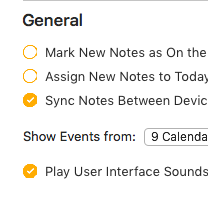
Hello,
in the Settings window the small check cicles look not „perfect“. If I remember correct it there was a similar problem with the mall circles of the notes which got fixed.
Greetings,
Claus
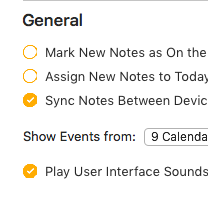
Thanks I’ll have a look at those.
Hi Claus, could you check whether this problem was solved in the 2.2 update?
No, still the same. The outer left line of the upper three circles (no matter if checked or not) are cut off. The circles for „Play User…“ and „Automatically …“ are cut at the bottom and the right side (no matter if checked or not).
Have a look at this screenshot (beta 2.2.1):
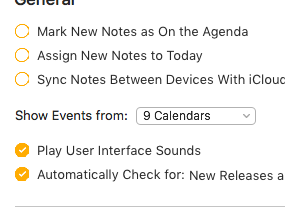
OK, thanks for the clarification, we’ll continue to search for a solution. Is that screenshot taken on your main display or an external display? And that’s a non-retina screen correct?
On the external display (non retina) the corcles are „damaged“. Moving the prefs window to the display of the MBP they look perfect! Moving back the prefs window to the external the circles are still nice! Closing and opening the prefs (without quitting the app) on the external display the cirlces look perfect!
Qutting the app and opening, showing prefs on the external display -> cirlces broken again!