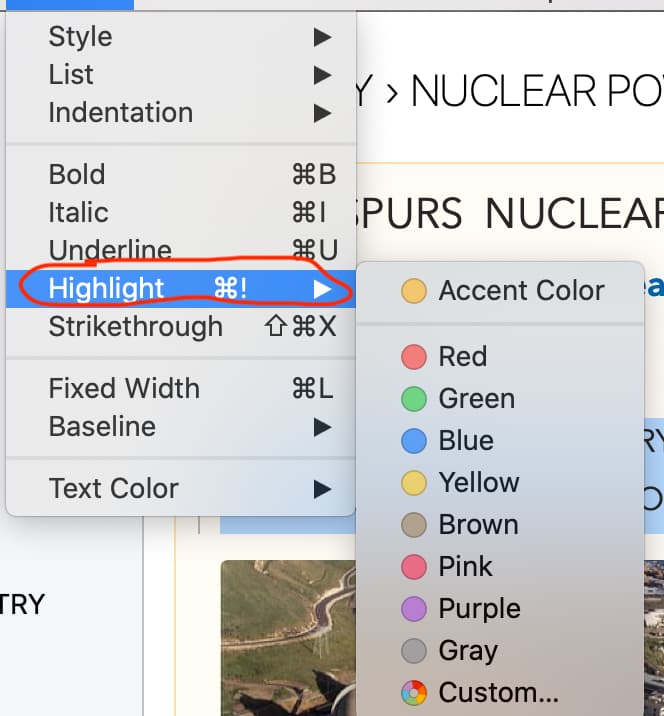WHAT IS the short-cut to enable highlighting text in an Agenda note?
It’s Cmd-! (exclamation mark), on most keyboards Cmd-Shift-1.
Command exclamation mark gives me a 1
Command shift 1 gives me nothing a bried highlight of the Format drop down menu
It doesn’t go into the menu
What (language) keyboard do you use?
I"m using a Mac Book Pro in Canadian English.
Best Regards
Bruce Winter
(Attachment Agenda Highlight Colour.mp4 is missing)
Hi Bruce, the attachment didn’t come through, could you send it again but to alex@agenda.com please?
When I select text and use Command Shift 1 all that happens is that the word ‘Format’ at the top of the Format menu is highlighted - the menu doesn’t drop down.
MacBook Air, UK keyboard.
As far as I can see, selecting text, using Command Shift 1 and then the right-pointing arrow - correction, any arrow will do - , highlights the text in the colour that was used last.
Ah! It is working for me - but it highlights with a default colour (that didn’t show up clearly so I didn’t notice) - I was expecting a menu to choose a colour to pop up.