Moin,
I wanted to send/share a mail from from Apple-Mail to Agenda.
So I selected the mail, then „Dienste“ (see pic) -> „Send to Agenda …“. Nothing happens.
Any ideas? Probably I do not see the forest because of the trees.
Greetings,
Claus
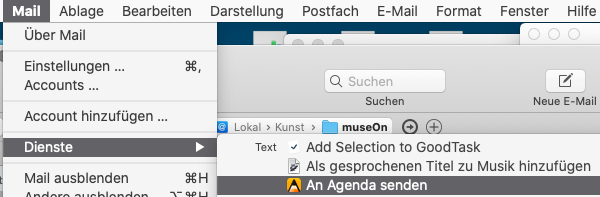
Moin,
I wanted to send/share a mail from from Apple-Mail to Agenda.
So I selected the mail, then „Dienste“ (see pic) -> „Send to Agenda …“. Nothing happens.
Any ideas? Probably I do not see the forest because of the trees.
Greetings,
Claus
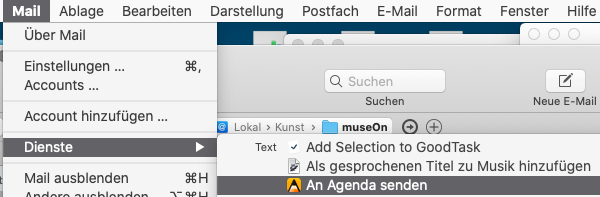
Let me check…
I have the same issue.
Just checked - Same issue here also for me…
Bad news alas. Whereas on 10.14 if you select an email in the email column and use the Share to Agenda option, we nicely get the content of the email from Mail, this no longer works on either macOS 10.15 and macOS11, we get zip, nada.
What does work is if you select the text of the email, and then select Share to Agenda.
We’ll file a bug report with Apple, but I won’t keep my hopes up too high given the number of open items we have with them in the calendar space 
Update: Filed as FB8878012: Services no longer work with selected emails
Strange, strange.
I never understood how it works, this „Share“-functions from Apple Mail. Even creating a Reminder does not work. Has it ever been possible do select a Mail and create a Reminder from this Mail?
Well, I think it is a classical feature by Apple …
Is there any news to this issue ?
For me sharing my mails from Apple Mail to Agenda App is a crucial part of my workflow.
We haven’t checked if in the mean time this has been resolved by Apple, not keeping my hopes up (no response to the bug report), but we’ll check.
I have a work around that I use with Apple Mail.
I create a reminder for email from Apple mail which created a reminder with link to the email.
Then I set a reminder date for the Apple reminder which then allows reminder to show in Agenda. From there I can link a note to the reminder in agenda.
To get back to the email select the note and then find reminder in agenda calendar of events in the right swipe out pane which allows you to open agenda reminder in Apple reminders and from Apple reminder get the link back to the email.
Not ideal but works. 
Yes, select text from email ( I usually use email subject) and when pop up window appears select share and choose Apple reminder. Agenda also appears but unfortunately it does not create a link to email only the select text gets copied over.
Yes, not really ideal. At the moment I even have to the problem to get an E-Mail to Reminders.
I wonder why it works with Things app. I select a mail in the list pane, select "Add to Things“ from the Services menu. Ok, Things has to be open, but I get a new action in Things with the subject of the mail and link to the mail. In case I need more I can copy&pase the imortant parts.
Isnt there a way to pick-off the same values (Subject and URL of the mail) and send it to a new note in Agenda?
It still doesn’t work ![]()
Seems to be an issue with Mail (see previous emails). Best option for now is to select the text in the email, and send that instead.
I agree, it seems to be an issue with mail. The same thing happens with sticky notes or other programmes. It opens the application but does nothing after that.