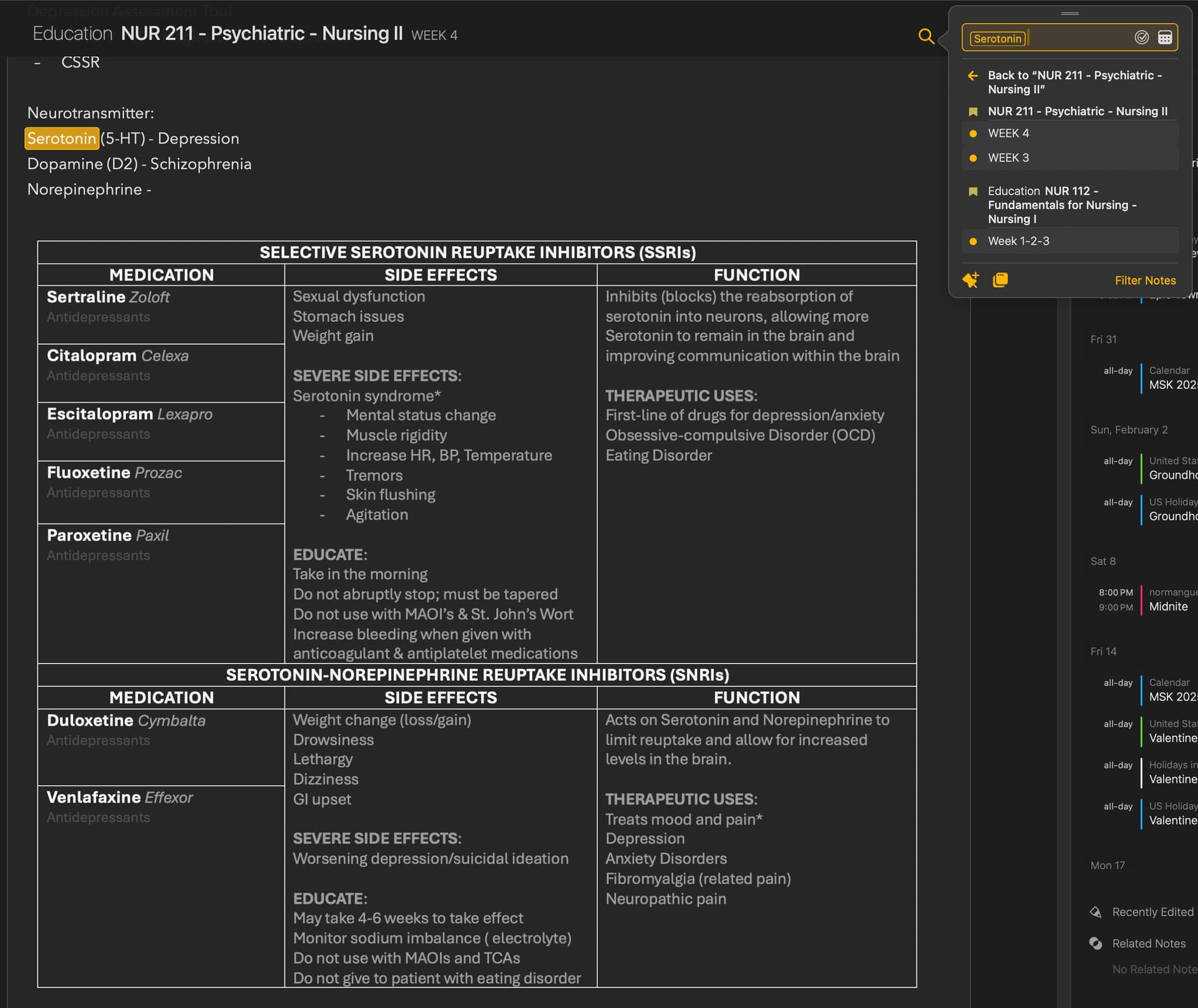I noticed the search option has been considerably expanded, which is nice. However, the original way to search for a term and that it is then highlighted across different topics in the text has dissappeared. This makes it very hard for me to actually find the text I am looking for! I see the dropdown and I can click the individual items, but then it thus does not show the keyterm in the text
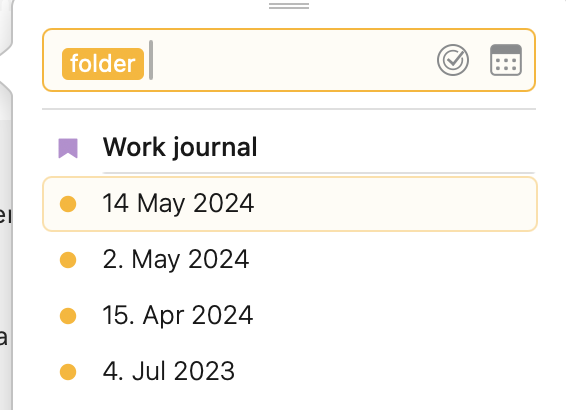
We are adding this feature in 19.1, which is in beta testing now. Should not be long.
We had to remove the feature because the new search works very different to the old. We have now added it back in a different form in the beta. Stay tuned!
Okay, thanks for the quick reply and for re-integrating it in a future update! Keep up the great work!
Is this feature still missing? I have the same problem. The notes containing the search term appear, but often my notes are very long, and I have difficulty finding the specific section where the term I was searching for is located.
I second this.
Agenda is unable to highlight/find the specific word in my notes.
Agenda shows one match at a time. If you keep clicking on the search result, it should cycle through the various hits. Is it not doing that? It should highlight one result at a time, not all at once.
@drewmccormack apologies I was referring to texts within the table. Clicking the note (WEEK 4) multiple times to show the searched word doesn’t seems to highlight the searched word within the table.
Yes, thank you for your reply. What you’re describing works. I was referring to searching text and clicking “Open search notes in separate window.” The notes containing the text I’m searching for appear, but there isn’t a single highlight. It would be really convenient if the text I’m searching for would show up here as well. However, I don’t know if this is difficult to implement.
That appears to be an attachment. If so, I believe you’ll have to open it and search within the file w/ finder.
I guess that table is not a standard Agenda table, right? Is it an image or PDF?
It would be possible to highlight things in attachments, but more difficult. We would have to use OCR to find text etc. We’ll take along the suggestion, thanks!