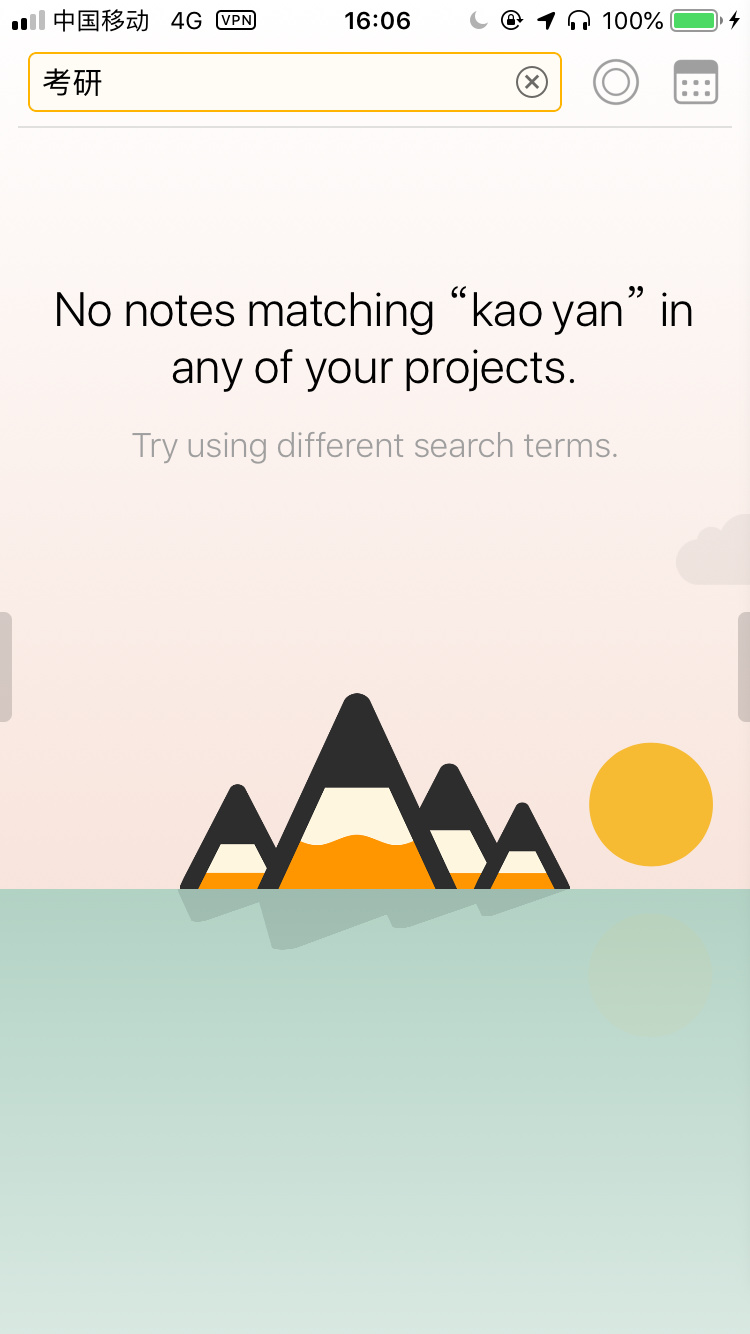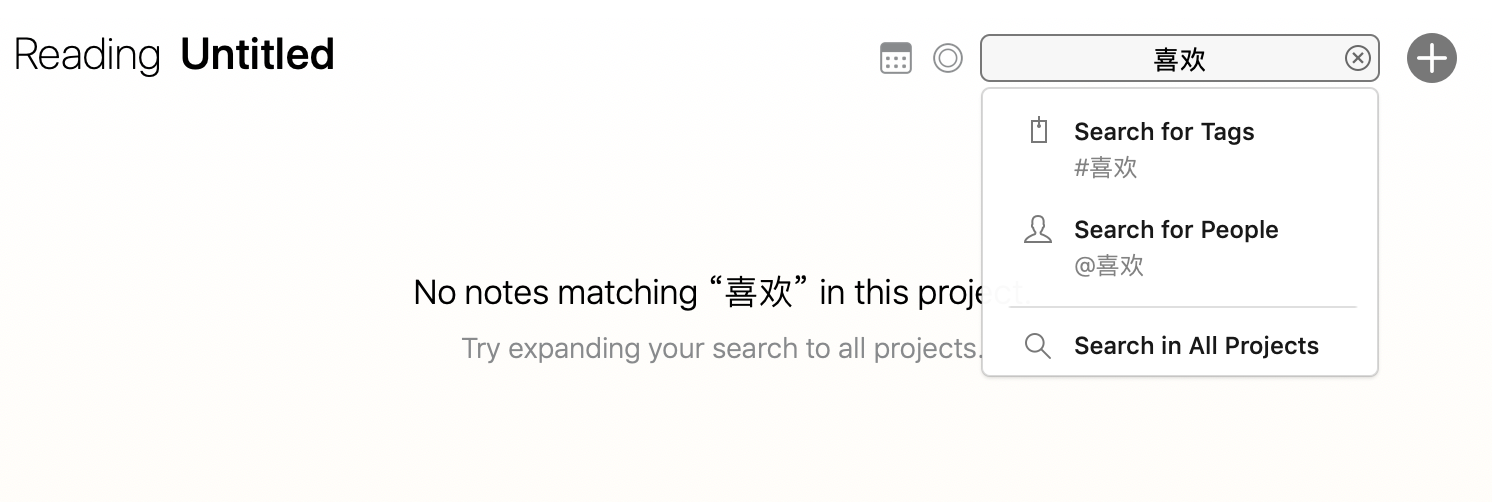I can’t do searching in Chinese when using pinyin input.
I type pinyin(Chinese romanization) to input Chinese words. For example, kaoshi for 考试. When doing search in Chinese, Agenda would show the search result immediately as I am typing “pinyin”. For example, the results of “k”, then “ka”, then “kao” etc. But it won’t search the final Chinese word when I finish typing.
1 Like
You mean it doesn’t work at all for search, or it only searches when you press return?
It doesn’t work(it acts like the 2nd screenshot after pressing return). I need to copy and paste a Chinese word to search it.
OK, thanks for reporting this. We will investigate.
Kind regards,
Drew
Chinese search issue.
I want searching ‘喜欢’ from the paragraph. There are no result.
报以甜蜜的微笑。 #人物 #外貌
穿着整整齐齐的衣服,看上去很讨人喜欢。 #人物 #外貌
Thanks for reporting this. There are some issues with searching in non-roman text. We need to investigate this more fully. Sorry for the trouble.
Kind regards,
Drew