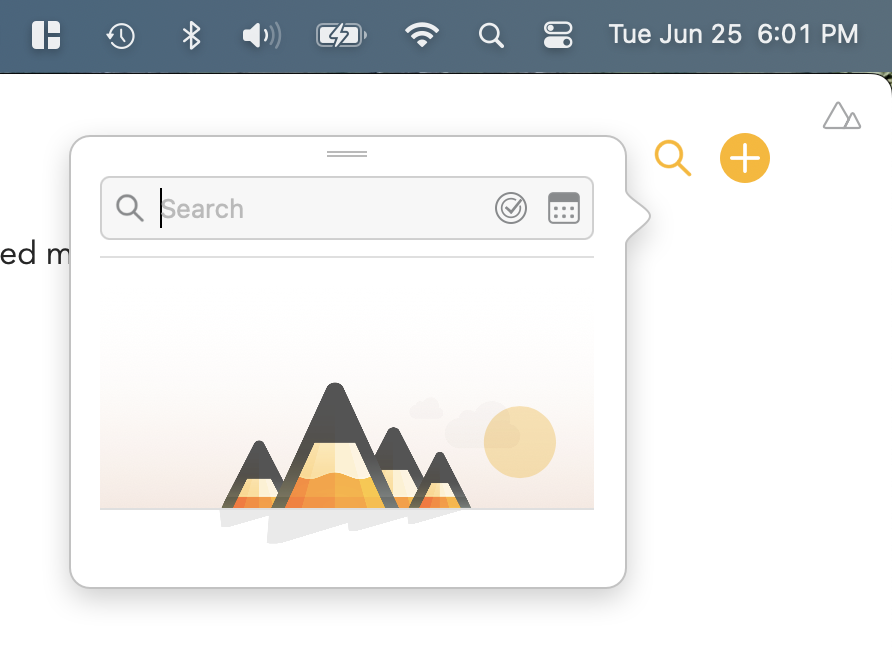What I did:
What happened: If my Agenda app is on the far right side of my screen and I click on the search icon the search popup is displayed partially off screen.
What I expected: If the Agenda app is on the right side of screen and search icon is clicked on I would expect the search popup to shift left so it is fully visible.
Things that might be helpful to know (Agenda version, OS and model, etc):
Agenda version: 19.0 (302)
Mac OS Ventura 13.6.3
Macbook Pro with Apple M2 Max processor
I have a setup with my MacBook Pro on the far right, and 2 attached Apple Thunderbolt displays to the left. Interestingly, if I place the Agenda app on the far right of the far left display or the middle one then the search popup is displayed partially off screen. However, if I move Agenda to the far right of my MacBook the search popup displays as expected, left shifted and fully visible.
The following is a screenshot showing Agenda on the far right side of the far left display, displaying only part of the search popup:
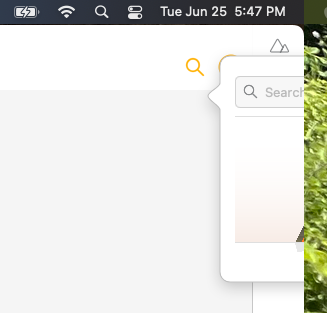
The above captured image makes it appear as though Agenda is not flush with the far right side of the screen but it was when I captured the screen shot. It may have actualy caught part of the right side of the neighboring monitor.
The following is a screenshot showing Agenda on the far right side of the right most display, my MacBook, displaying the search popup as expected: