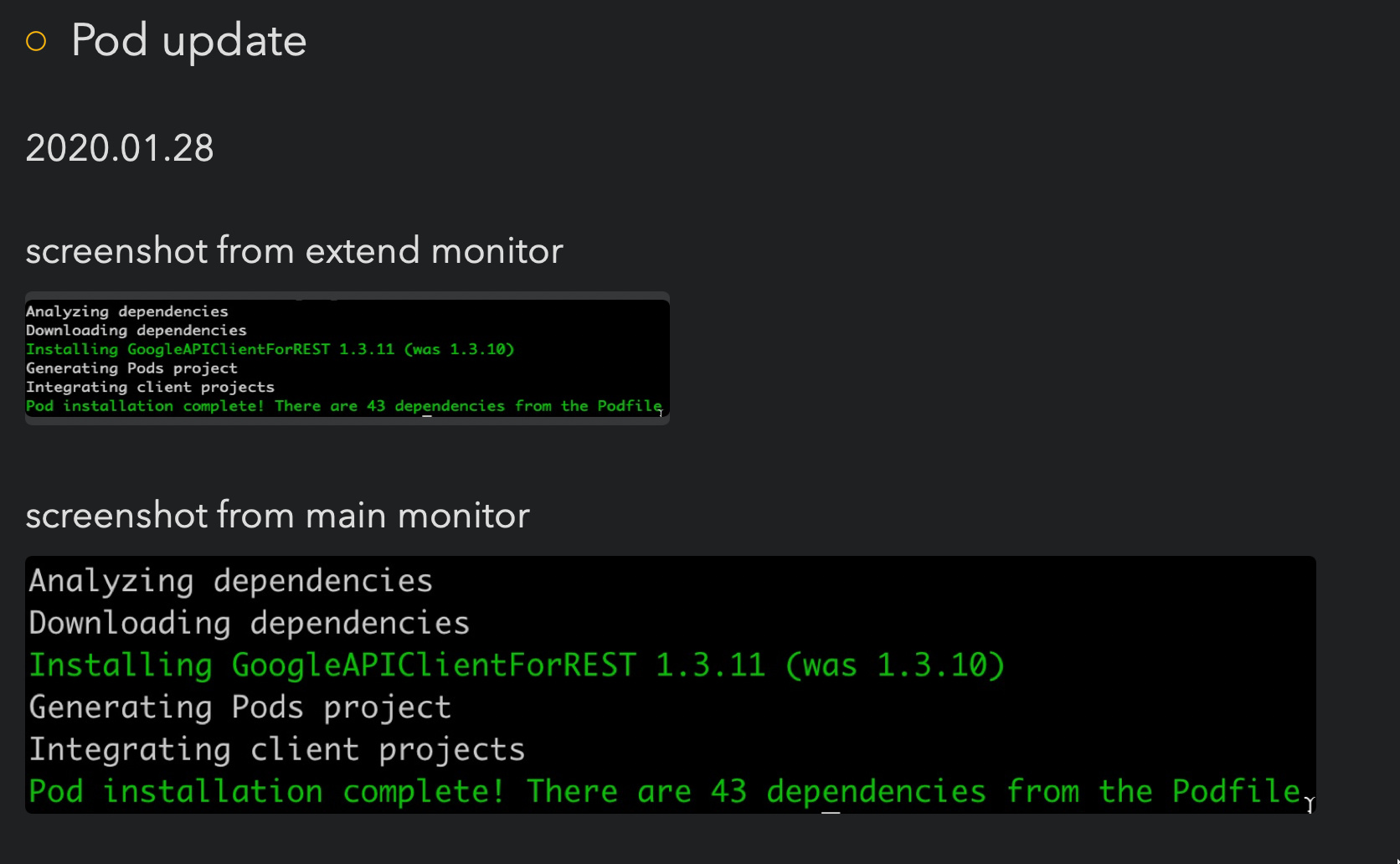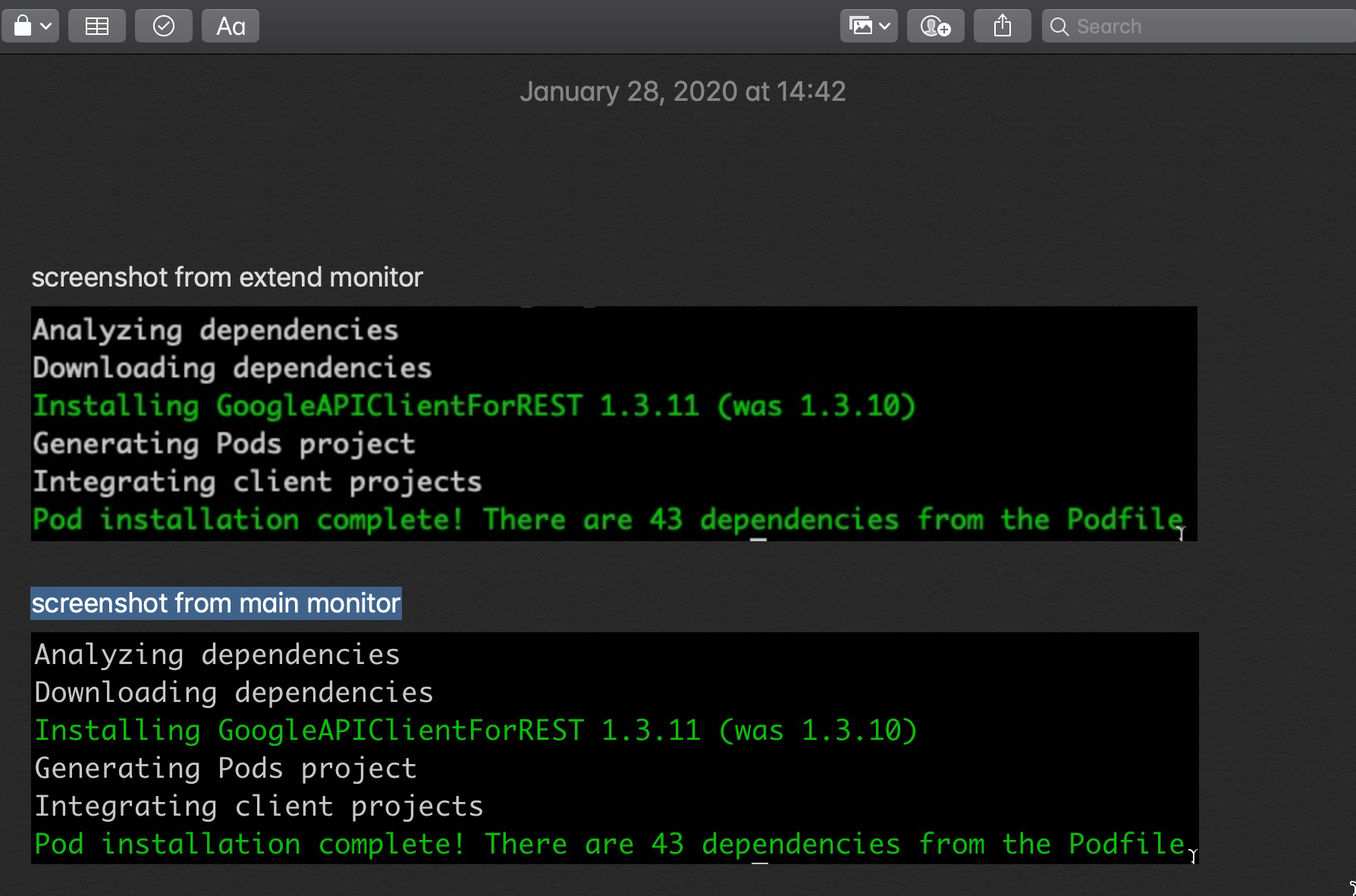What I did:
I copy screenshot from extend monitor to agenda Note.
What happened:
As attachment, that image will be smaller width than one from main Monitor.
What I expected:
If I do the same thing on Apple Note, that will be the same width.
Things that might be helpful to know (Agenda version, OS and model, etc):
macOS Mojave 10.14.6
iMac Retina 4K, 21.5-inch
Agenda v9.1.2
I’m guessing that Agenda is scaling the image to retina resolution. Could that be it? If you are viewing in 2x, it will show at that scale.
Drew
Probably the other way around, if you take a screenshot on the extended monitor you get say a 500x100 pixel image which can fit and doesn’t cover the whole note width, while the same window when taking a screenshot on the main monitor will be 1000x200 pixels, which needs scaling down to fit the note window and thus takes up the full note width. Or is this what you meant @drewmccormack?