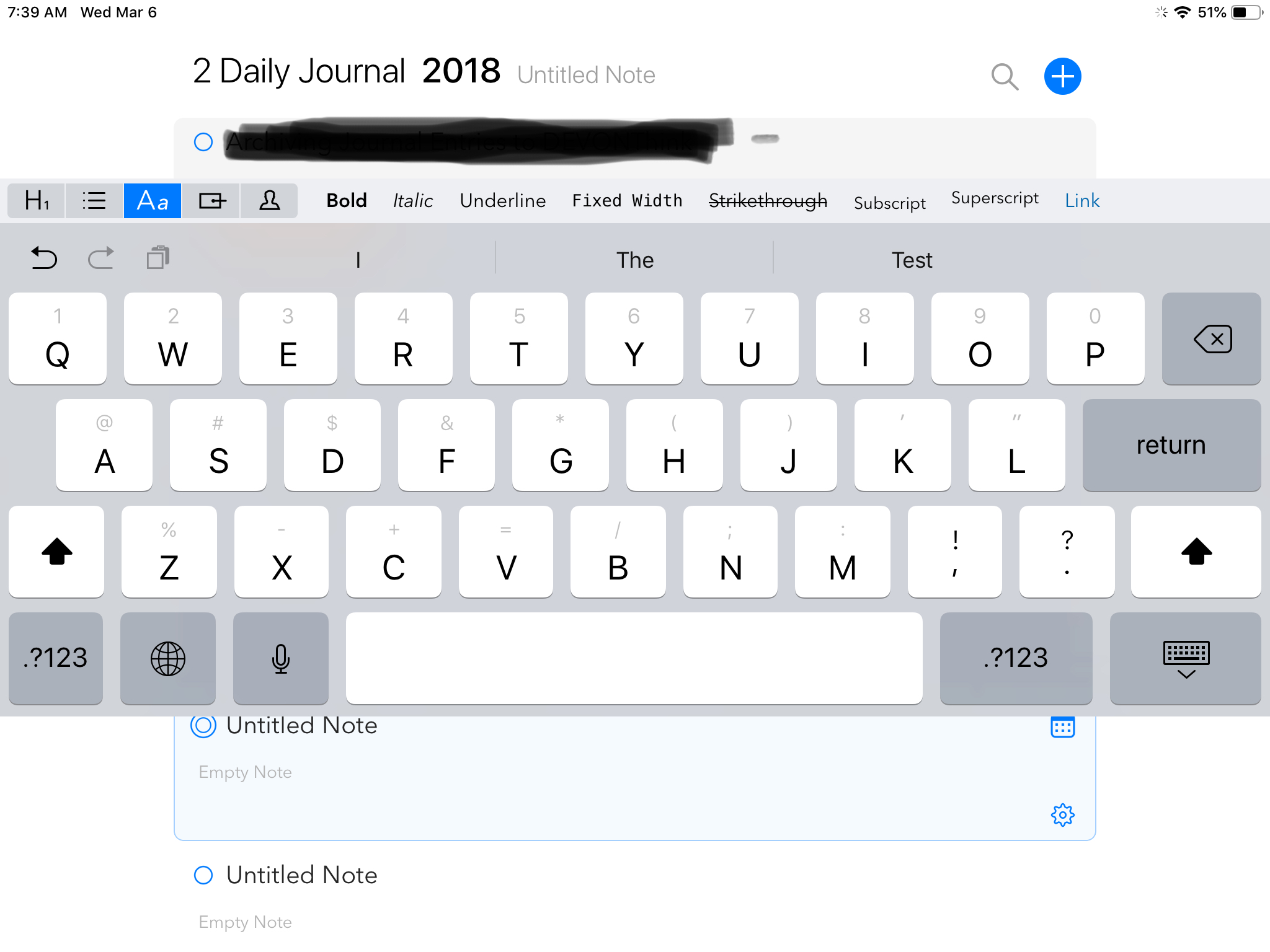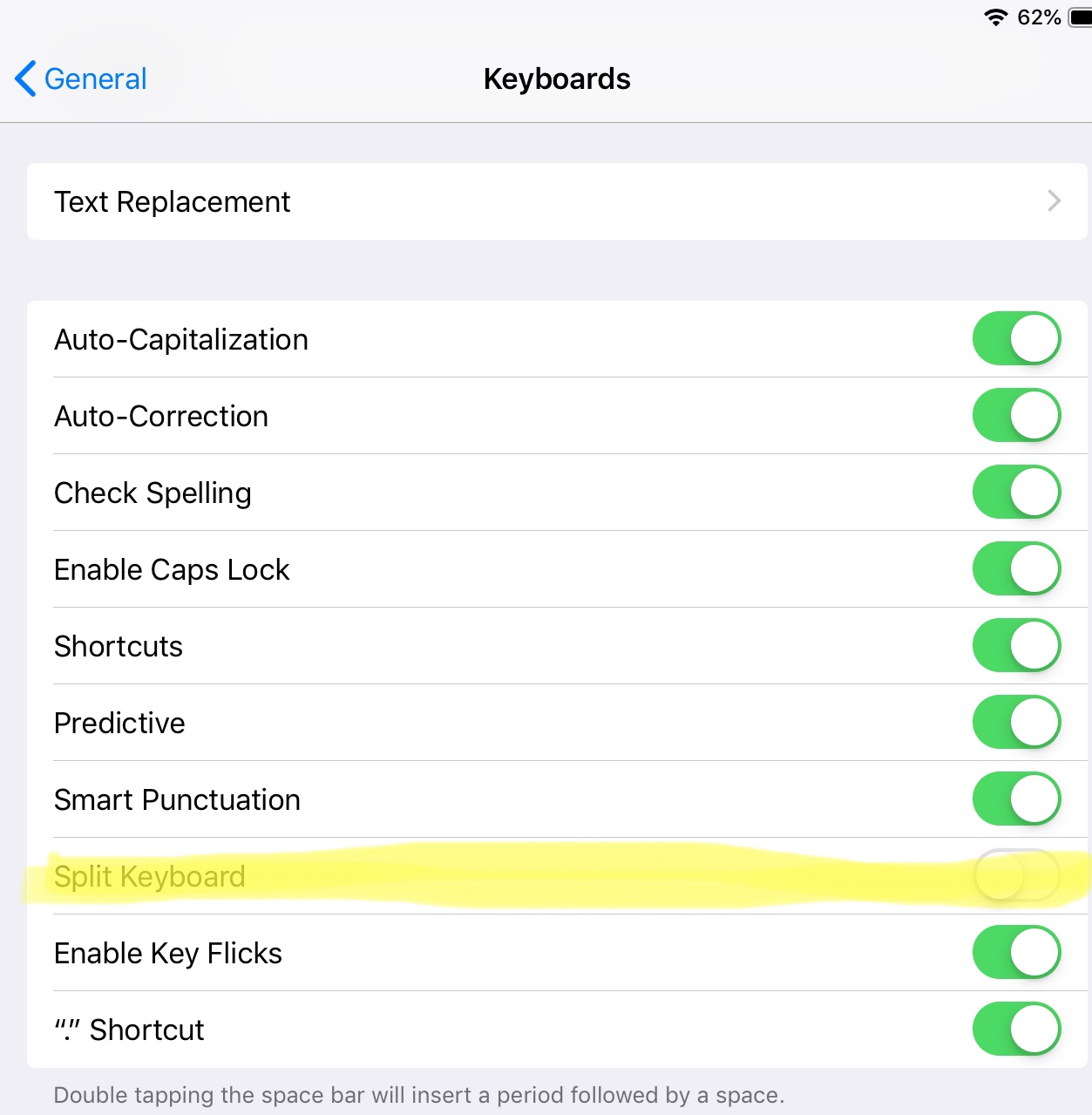What happened: Guys - I recently picked up the current 9.7” iPad to use when I don’t want to lug the much heavier iPad Pro 12” around outside the home. Generally I’ve used the Bluetooth Magic keyboard with the Pro without issue. Today, while setting up the 9.7” with Agenda and the keyboard, I wanted to use the TextExpander screen keyboard to use a snippet in the Note. Sequentially, everything worked until the screen keyboard showed up in the center of the screen superimposed over the Note I was writing (see screen grab attached). ‘Beneath’ the screen keyboard the cursor remained active and the snippet was successfully entered, but I could not manually move the keyboard to the bottom of the screen. I was able to ‘disengage’ the screen keyboard and continue with the external keyboard. Certainly not a show stopper, but I thought I’d report it none the less.
What I expected: Screen keyboard to be situated at the bottom of the Note for character entry
Things that might be helpful to know (Agenda version, OS and model, etc):
Latest Agenda public release
Latest iOS public release
Current 9.7” iPad
Apple Magic keyboard