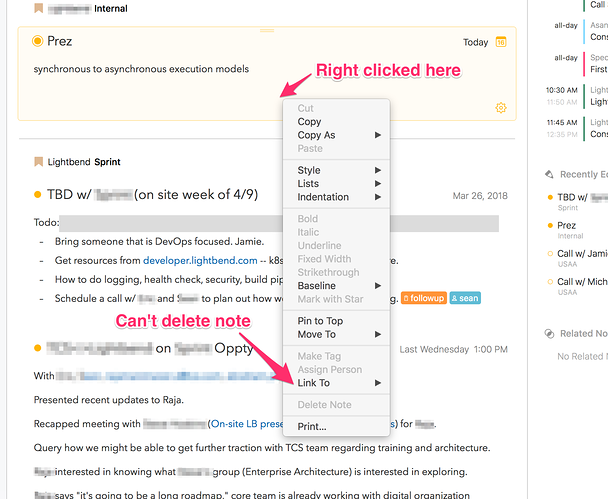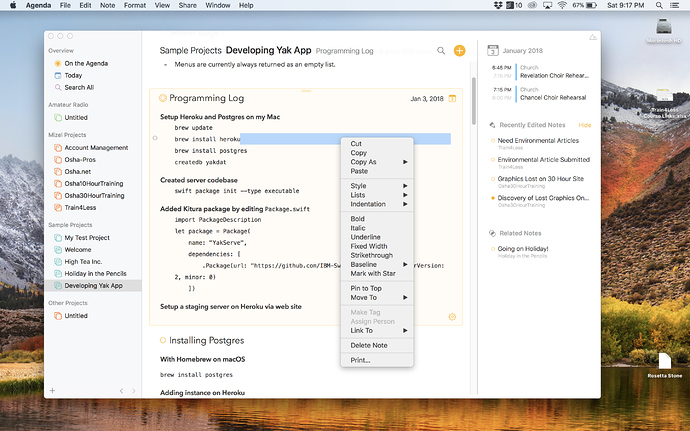When I right-click on a note, and get the note’s context menu, “Delete Note” is greyed out.
However, when I click on the note’s gear icon, and bring up the same context menu, “Delete Note” is enabled.
Expected behavior:
I would expect “Delete Note” to be an option in both context menus.
I think you must be clicking on the note in the “title” area. If you click the note anywhere in the body, the delete note option is in the right-click dialogue box.
I think you must be clicking on the note in the “title” area.
That’s indeed a workaround, we’ll have a look if this can be made more robust.
@anon69364508 I just had a look and it actually works for me, are you sure you are using the 2.0? Can you send a screenshot of what you’re describing if so?
Here you go. Not clicking on the title; I can click anywhere in the note, and the “Delete Note” is never available to me. But, when I use the gear menu, it is…
Very strange, it works here. What’s best to do is to see if it’s still a problem in the 2.1 update we hope to release next week or the week after.
Here is my screen with a similar situation:
Tried again in 2.1.1 and this behavior is still broken.
It seems to be largely related to where you click on the note. I’ve noticed (mostly) that if I click in the note body, I can delete the note.
However, if I click in the header area (not on the headline but to the right) or in some margin, non-text areas of the note, many options that should be enabled on the context menu (including delete) are disabled.
I now have two ways to delete the note in 2.1/
-
Click anywhere in the body, right-click, Delete Note is toward the bottom.
-
Click anywhere in the body. Hit the DELETE key. A message pops up asking you to confirm the delete
Works very well either way.
Thanks for the additional details, we’ll investigate…
This also happened to me. But it occurs randomly. And I notice that when I click again the note, the “Delete Note” appears. But when I change notes, the option disappears again. Maybe, the option is a little late to react?
We believe this should be fixed in the 2.2 update from last week.