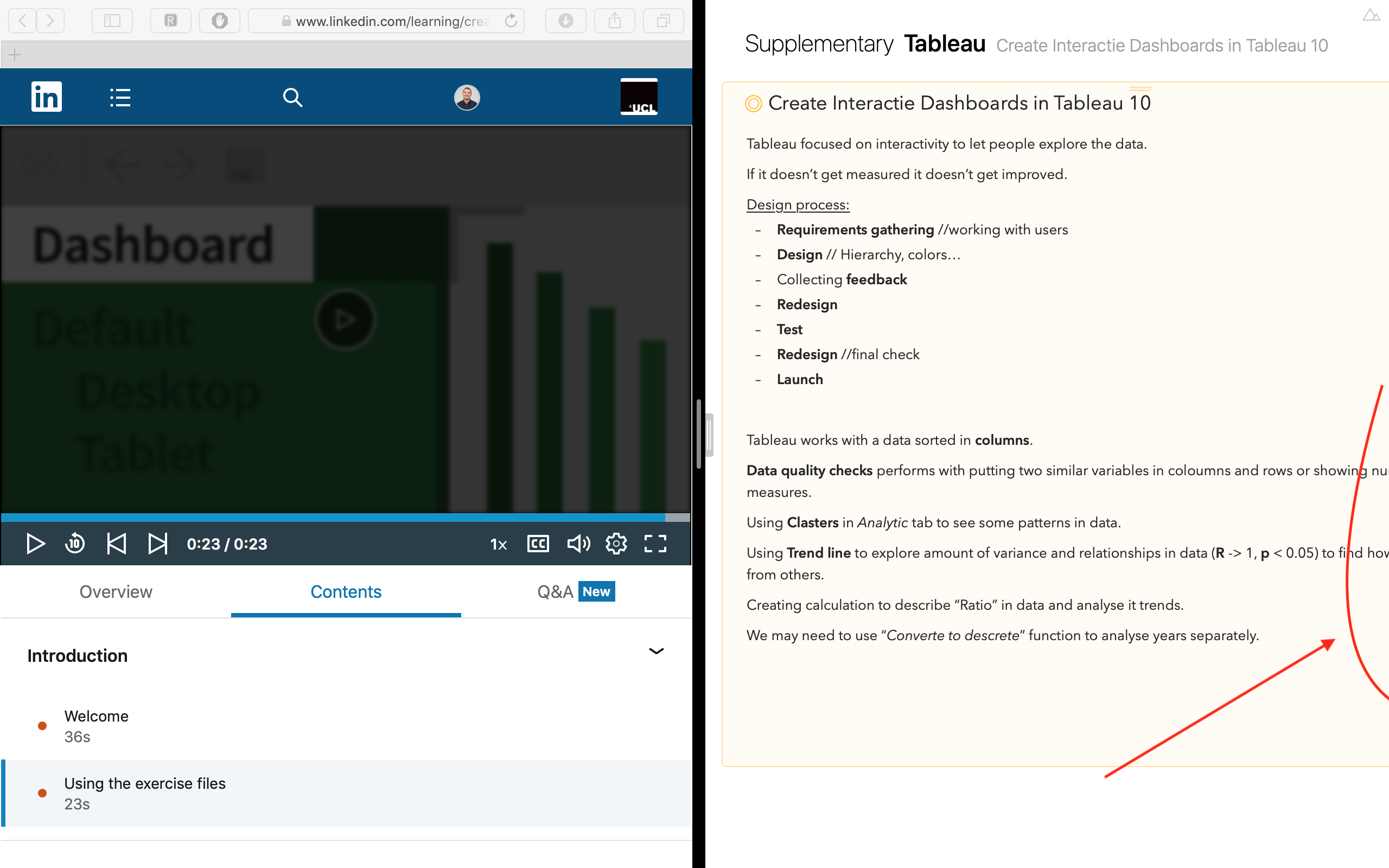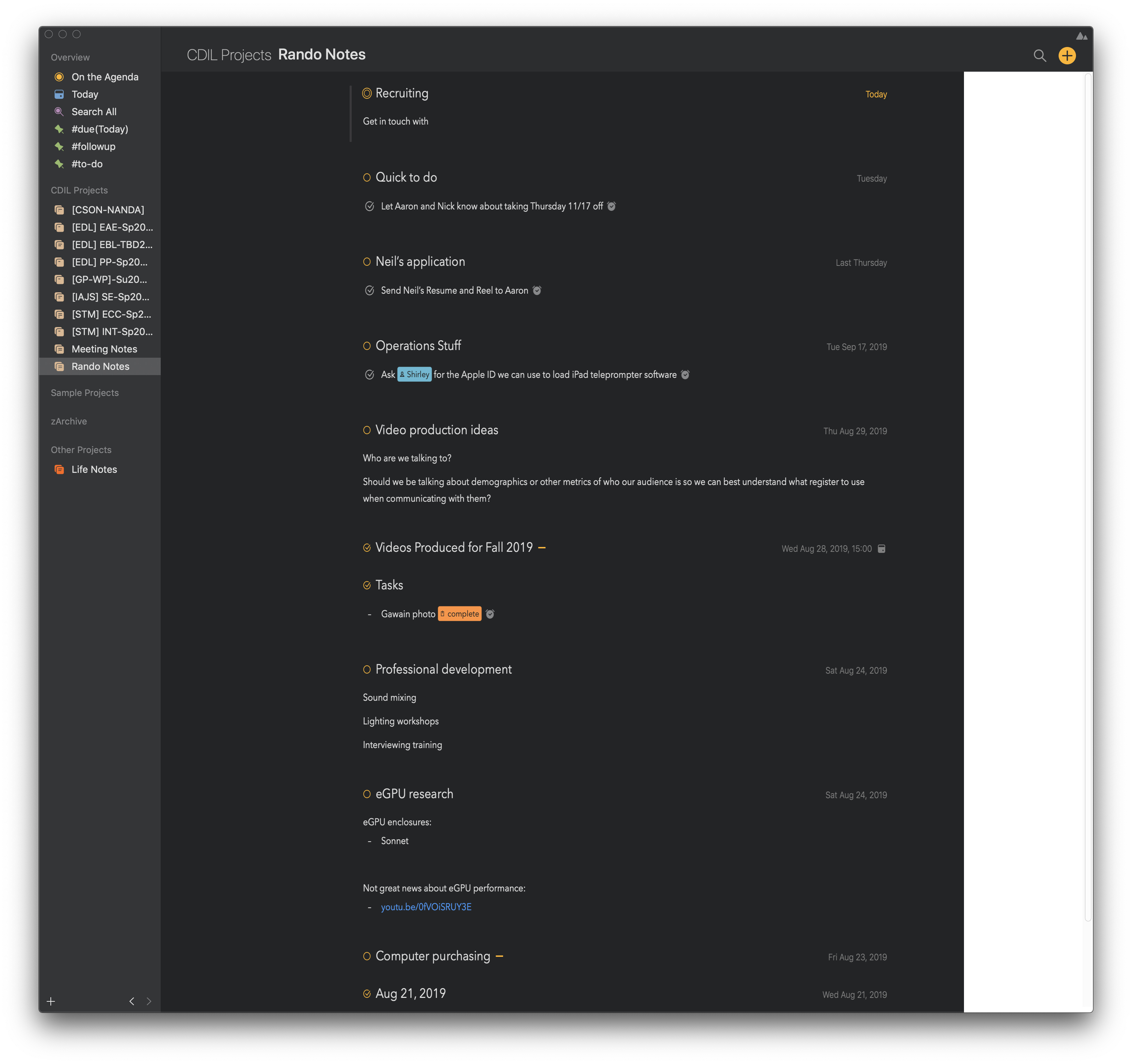What I did: Took Agenda out of split screen
What happened: Editing window trails off the right side of the app — doesn’t reformat properly when taken out of split screen mode.
What I expected: that it would reformat properly.
Things that might be helpful to know (Agenda version, OS and model, etc):
Can you send us a series of screenshots of what you describe?
Hey mekentosj, I have a similar problem.
I use split windows pretty often and this feature with wrong winow size is annoying. Any ideas how to fix it?
(Screen below)
Does it help if you select a different project by clicking in the header area, or does it stay too large?
Thanks for advice.
I could not check it, because it seems to work normally today.
Ok, let us know if you hit it again.
This is my first comment, so I’d like to start by saying that I really enjoy using this app, and it has been extremely helpful for me.
I’ve noticed the same behavior as reported here. I have version 7.0 installed.
I would like to have Agenda hang out on the left or right side of a full screen, split screen desktop, and to take up about a quarter of the display. For me this would be perfect for looking at just the notes in a scrolling list, like the iPhone app.
Agenda only sort of works like this in its current state: some, but not all of the UI responsively resizes all of the time. Specifically, the right side of app, including the date, search icon, new note icon, and related pane all remain off screen sometimes. It’s like they start by behaving well, and then maybe after opening and closing the related pane, they start going all scattywampus. I’m exactly certain what causes the disruption.
Interestingly, the view/note title heading, project name, and Agenda community icon always seem to resize and reposition responsively.
What I’m describing looks exactly like the screenshot shared by Hubysh.ivan.
Changing projects doesn’t help. Also moving the app to a different side of the screen doesn’t help. When taking the app out of full screen the problem persists; only resizing the window to a certain larger size will bring those UI elements back into view. Resizing the window to be smaller causes those same UI elements to disappear from view again.
Only quitting and reopening the app will bring back the normally responsive UI.
Thanks for considering this feedback!
Thanks Rogan, both for the kind words and detailed feedback, we’ll investigate what’s going on.
Thanks for your reply. Here’s a screenshot of some related behavior when in windowed mode as well.
Update: I believe we have fixed this in the upcoming v9 version of Agenda, once it’s out please let us know if you still hit the split screen issues.