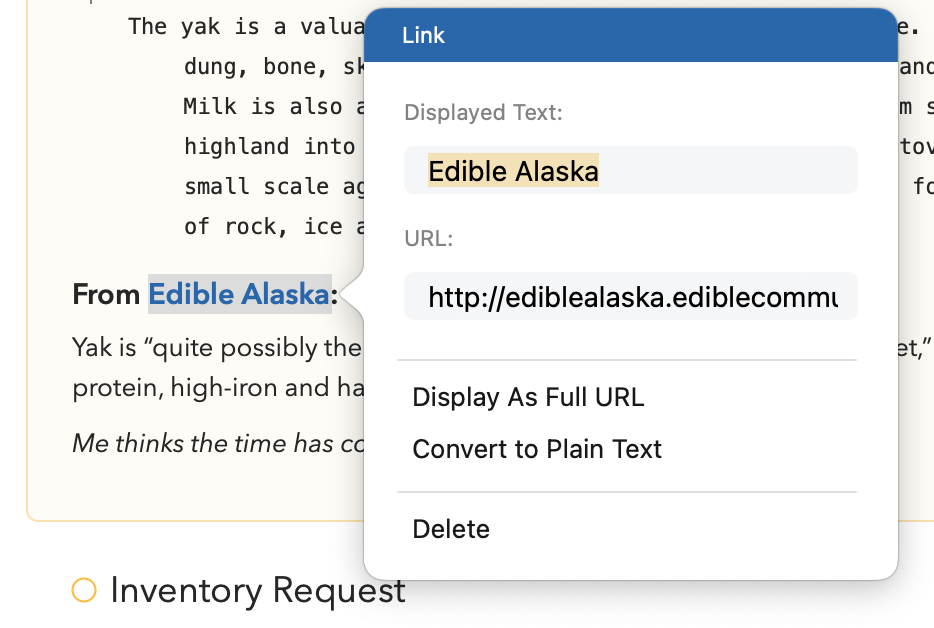It would be helpful if we could rename hyperlinks in Agenda. I have used similar apps where this is possible and it makes referencing websites much easier in the notes.
You can indeed do this by simply changing the text of a link, if you control/right-click the link and choose Edit Link… you’ll see the link is preserved. You can also create such links directly by using the markdown syntax for links: [your custom title](URL Address), for example:
[Apple](http://apple.com)
will become:
More useful examples of how you can use this you can find here:
I think there is a bug in the markdown link form at this point. We have a fix already, and it will be in the next release.
Can this be done on iOS devices?
Yes. The markdown approach works on all devices.
If you want to edit the title of the link on iOS, it is a little trickier, because if you tap it, you go to the link. To edit the text, tap and hold outside the link, and slide your finger into the point where you want the cursor. Then just edit normally.
Drew
Figured it out, thank you!
Hi,
I know this is a very old thread, but I think that this feature should be included for many reasons.
For example you mention that the user can “simply change the text”, but it’s not that simple. Let’s say that the text is “Building” and now I want to completely change it to “Mouse”, if I select the text and change it, it will completely remove the link, so I need to copy the link first, rename the text and apply the link again, which is a waste of time.
Instead of “workarounds”, it would be better if the app allows us to just change the text.
Creating a new link via markdown is also not always the best or even the fastest solution. And even when it is, changing the link will go back to the first issue, so markdown is not suitable for changing, just creating.
I wish you guys implemented this, so we can have a feature that pretty much all (if not all) notes apps have as a default.
Thank you
it’s annoying but what I do is Building → BMouseilding → Mouse. In other words, insert the text in the middle of the linked text, and then delete the unwanted text.
We hope to indeed have some easier ways to do this in the future.
Yes, I do that as well in other applications when I want to keep the formatting (bold, font color, etc).
I just think it would be good to avoid that workaround and make it more straight forward.
Thanks. This is a very useful feature and very intuitive.
New thing learned about in Agenda today. All hyperlinks now converted. Thank you for the instructions.
Update: we added a dedicated popover that you can trigger to rename links, on macOS easily triggered by control-/right-clicking a link and choosing Edit Link…, see this link