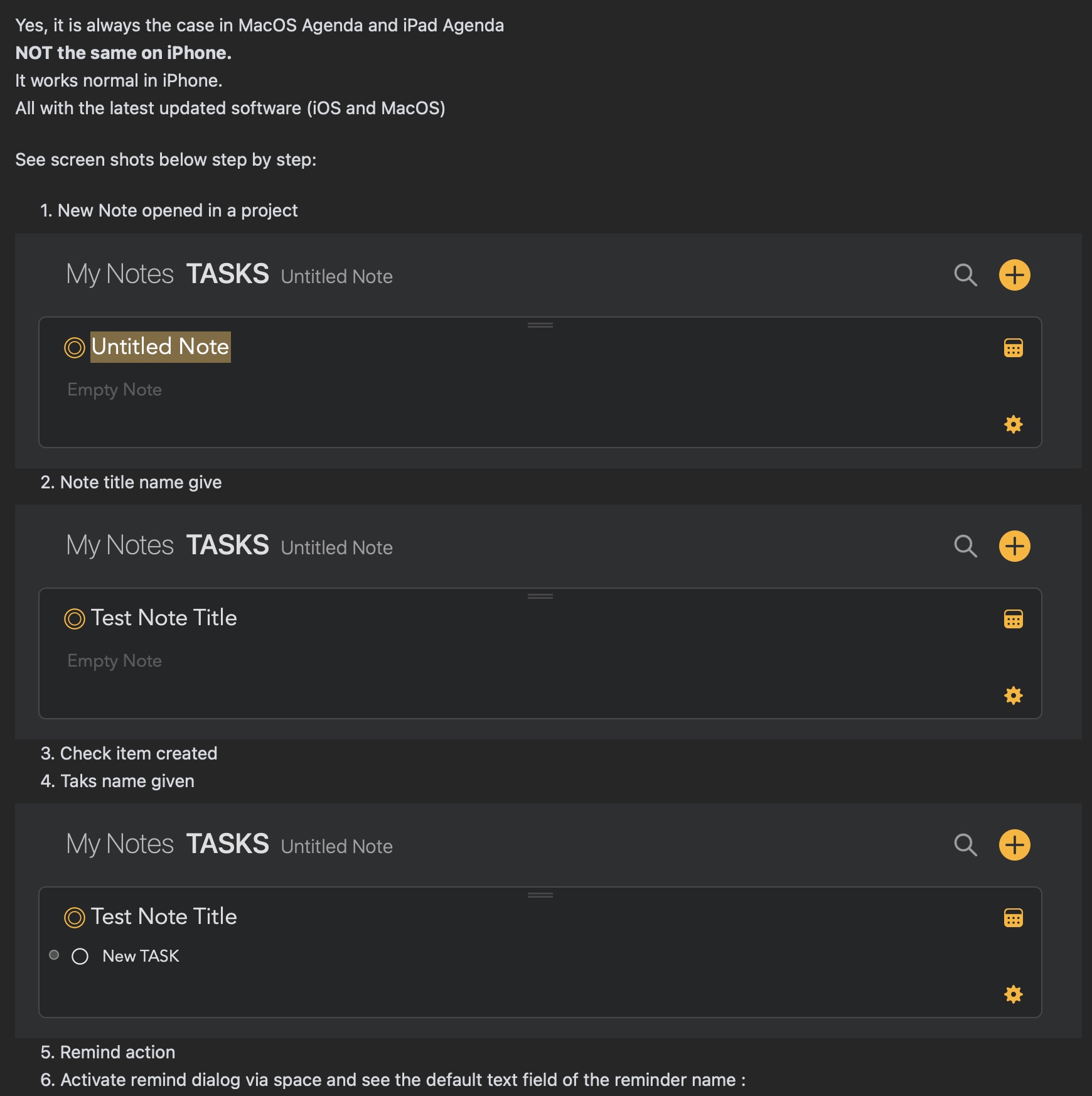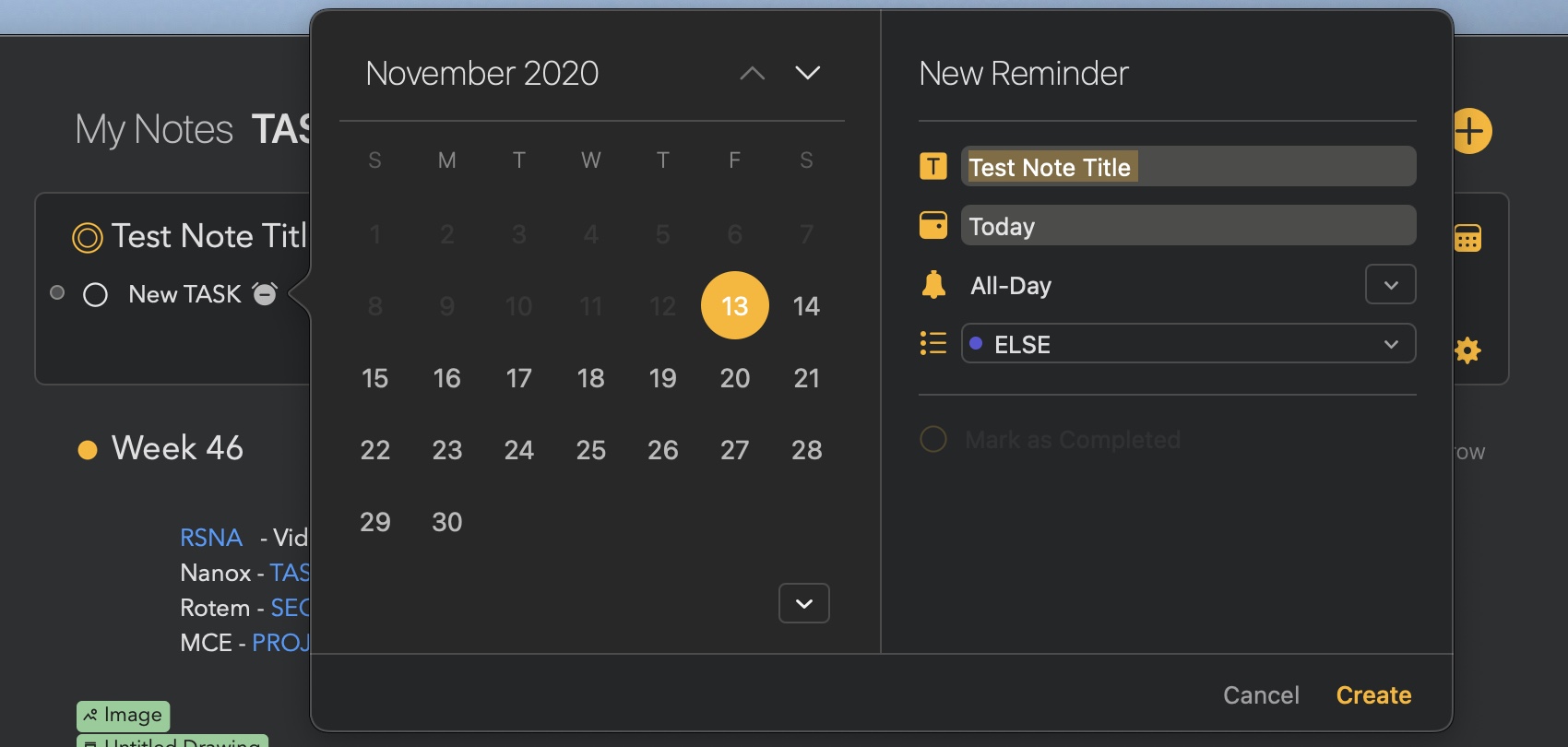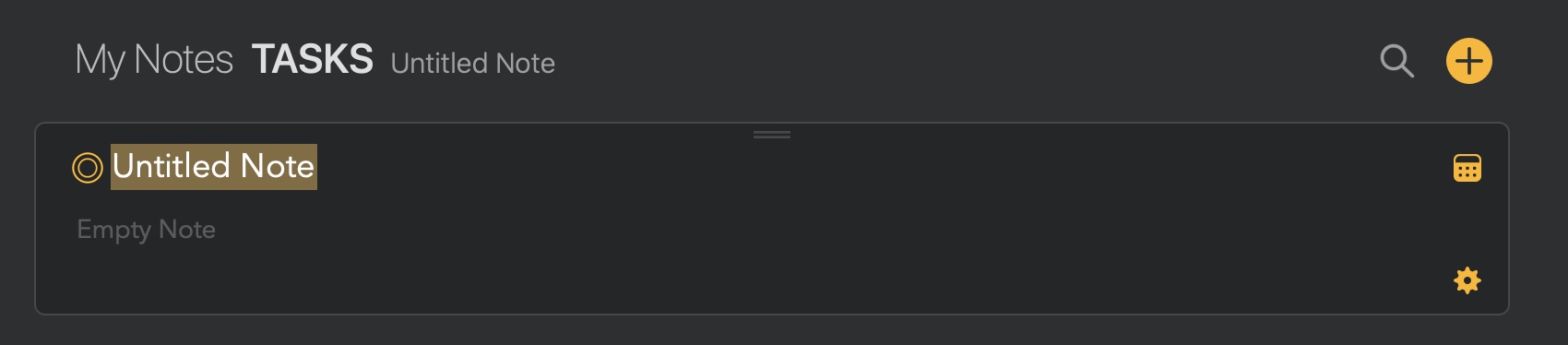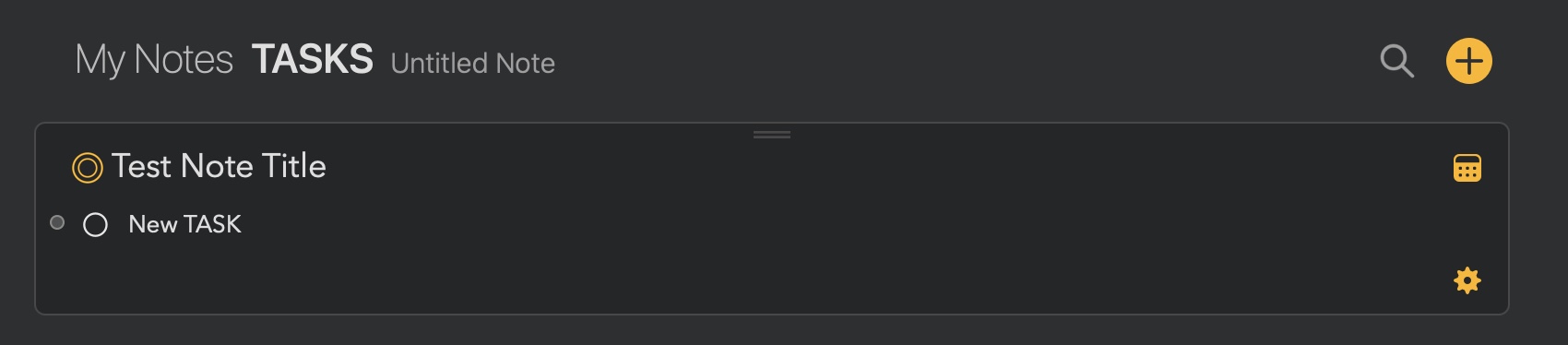What I did:
Used \remind action on check line text
What happened:
The reminders dialog opened with the NOTE TITLE in the text field
What I expected:
To see the Check Line Text
Things that might be helpful to know (Agenda version, OS and model, etc):
Latest Agenda version
Macbook Pro 2020
Big Sure MacOS
Is this always the case? Could you send us some screenshots of the steps you took?
Yes, it is always the case in MacOS Agenda and iPad Agenda
NOT the same on iPhone.
It works normal in iPhone.
All with the latest updated software (iOS and MacOS)
See screen shots below step by step:
-
New Note opened in a project
-
Note title name give
-
Check item created
-
Taks name given
-
Remind action
-
Activate remind dialog via space and see the default text field of the reminder name :
OK, thanks, that’s very helpful. Don’t think it’s related to Big Sur, but we’ll investigate.
You are probably right.
Will be happy to know when it is resolved.
Thanks
Yup, found it, will be fixed in the next update. Many thanks for reporting!