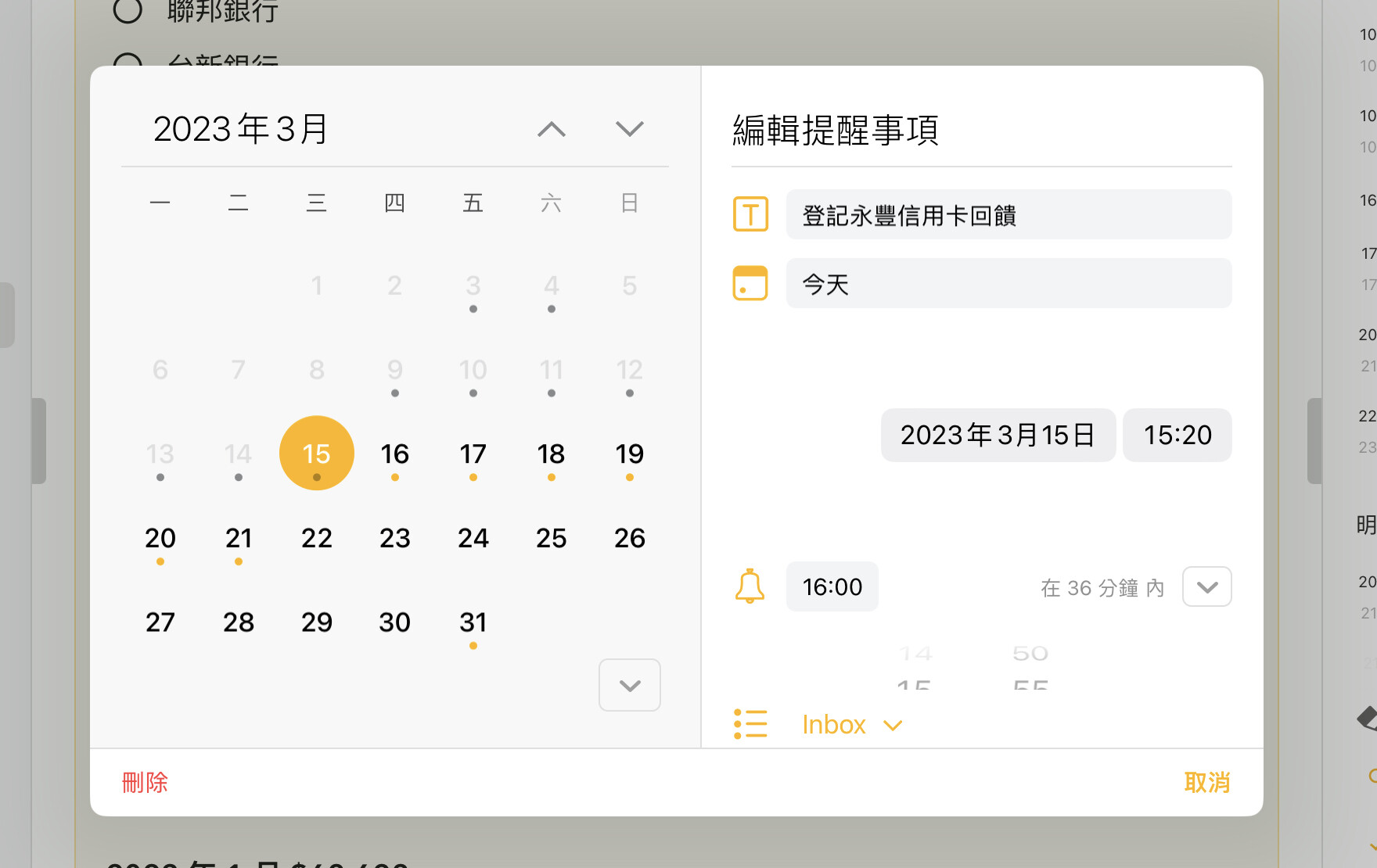What I did: set reminder in Agenda.
What happened: the layout of setting panel are wired. (mockup: https://risu.io/dMUa8)
What I expected: the layout should less blank and in a good order
Things that might be helpful to know (Agenda version, OS and model, etc): Agenda 17, iPad Pro 2019 12”9