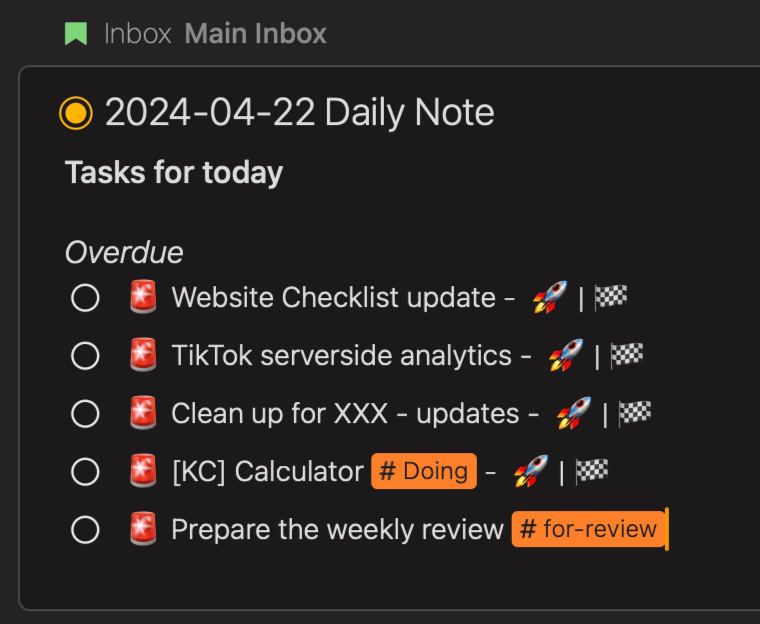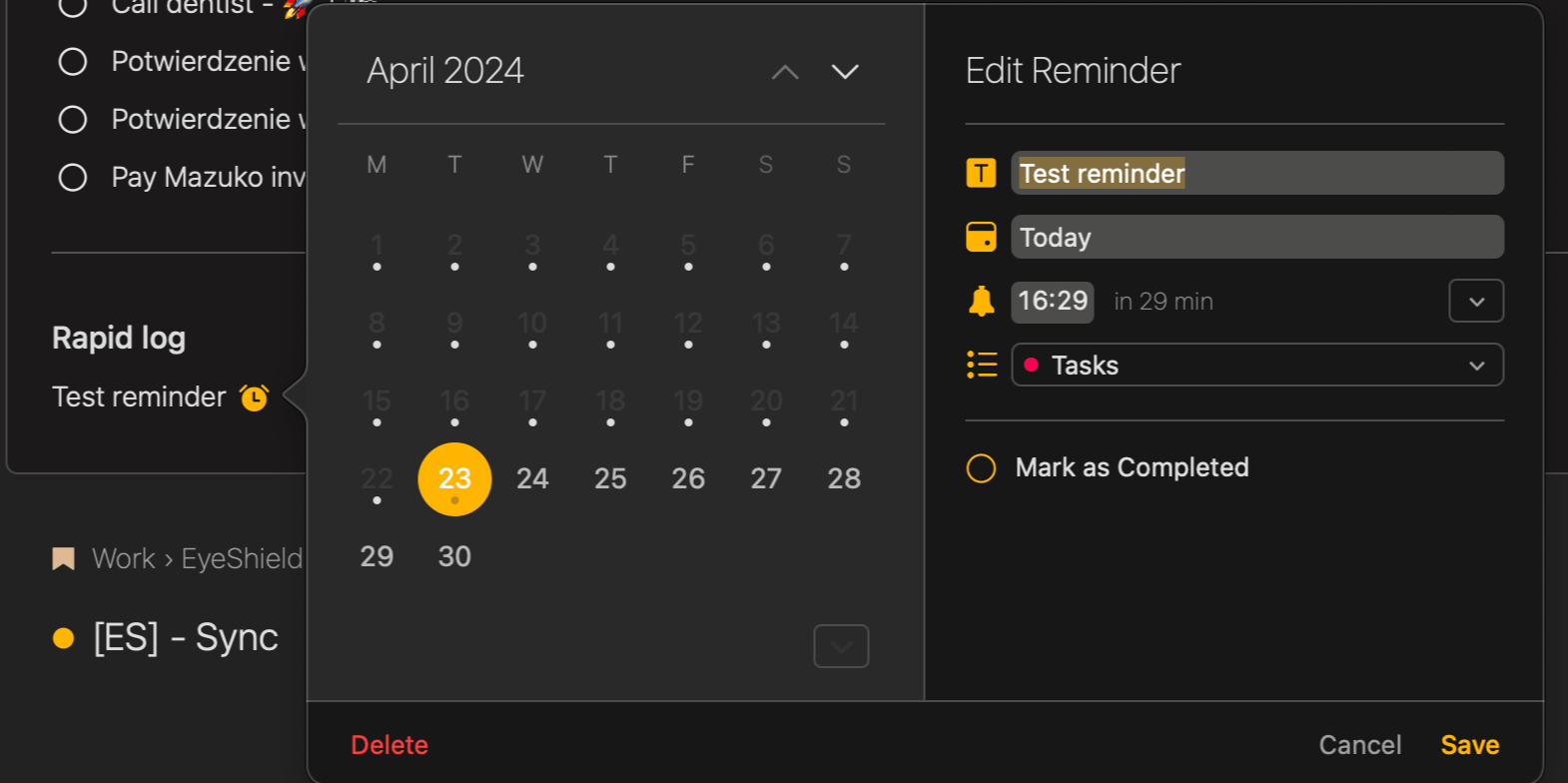Hi,
I’m just wondering whether it’s possible to refer an existing reminder via a text actions by using something \remind()? ← this one doesn’t work, I checked 
My use case is:
- I’m using Apple Reminders to manage my tasks (using lists, tags and due dates)
- I have a shortcut that adds my daily agenda to a “yyyy-mm-dd Daily Note” - the agenda is formatted as a markdown checklist for the day
- I’d like to have a possibility to include the reminder with the lovely Agenda’s clock icon, as it’d allow me to manipulate the reminder directly from Agenda
Right now I have a workaround using a few shortcuts - one to add #Doing tag, to mark the tag as in progress, one to mark the task as complete
Being able to refer the reminders would be awesome, but it’s a nice to have feature for me if it doesn’t exist already.
Thank you for the coolest tool on my Mac (and phone)!
Seems like it would be tricky. To begin with, how would we identify the reminder in the Reminders app. Would need some sort of search. I don’t think just matching the title would work very well, because there are lots of duplicates usually.
Let us know if you have ideas about how it would work.
My case is mostly for automation. All Reminders have a UUID, and that’s what could be used. Something like \remind(2D0E6533-79D4-45E9-BF9B-BF4A8B9C871F) would refer to a reminder with that UUID.
I’m actually doing something similar via shortcuts.
Here’s the flow of my shortcut (simplified a bit):
- Get a list of all reminders that are overdue (due date before today)
- For each reminder, get its UUID.
- Create two links to shortcuts changing the particular reminder:
3.1. Set as #Doing - shortcuts://run-shortcut?name=MarkReminderDoing&input=text&text=
3.2. Mark complete - shortcuts://run-shortcut?name=MarkReminderDone&input=text&text=
- Create a markdown checklist item that looks like this:
-
 Website Checklist update -
Website Checklist update -  |
| 
- Repeat for all items on the list
And then do it two more times for “Today” and “Next 3 days” reminders.
Having the ability to refer using native Agenda’s interface would make it easier to work with the reminders without shortcuts or opening the Reminders app.
OK, thanks for the details. We’ll take it along.
1 Like
![]()