- open quickly search window by enter Option + BlankSpace
- enter anything and delete them (Now the cursor is not in focus)
- if I enter Latin alphabets, it will work properly. But when I try to input morpheme character like Japanese or Chinese, for example, I input “suki” to get “好き”, but the first letter “s” of “suki” will display at input box like this (I think the first letter was used to get the focus of input box), and I can’t input a right word for searching.
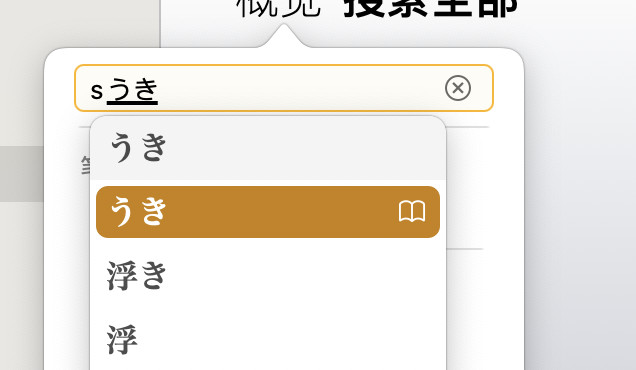
The current solution is reopen quickly search, it’s troublesome.
Thanks for your work!