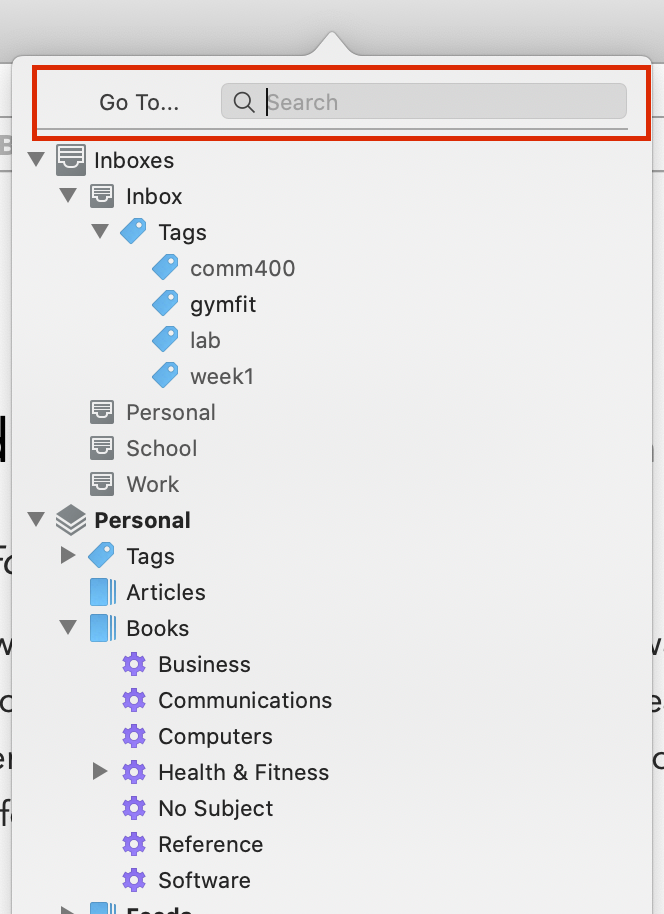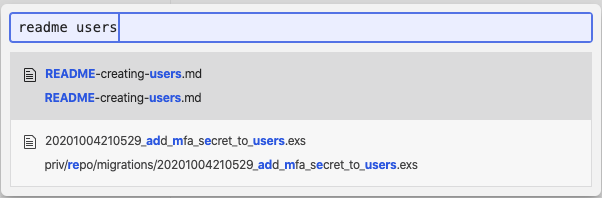Hello!
First, Agenda is amazing! Thanks for all your effort providing us this wonderful tool.
I was thinking of a possible feature that I personally would find extremely useful. Hopefully others would too. I don’t want to carry on too much, but I will try to explain.
One of Evernote’s better features is its jump (Cmd + J) function which allows the user to open a modal window and quickly search and navigate to any database item.
Ulysses has a similar feature called Open from > Library (Cmd + O). DEVONthink’s implementation, Go > To Group, is very similar to Agenda’s Project List.
In Agenda, when a user invokes View > Project List (Ctrl + 1), the app opens a pop up showing all the projects. I have noticed if I type the first letter of any project, Agenda opens the project. One limitation, however, is Agenda opens the first project with the letter I’ve typed. The Project List behavior could be improved if Agenda permitted users to search the project list and jump to any desired project.
DEVONthink adds a search bar at the top of its pop up. Personally, I don’t much care for this aesthetic, but it works.
I believe the real benefit of adding the ability to jump from the project list is users can keep their fingers on the keyboard and avoid productivity interruptions. Making trips to the trackpad or mouse slows me down, especially when I have to scroll through a list of projects in the smaller Project List. It’d be great to invoke the Project List, type a few characters of the project name I am after, press enter, and Agenda opens the project I want.
I hope I provided a clear description. Thanks for considering the idea.