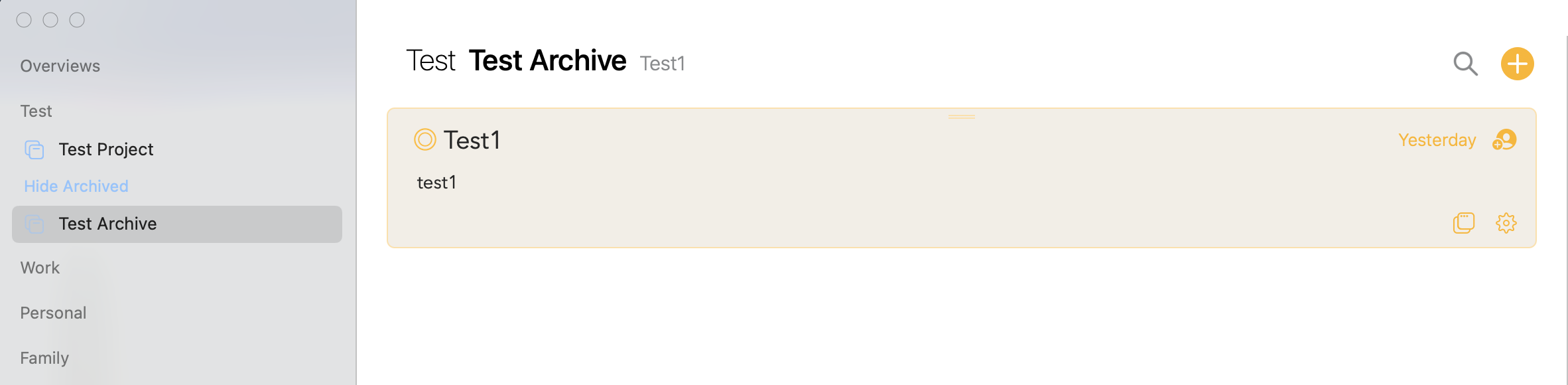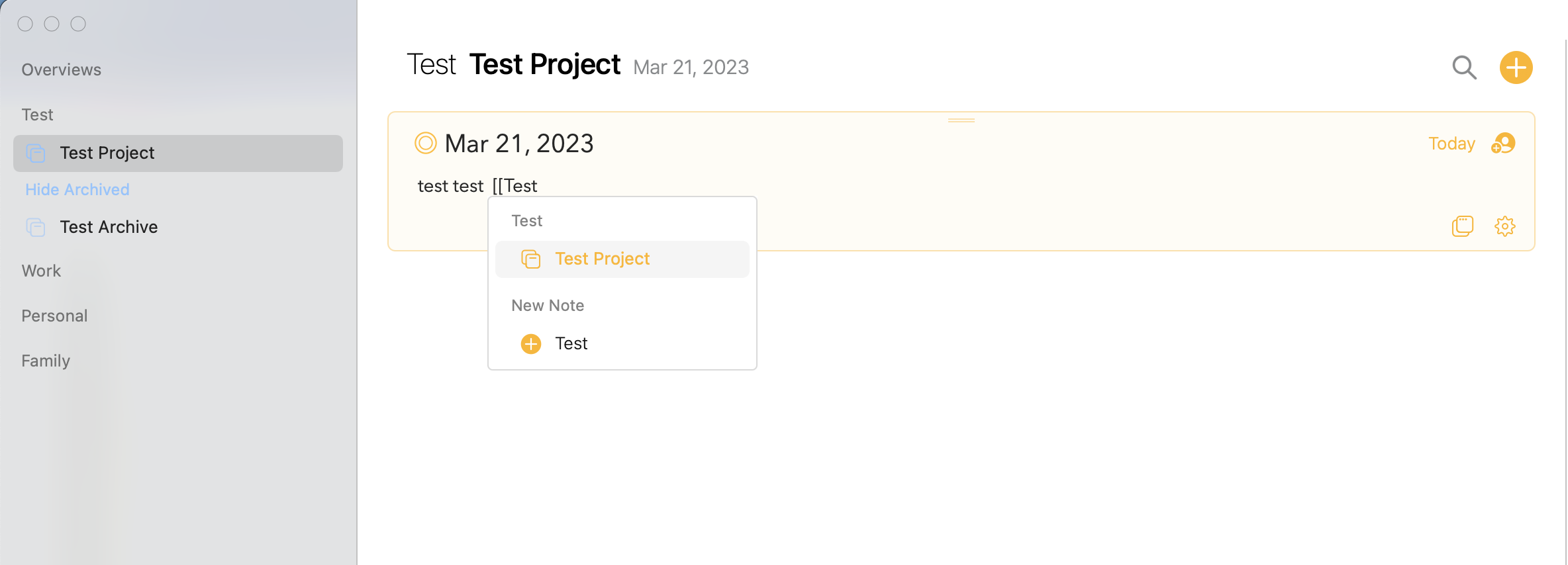What I did:
When I tried to use square brackets in my notes to introduce already archived project and notes, I found that they could not be found
What Happened:
What I expected:
Notes that have been archived can be introduced using square brackets
The version I’m using now: Agenda 17.0.2(271) macOS12.6
Indeed, the idea behind archiving a project is that these projects really disappear from everywhere except in the sidebar, to not have them clutter menus like the ones you mention. We’ll see if we can perhaps let them show in a separate section at the bottom of the list as a compromise.
As a workaround you can use the old way:
- select the three dots next to the archived project
- select Copy As > Agenda Link from the popup menu
- paste the link into the text where you want to have the link inserted
Maybe I have some misunderstanding of the archived projects, in my opinion, the archived projects can be used as references in other projects, but I also agree with you, expect a better way of presentation, thank you very much!
1 Like