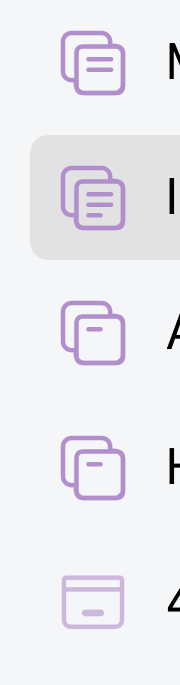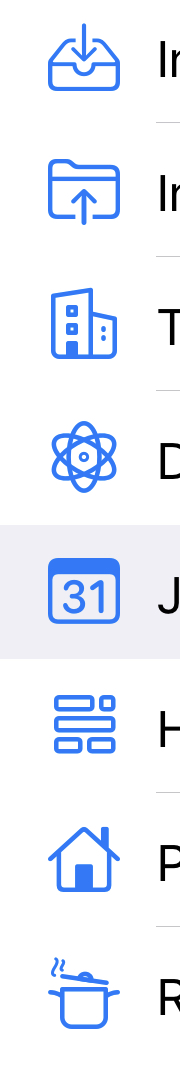Hi Agenda Team!
Loving the 9.0 beta. Reordering, archiving, and subcategories really make it way easier to wrangle together projects/collections. Awesome!
I find myself craving the ability to alter, on a project by project basis, the sidebar icon. Especially now that I can reorder, additional visual cues would be great for wayfinding.
Hardly a burning building, but thought I’d mention this as a potential for the backlog.
Keep up the great work!
ScottyJ
1 Like
Thanks for the feedback!
It’s something we did consider early on. Ie whether it is better to have project-by-project colors, or project-wide colors. We went with project wide, because we thought it would be helpful to see related notes with the same color. I worry that if you had every project a different color, it would be a mess, and you actually couldn’t distinguish anything.
Anyway, it is a good point that you bring up. We will certainly consider it going forward (…as we have in the past).
Kind regards,
Drew
Thanks, Drew! Just for clarity, I agree with project-wide colours. When I say iconography, I’m referring to the ability to change the icons representing projects.
Right now, there is one, and one for archive (I think the introduction of the Archive one made me think of all of this):
I’m thinking of what I can do in Ulysses as helpful here, where I can choose from an icon library to assign unique ones to each group:
Only trying to help clarify what I meant, thanks again for the fast response!
ScottyJ
I indeed Ulysses allows you to do this, to be honest I don’t think we’ll go this route. An alternative you can use to get to more or less the same result is to use emoji’s in your project titles, I know some users are doing this.
2 Likes
Appreciate the deliberate design decision, and will definitely think about emojis.
After I posted, I was already thinking about the downside, too, of losing the current icons that show, at a glance, how much content is there.
Thanks again, folks!
ScottyJ
1 Like