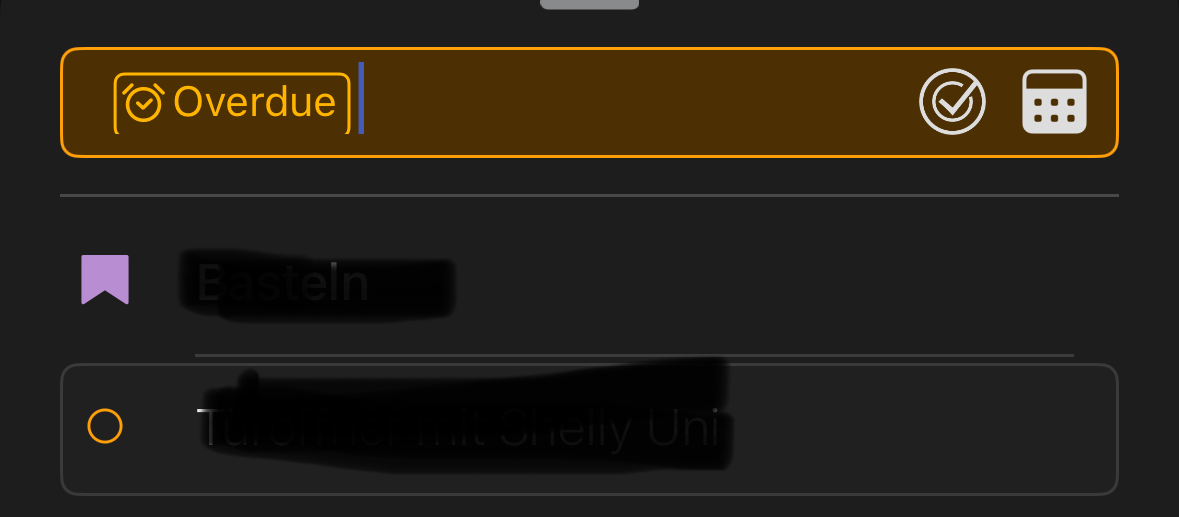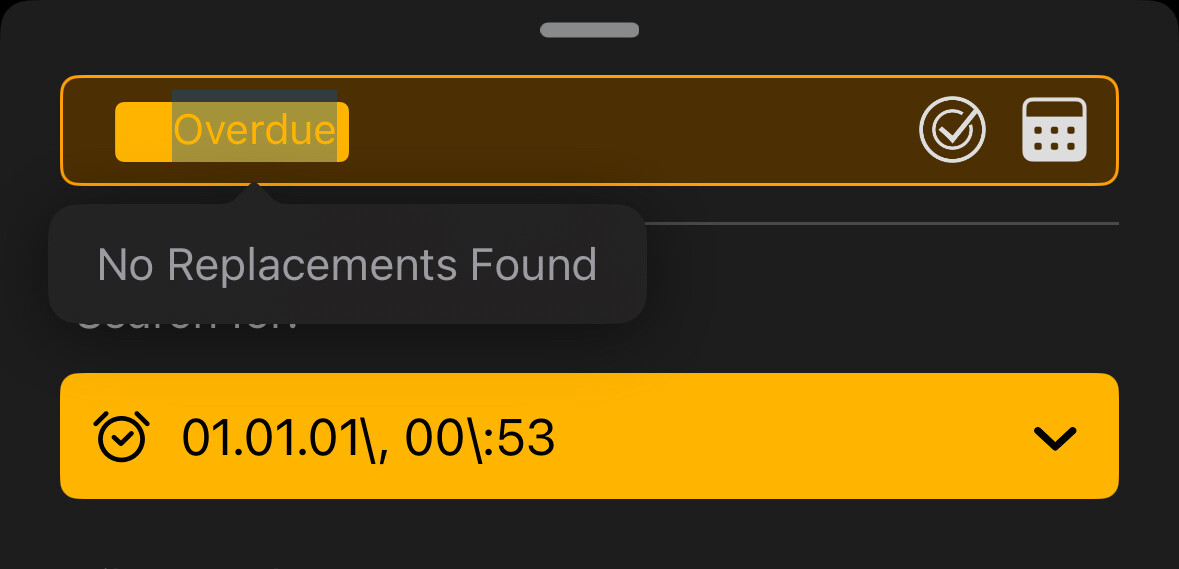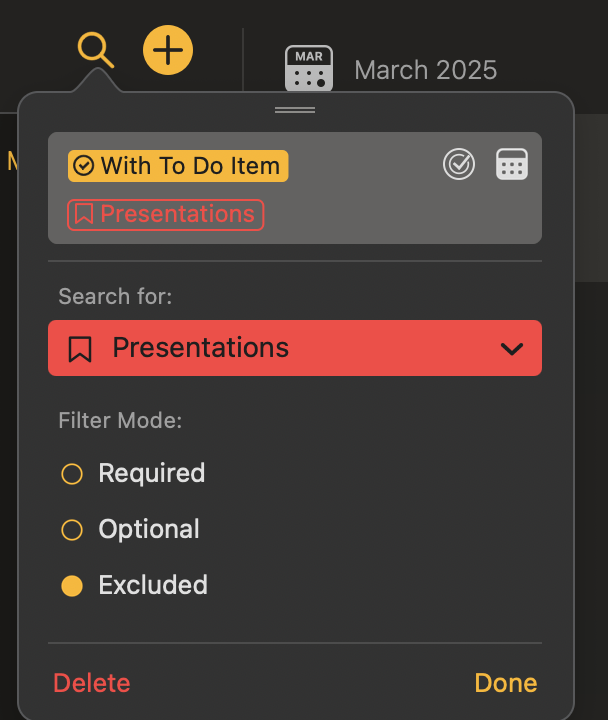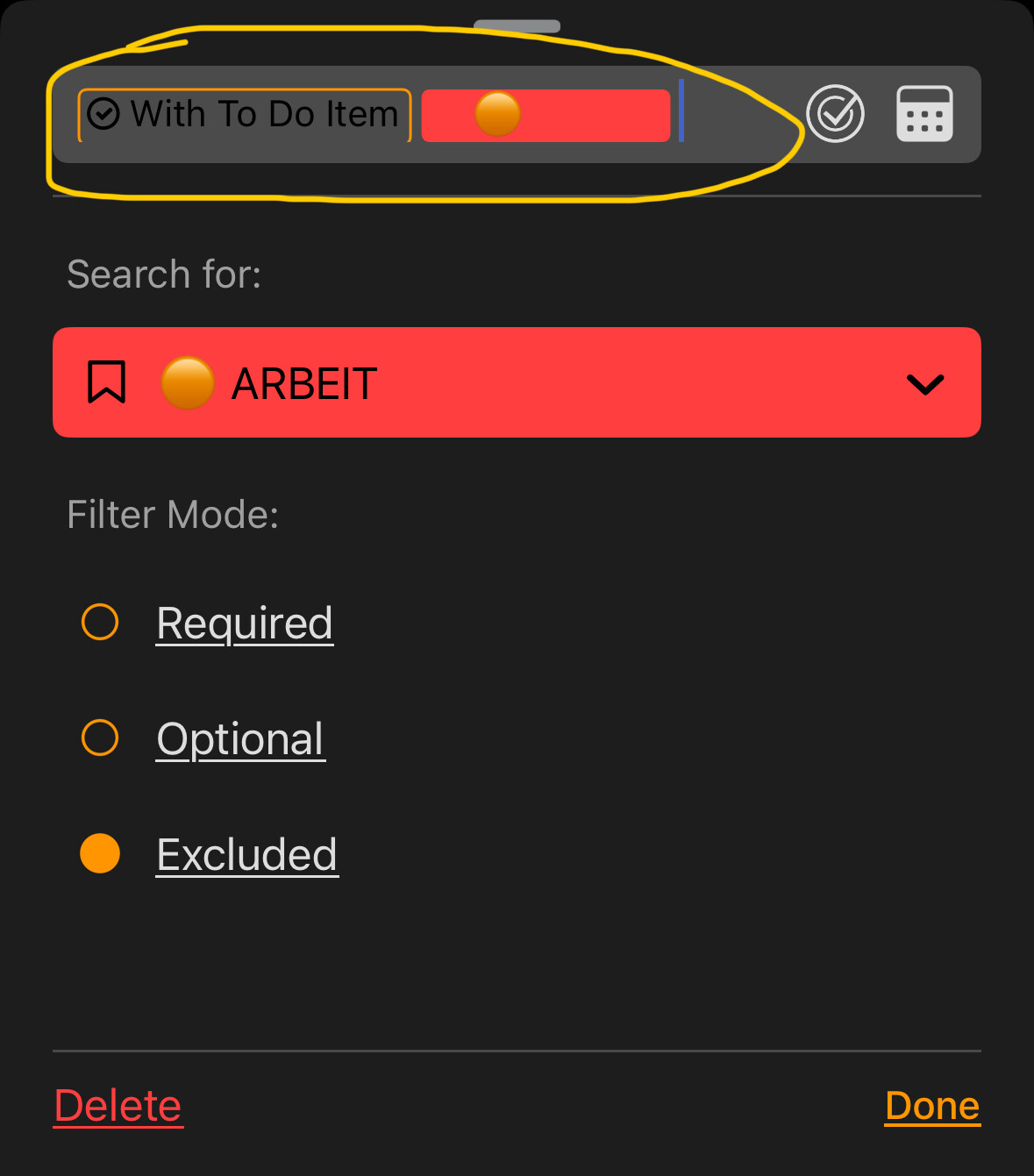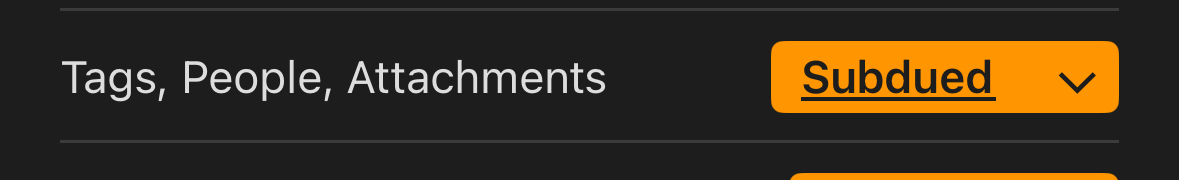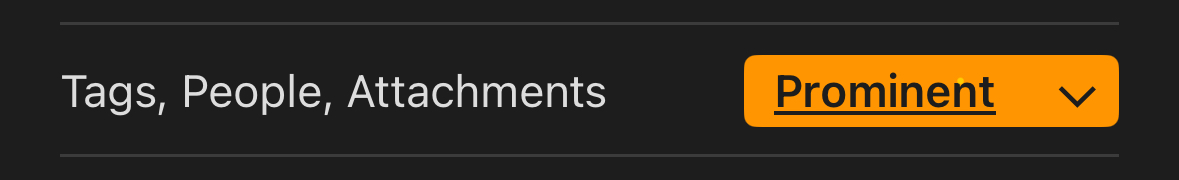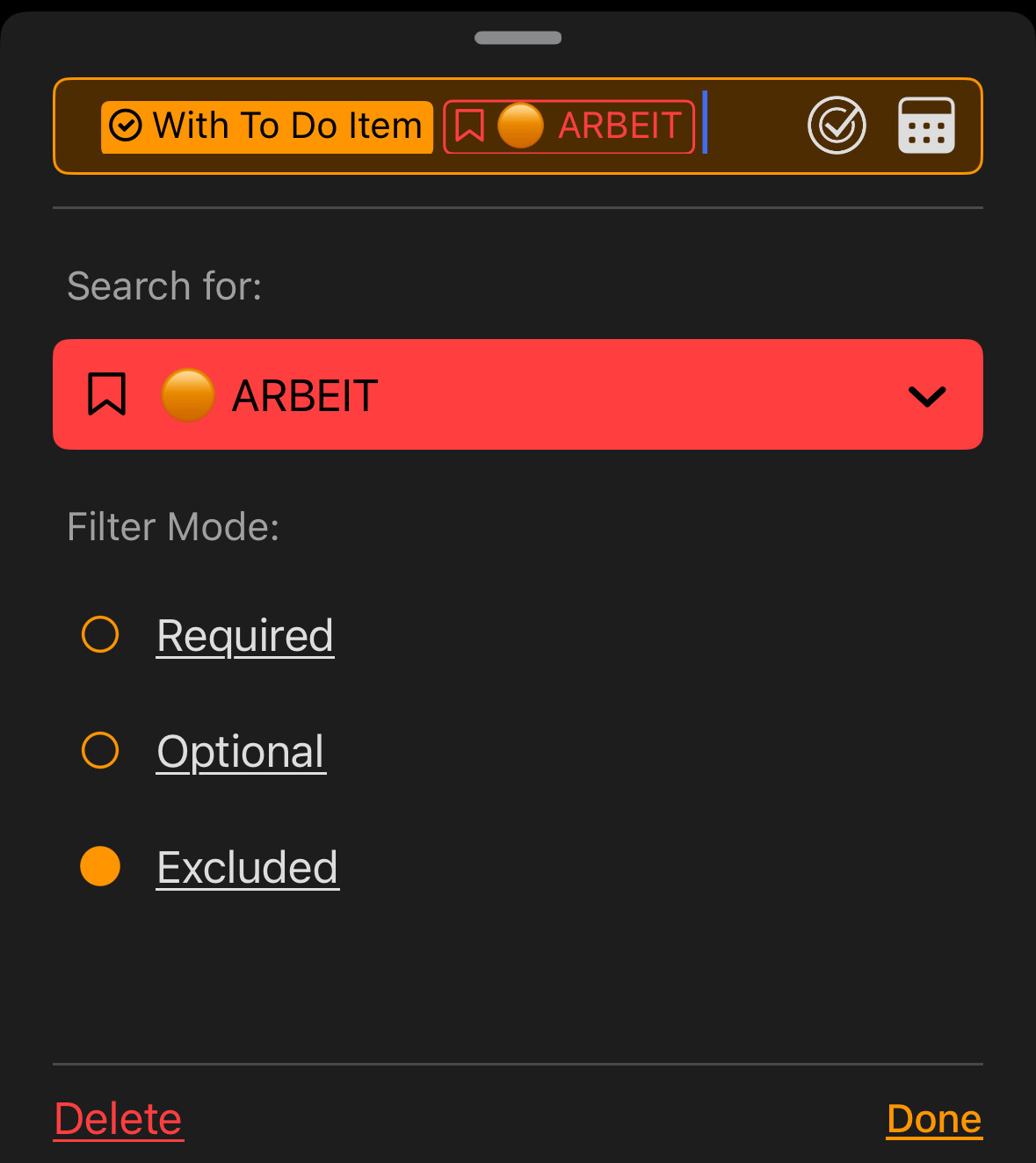Roms
March 27, 2025, 9:14pm
1
What I did:
What happened:
But when I tap on the data in the search box to change search options, I see confusing results/data:
The data/texts are then also unreadable. That’s just terrible on the iPhone!
What I expected:
Things that might be helpful to know (Agenda version, OS and model, etc):
Clearly a bug. I suspect it has been there a while though. Did you ever try this before updating to 20.1?
Indeed, when I try “Overdue”, I get that weird search text. I tried searching for a normal date, and that did seem to work, so it is probably just an issue with the overdue reminders.
Will look into it.
Roms
March 28, 2025, 11:45am
3
The problem with the invisible texts is actually older.
Roms
March 31, 2025, 7:36am
4
To get back to readability… they posted this screenshot here
I would like to see the data in my agenda app as well.
Pretty sure this is an emoji issue. The emojis are unusual sizes, causing odd layouts. Will try to do better.
Roms
March 31, 2025, 1:29pm
6
But that also has something to do with this parameter. I really like using this:
If I switch to Standard:
then it looks like this:
OK, thanks. Will look into it.
1 Like