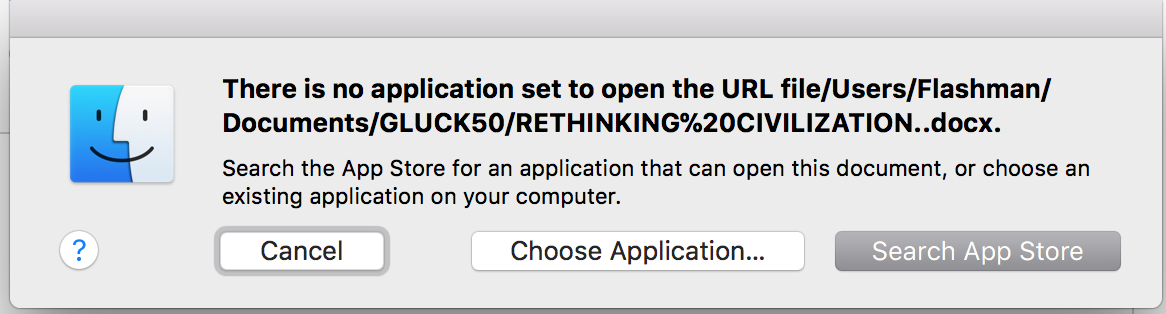I followed your istructions for this very useful feature but it doesn’t work. I received answer I need another app in roder to open the link created in this way… Do you have any suggestion?
It looks like that is a MS Word document. Do you have MS Word? Agenda can’t open Word docs, but I thought you could open them or preview them in Finder. Maybe I am wrong.
actually, I have pages and pdf either, I tried both but it didn’t work as well and I got the same answer. what kind of document should I use?
Can you explain exactly how you are doing this? Perhaps attach a screenshot or two of what you do, and what you see in Agenda?
The way it should work is that you drag a file from Finder into Agenda. Agenda should then show you the file when you click the link.
Now it’s working! Thank you drew. I followed what you suggested me in your last post and it is working with pages, pdf and word as well.
before I follow the previous instructions in the past post, it means:
"First, use Finder to locate the file.
Second, right click on the file and hold down the Option key.
Third, select “Copy ‘filename’ as Pathname.
Fourth, go to the Note to which you want to link the file, select some appropriate text, and select the “Link to…” command under the “Note” menu.
Fifth, in the text box that appears, type “file:” (without quotes) and paste the filename.”
that I found as a first explanation.