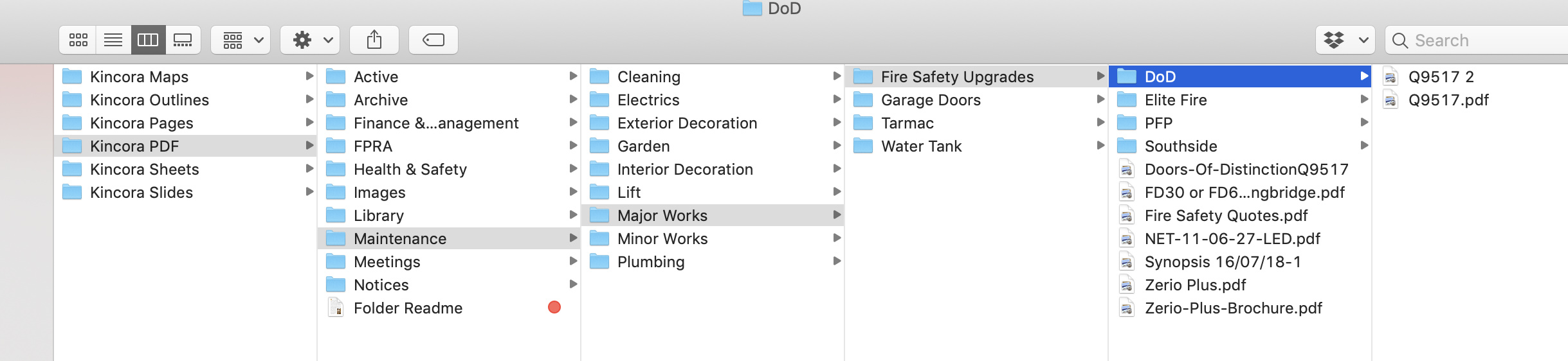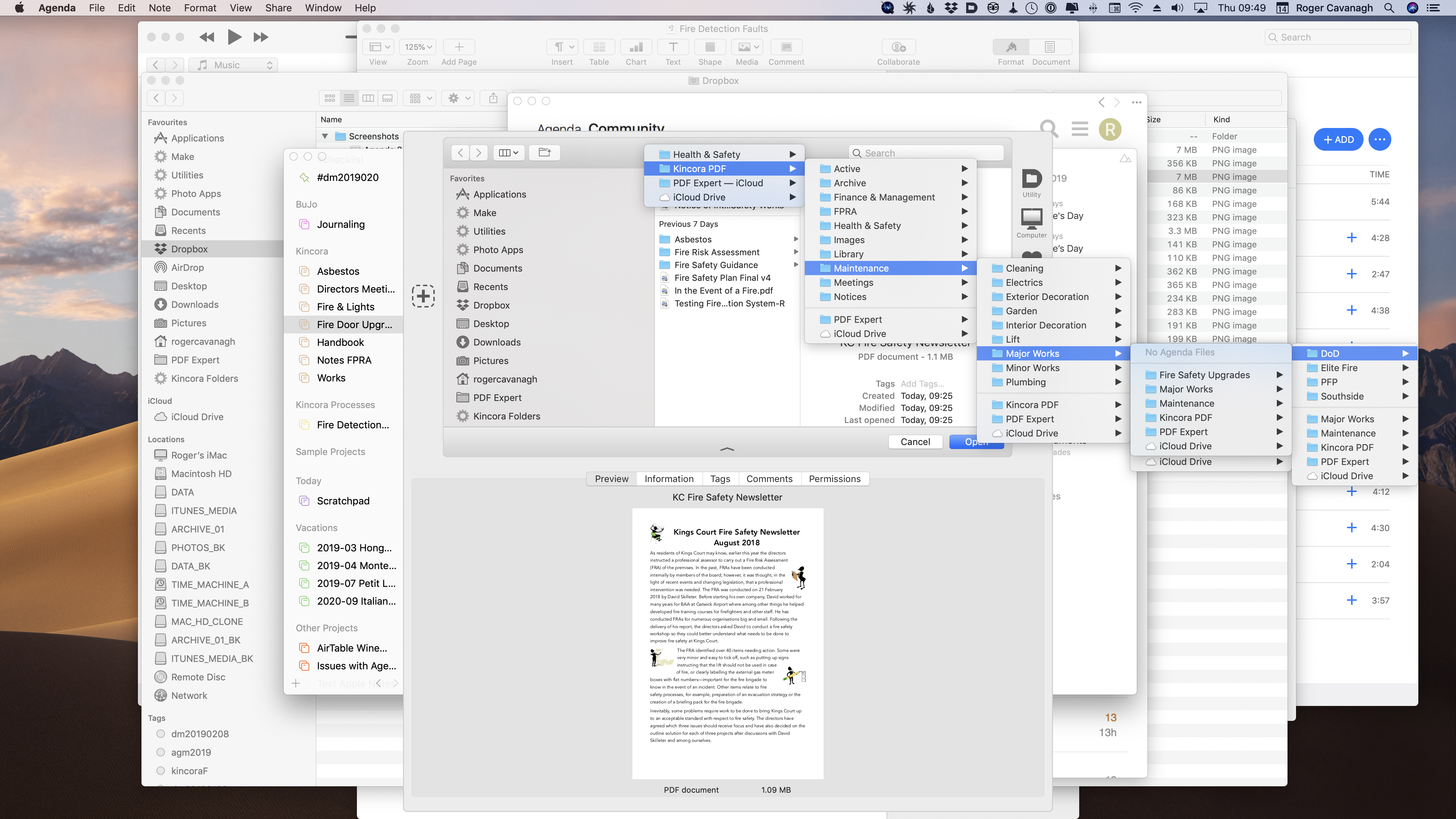What I did: Tried to attached file to note. Screenshot Agenda 1 shows Finder path to folder where file is to be picked
What happened: See screen Agenda 2 shows “No Agenda Files found”. Agenda 3 screenshot shows file picker in some kind of loop.
What I expected: To point at file to get it attached
Things that might be helpful to know (Agenda version, OS and model, etc): macOS 10.14.3, Agenda 5.0
I put a copy of the target file into the folder Active, which is at level 2 in the folder structure (see Agenda 1). This correctly found the file.
I’m afraid I am a bit confused by all this. If I understand it, you want to attach the PDF to an Agenda note. One way to do that would be to drag it in. Another way would be to use the Note > Attach File… menu.
What exactly are you trying in the screenshots? Is that the “Attach File…”?
Note that the “Import” menus are different. They are not about attaching, but about importing whole notes and projects.
As for what is shown in the file browser, we have no control over that. We simply tell macOS to go get a file, and the rest is completely handled by the system.
Hope that helps!
Kind regards,
Drew
Drew,
I had forgotten about dragging and dropping. I was definitely using Note>Attach. I will put this incident down to a local glitch. If the same thing happens, I will report again.
Regards,
Roger