One of the reasons for using Agenda was the avoidance of multiple text files for random notes or drafts (and keeping them in a synched time log)
With text files I can print out or export to PDF the note without the note’s file name appearing. Not so with Agenda.
It would be nice if this can be done somewhere down the line. 
Thanks
Not quite sure I understand. Agenda doesn’t really have any text files at all. It is notes, and they have titles etc. So when you print, you get something similar to what you see on the screen.
Am I correct that you would like to print without the title of the note appearing in the printout? If so, you might be best to export the note as Rich Text, open it, delete the title, and then print. Not a perfect solution, but may be one way to achieve what you want.
Kind regards,
Drew
Yes. Your solution is what I was trying to avoid as I also use Agenda for ad hoc notes (instead of opening TextEdit) that may require printing or export to PDF.
Thanks any way.
Victor.
Can you just leave the title blank? Why would you want to exclude the title? Another options may be to duplicate the note, remove the title, print, and then delete it.
It’s a bit of an odd request. Perhaps you can explain situations where you would not want to see the title. If you do want pure plain text, for code or something, you are probably best with a true code/plain text editor, or at least copying into that to print.
“Why would I want to exclude the title”?
The titles are file names (and not exactly titles). So if I am doing an ad hoc note that needs printing out or a PDF attachment, I don’t want the meaningless filename in the printout - this doesn’t happen in TextEdit or Word.
p.s. sorry for the delayed reply. I just noticed your reply 
Just to be sure I understand correctly, are you referring to the note title (“Why Agenda?”) or the name shown next to the attachment thumbnail (“Blabla.joh”) in the screenshot example below?
Hi,
I am referring to the title “Why Agenda”. as most the time the file name is some kind of code e.g. Surname.Name.Topic.Date. which would be OK for exports etc. File name and title of the document are 2 different things.
as most the time the file name is some kind of code e.g. Surname.Name.Topic.Date. which would be OK for exports etc. File name and title of the document are 2 different things.
While we are discussing Print, I find the the UI/access for print a bit strange. CDM-Print prints the whole Project. To print the individual note, one can only access via the “Gear Nut”. Shouldn’t Print for THE note be accessible via Right-Click at the very least? 
Thanks!


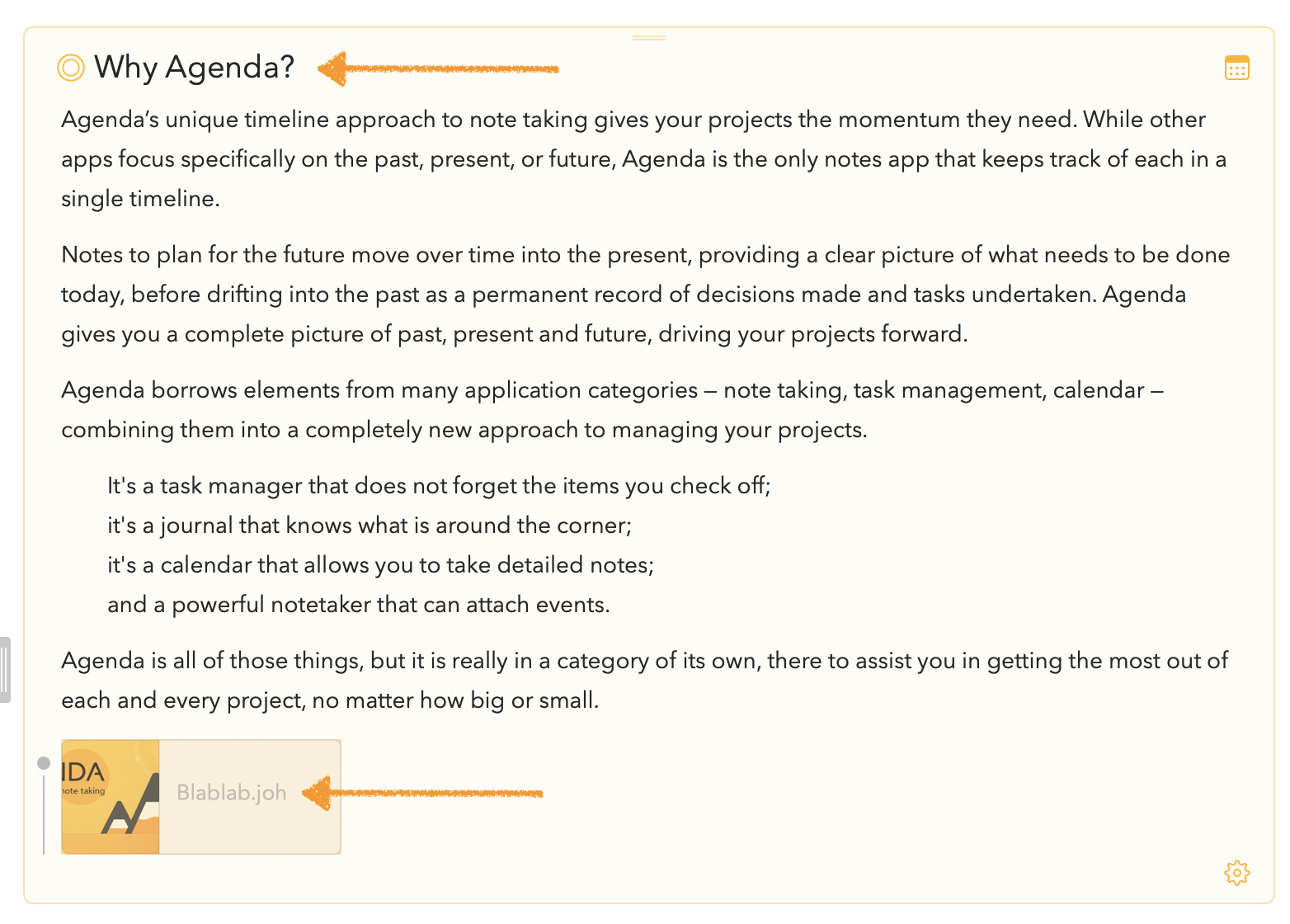
 as most the time the file name is some kind of code e.g. Surname.Name.Topic.Date. which would be OK for exports etc. File name and title of the document are 2 different things.
as most the time the file name is some kind of code e.g. Surname.Name.Topic.Date. which would be OK for exports etc. File name and title of the document are 2 different things.