Using the screenshot below, I’d like to be able to break up a numbered list and specify where it resumes. I’d like to have been able to type 2. and begin a new numbered list at that number.
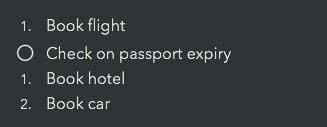
Using the screenshot below, I’d like to be able to break up a numbered list and specify where it resumes. I’d like to have been able to type 2. and begin a new numbered list at that number.
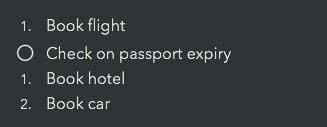
Note that this does work when the check item is “nested” in the numbered list.
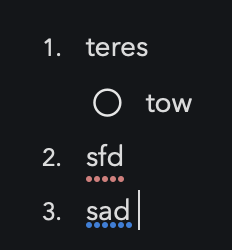
The problem with what you are suggesting is that numbers would never stop. Eg.
A lot of text here
blah blha
Word processors do give control over the list continuing the numbering. Perhaps we will do that in future, but most note taking apps find it too fiddly to do that. For now, I recommend just indenting the check list item.
Kind regards,
Drew
This is a recurring request that tends to be dismissed by the developers. I know I have started a tread like this before and even chimed in on ones that already existed. This is the last feature that I feel like Agenda is missing.
We’re not dismissing the feature, it just has its priority among all other things in the list… It is on the list however.
Update: in Agenda 14 it is now possible to start a list at any number you want by just typing “3.” for example if you want to create a new list starting at 3.
Can you provide the exact format for starting a numberedd list at any number? Above says just by typing 3, but don’t know where?
On an empty line (if you are already in a list and have hit return, just delete/backspace until it reverts to normal text), type the number, followed by a period and a space and it will start from that number instead.
For example, say I have:
1. Alex
2. Tom
3. [blinking cursor here]
And instead I want to instead continue with item 4 instead of 3, I hit backspace until I have
1. Alex
2. Tom
[blinking cursor here]
then type 4. followed by a space character and now it should look like
1. Alex
2. Tom
4. [blinking cursor here]
Another example. If I have:
1. Alex
2. Tom
Some normal text
[blinking cursor here]
and want to now continue with item 3. instead of another 1., simply type 3. followed by a space character and it should show as:
1. Alex
2. Tom
Some normal text
3. [blinking cursor here]
Hope that helps!
Ps. another way of doing this is to type \numbered(start: 3) on the line you want to change.