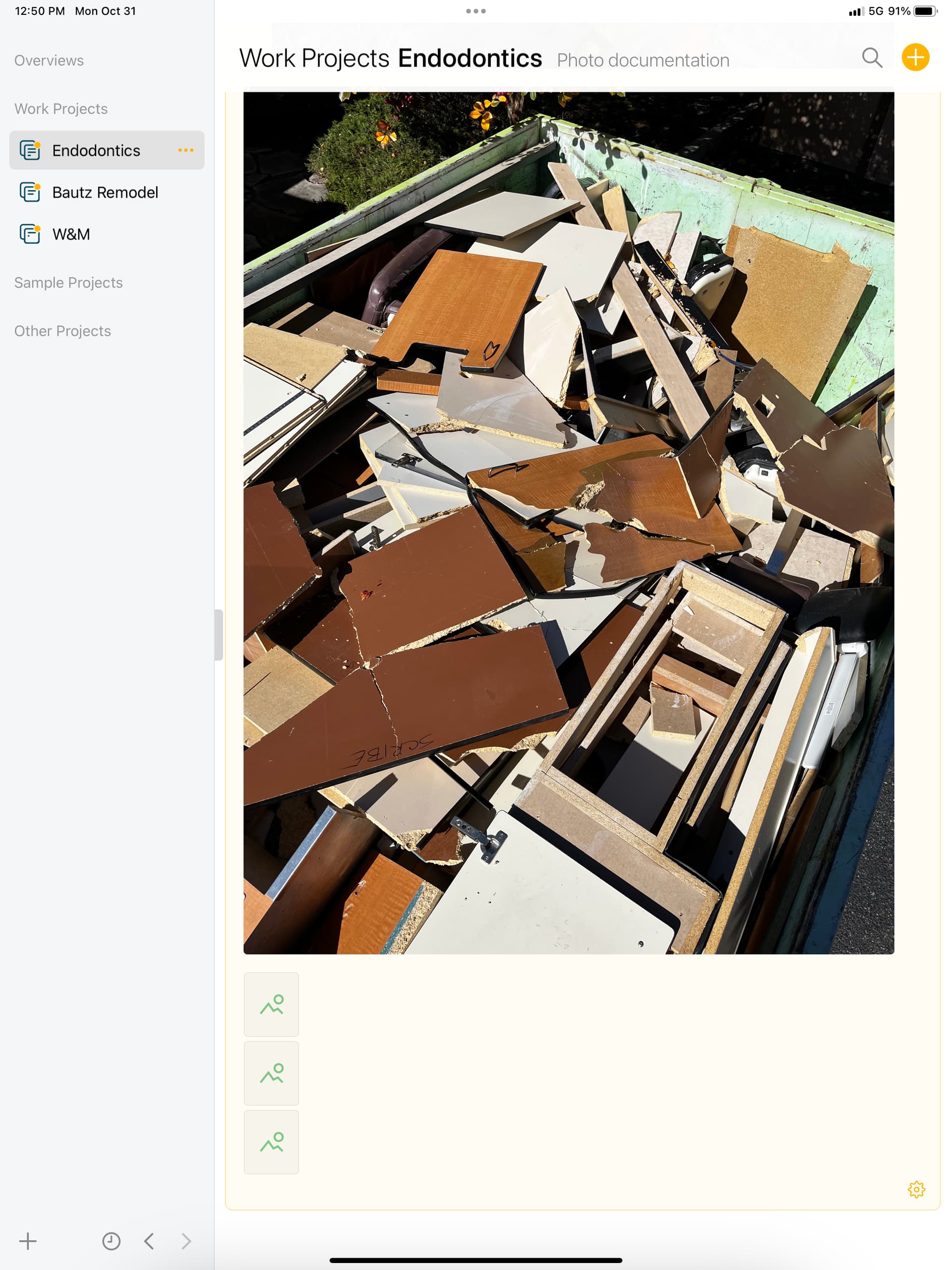What I did: took photos via the app on iPhone
What happened: photos visible on phone but not iPad
What I expected: sync within a few minutes
Things that might be helpful to know (Agenda version, OS and model, etc):
iPhone 13, new M2 iPad, current version of iOS
Here is what I’m looking at. Thank you so much for any help!
Usually this is when the photos haven’t synced up fully yet, have you given Agenda on your iPhone enough time to get completely in sync with iCloud? If it didn’t finish uploading the photos it could explain why they don’t arrive yet on your iPad.
I wasn’t patient enough! It took an hour or so, but it did work. Thank you!
The iPhone probably got stuck with the upload. Glad it is working OK now. Sorry for the trouble.
I wouldn’t have cared so much if Agenda wasn’t such an outstanding app. I discovered it a week ago and it has changed my life. My brain is in there now. 
1 Like
Great to hear, thanks for sharing that!
I just started to use Agenda and ran into this problem, too. What is the estimated of time for syncing, when the iphone and the mac is on the same network? The sync mac to iphone is almost instant. The sync from iphone to mac is not happening at all. I waited for 20 minutes.
Best regards,
Oliver
Okay, it seems as it makes a difference if I add the image with the Agenda app or via the share sheet from the Photos.app. The direct way by adding the image in the note works and results is an instant sync. Using the share sheet takes forever.
Best regards,
Oliver
Thank you for the update! I’ve found that the sync works perfectly through the app. I haven’t tried the “share” option.
The share sheet is just a convenient way to pass data into Agenda, and it does not sync in and of itself. The data will only sync to other devices when Agenda next opens up, because then it will import the share sheet data and upload.
Hope that explains it.