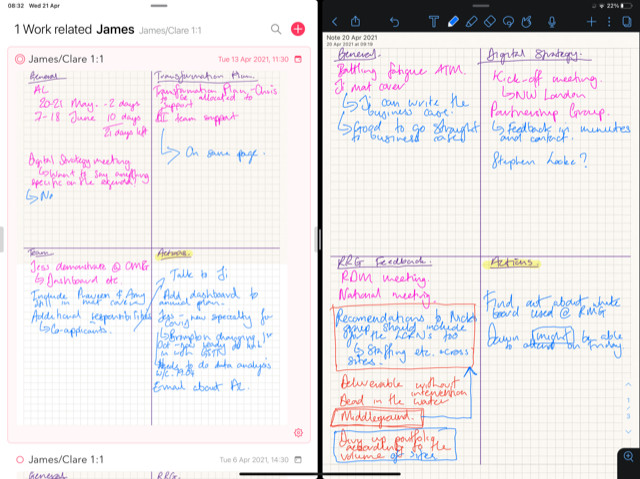Hello,
Following the recent update the changes are affecting the quality of how PDFs are displayed in notes - they are now a very poor quality image.
Can this be revisited as I don’t think the change you’ve made adds any value to the user experience.
Thanks
Clare
That sounds weird as the maximum resolution should not have changed, while performance should be much improved. Do you see this with any PDFs or some? Also, are you on a retina or non-retina screen?
Hi,
It’s on all PDF imports, historic and new. I’m using a retina screen on all devices
Could you send us some screenshots of what you believe is poorer quality than before? It would also be helpful to get some full-res screenshot of the entire screen and some example PDF files shown in those screenshots. If they are too big or contain sensitive info you can also email them to alex@agenda.com
‘What I believe is poorer quality’ - interesting phrase.
Here is a screen shot of the poor quality now seen in pdf import in agenda side by side with a different app. I note that I’m not the only one raising this issue in the community.
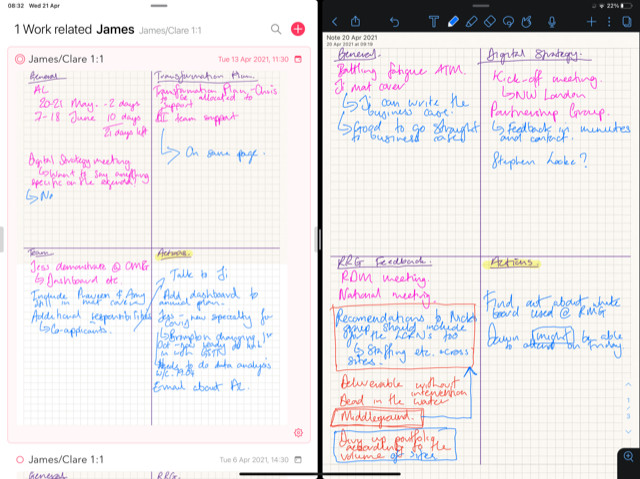
Would it be possible to email one or two of these PDFs to alex@agenda.com?
You also mention others raising this issue, which threads are you referring to?
Ironically the image you’ve shown got downscaled so doesn’t really allow a good comparison, if you could include that original screenshot in your email as well that would be great.
Update: we believe the quality should be much improved in the upcoming 13.1 update.
1 Like