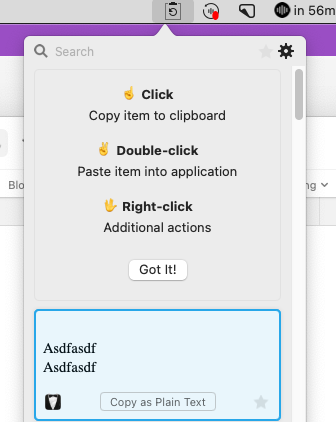Apologies if this has been asked before.
I am trying to move some notes from onenote into agenda, when I copy/paste from apples notes, the paste function works correctly, nut when pasting from onenote, it pastes an image of the onenote page.
am I missing something.
You can use ‘Gem Menu for Mac Onenote’ to copy text from Onenote
I don’t know one note much, but you could also try using Edit > Paste and Match Style in Agenda. That should paste plain text.
Kind regards,
Drew
It works for pasting Text, but if you have a long note that is a mix of images and text, it will only paste as one big image. Pretty annoying, but I think it’s a OneNote thing. It pastes fine from OneNote to Word, for example, but pasting into other apps is hit or miss. Pasting into Apple’s Notes app, for example, you lose all the images. In Agenda, it just pastes as one massive image.
Hmm, odd. Copy and paste is pretty badly designed. It only works if both apps expect exactly the same thing.
Usually Agenda will accept text if it is offered. I don’t know why it would be getting an image. I think text should be a higher priority than an image, so I guess OneNote is indeed not putting the text on there, or is using a lesser known format that Agenda doesn’t support.
1 Like
FWIW, I have the same problem pasting OneNote content in to Notion. Also, if I use Mac’s Clipboard History utility to “copy as plain text”, I’ll get just the text and a bunch of blank line feeds for where the images used to be. But I want the images. A good chunk of my notes I’m trying to migrate are screenshots of slide content on which I’m taking notes.
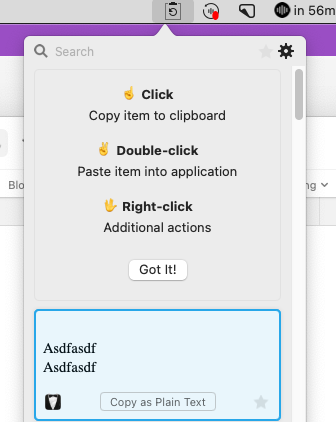
To get images, you need a special form of ‘rich text’, which can hold images.
I’m afraid we haven’t got full support for rich text pasting yet. It should paste the text, but you won’t get styles or images, I’m afraid.