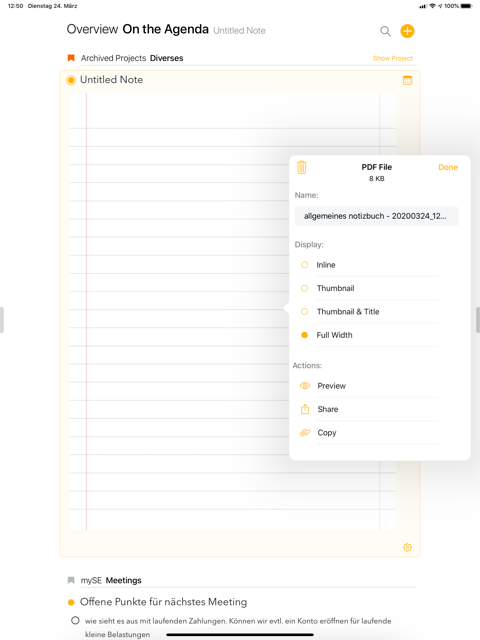Hello, is there a possibility to paste templates from other apps into handwritten notes? I’d like to take handwritten notes in meetings and pre-formatted templates would help a lot.
Haven’t found an answer in other comments.
I’m not 100% sure what is meant here, but what you can do is paste or import a image file attachment in Agenda (eg JPEG). You can then tap on that to bring up the menu, and one option is to “annotate” it. You can then draw on top of the JPEG. This may be an option for you.
We don’t yet support PDF markup, though you could perhaps use a different app to write on a PDF template, and when you are finished, import the result into Agenda.
Kind regards,
Drew
Hello Drew,
thanks for your answer. I tried to follow your idea of importing an attachement, but when I tap on it, it just opens without bringing up a menu. The option is exactly what I meant, but I somehow have not yet found out how.
Thanks for your help
Heino
Hi Heino,
I think actually you need a long tap, ie, tap down and hold. That will bring up the menu.
Kind regards,
Drew
Hello Drew,
this is what I see when long pushing on the doc.
I don’t see the „annotate“.
regards
Heino
Unfortunately annotation only works on image files (jpg, png, tif etc) at the moment, not on PDFs. Something we’d love to make possible but does not have the same priority as some of the other things on our list. In the mean time, if you convert your “template” to a jpg or png, it should work.